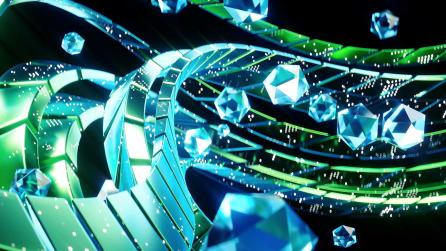Small studio or just starting out? Here’s why Nuke Studio and Hiero are a no-brainer
Recently, we discussed the importance of making your review process and post-production pipeline as efficient as possible, especially when faced with the ever-increasing complexities of the VFX industry. This can be particularly difficult for smaller studios or start-ups, who are often faced with an abundance of different software choices, each claiming to the be best. To make matters more complicated, limited budget and resources mean that the choices made at this early stage prove crucial to the success of studios starting out.
So where do you start?
The key is to find a tool that optimizes the day-to-day running of your studio—one which aims to catalyze the productivity seen within the workplace. Investing in this type of tool early on allows you to kickstart your studio, giving you everything you need straight out the box. It also provides the foundations for building a successful business.
With this in mind, we turn to Foundry’s suite of compositing, VFX editorial and review tools within the Nuke Family: Nuke Studio, Hiero and HieroPlayer. Nuke Studio comes equipped with both an editorial environment and a full NukeX, doubling as a multi-shot management, review and node-based compositing powerhouse. Plus, all the products use the same render licenses, giving you a suite of tools to mix and match for your team today that can grow with you into the future.

Managing a project
Ensuring efficient management and visualization of projects is a fundamental component for all studios, no matter how small. Nuke Studio and Hiero helps you to visualize all the information in one place, including managing shots and shot status. This lets studios start with a simpler shot management process, without having to fully integrate complex shot management tools on day one.
Nuke Studio and Hiero enable you to connect to whatever database you’d like—even a simple spreadsheet. By offering a visual way to manage and organize projects, studios are able to keep all their shot information in one place. This is further added to by Nuke Studio, Hiero and HieroPlayer’s use of a shared multi-shot timeline, which allows for more streamlined and collaborative workflows.
What’s more, this extends past single project management. It’s highly common for studios to have to work on multiple projects at one time, especially when it comes to smaller studios where fewer artists and resources play a vital role. Nuke Studio and Hiero’s tracking system allows artists to open multiple projects at one time, with the ability to jump between them if required. This enables a more organized way of working and a visually efficient way to keep track of shots.

This is further amplified with Nuke Studio and Hiero’s tagging system. Artists can set the state of a shot, making it clear what’s still in progress and what has been blocked. Alongside this, shots can be easily distributed to different artists, making it easier to know who is working on what as well as being able to define what plates are for distribution.
As smaller studios find their footing and begin to grow, the demand for more sophisticated tools increases. In a small studio environment, without a pipeline or tools team, artists often have to resort to introducing utility tools to get their work done. As a result, studios can easily fall into more ad hoc workflows which tend to be heavily manual and less efficient for artists.
Nuke gives you an ecosystem that goes from conform to creative management to review—offering an efficient workflow straight out the box. Plus, with Nuke Studio and Hiero, it is easy to process multiple shots at once, with the robust Python API accelerating this further and allowing you to automate tasks. This includes using Nuke Studio and Hiero as a bridge between the asset manager and shot database, even if it’s a spreadsheet.

Looking at the Big Picture
In the wider scheme of things, it can often be difficult to keep an overarching view of all the different projects happening within one studio. This is made simpler by knowing everyone in a team is on the same page and receiving synonymous information.
As part of the Nuke ecosystem, HieroPlayer allows artists to review their shots in the context of the project or sequence timeline. This flexible and customizable tool enables seamless timeline sharing with Hiero and Nuke Studio—catering to your workflow needs.
From supervisors and coordinators to artists and TDs, everyone is working from the same timeline in the Nuke ecosystem. For smaller studios, this is highly advantageous as it keeps everything related to a project contained in one place. With all the information that’s needed on hand to everyone, this enables artists to pre-empt actions and makes them more prepared for conversations going into the next dallies.
This also bridges the gap between artists and the overall running of a project. Rather than concentrating on only their shots by using HieroPlayer artists can work with the entire project in mind. This allows for more efficient workflows and easier collaboration between teams, especially for those working on multiple projects.

Free your customization
Part of Foundry’s mission is to ensure creative freedom across all teams and studios. The customizable timelines found in both Nuke Studio and Hiero adhere to this, giving studios the ability to build the workflows that work for them. Plus, it makes it easy to start with the basics and learn the toolset before jumping straight into the more advanced workflows.
With Nuke Studio and Hiero, you get everything you need to get your team up and running right out of the box, with little to no customization required. As the studio grows, workflows can be customized as much as is needed—making them as advanced as a studio wants them to be. This reduces the multiple rounds of testing and re-implementing tools that studios often face as they grow into more flexible and customizable pipelines.
On top of this, Nuke Studio and Hiero are used globally, being tried and tested on some of the largest and most prestigious productions. Using these tools to create the foundations of a small studio, helping teams to efficiently deliver those key first projects and making the transition to bigger projects easier in the long run. That's why it's wise to invest in the tools of today, like Nuke Studio and Hiero, to future-proof your tomorrow.
The next steps
All in all, investing in the right software for your studio is key, no matter how small. It can be a scary prospect to take that leap of faith but here at Foundry, we don’t let you jump alone.
We're confident in saying that becoming a Nuke user means connecting to a global community of compositing experts armed with unmatched insight and knowledge—all dedicated to producing pixel-perfect images.
And when you need technical help, our support teams are well-versed in all Nuke workflows, offering support and guidance where needed. The Nuke team is consistently working on improvements to the software and ensuring our products are up-to-date with the latest industry trends and fit into all workflows. From one-man-bands to the biggest studios, we make sure that we design products that suit the needs of everyone.