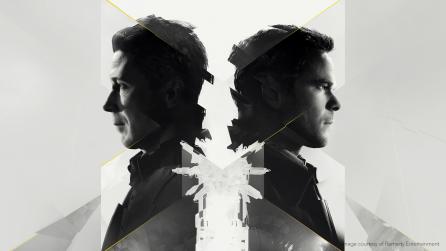Modo brings the landscapes of Borderlands 2 to gritty life
Learn how Gearbox Software wields Modo to craft environments for its blockbuster post-apocalyptic shooter games franchise.
Cool-looking characters, interesting stories, and clever game mechanics are all very important, but even the most innovative video games tend to falter without a stunning world to explore. At Gearbox Software, environment artist Raul Aparicio is one of the people responsible for making sure everything looks sharp. This avid Modo® user found the 3D modeling and animation application a perfect fit for crafting environmental assets for blockbuster first-person shooter hit Borderlands 2.
The studio behind one of the gaming world's hottest newer franchises got its start 14 years ago with the launch of several expansions for Valve Software's Half-Life. Formed by a quintet of veterans from across the game industry, Texas-based Gearbox Software has grown through its work on notable projects like Tony Hawk Pro Skater 3, Brothers in Arms, Samba de Amigo, and many other games. The Borderlands series, however, remains one of the team's most popular offerings to date.
Prior to joining Gearbox two years ago, Aparicio worked at id Software on well-known games like RAGE and DOOM 4. In addition to using Modo on those major projects, he also uses it at home to create art projects in his spare time. His work on Borderlands 2 and its follow-up downloadable expansions made extensive use of Modo in the team's design pipeline.

"Borderlands is set in a very robust universe where you could make just about anything...as long as it fits the style," says Aparicio, who notes it's actually harder to make killer-looking assets for the game's cartoonish post-apocalyptic universe than it might seem. All of the textures are hand-painted, and there are lots of rules for how things have to be put together, he adds. Building the diffuse textures from scratch is his favorite part of designing for the game. "The style, if pulled off right, looks really awesome," he says. "So its all about the diffuse. Old-school!"
Modo gets medieval
Without lots of cool debris, dilapidated architecture, and other remnants of a once normally-functioning society to round out the pockmarked landscape, Borderlands 2's decimated world of mutants and murder might be a completely different place altogether. Aparicio specifically used Modo for creating modular hard surface assets, terrain pieces, and textures throughout the environments. It was also occasionally used to create larger pieces of unique terrain to flesh out gameplay spaces and background elements in maps.
Working on video games often requires that you spend a lot of time tweaking UVs. It can be a tedious process, but Aparicio appreciates that Modo makes it a breeze to handle. "The fact that its able to be customized to fit your needs makes it even better," he adds. "Learning simple technical things, such as making macros, will take you a long way. Modo's baking tools were also pretty handy, as they allowed me to quickly bake my texture maps all in one program."
The fact that its able to be customized to fit your needs makes it even better... Learning simple technical things, such as making macros, will take you a long way.
A recent downloadable expansion dubbed Tiny Tina’s Assault on Dragon Keep offers a great example of how this came in handy. For this medieval fantasy-themed add-on that playfully pokes fun at nerd culture and role-playing games, Aparicio was tasked with creating a set of ancient ruins set pieces. Each of the objects required two separate designs: one that looked clean and intact and another that sported damage and broken pieces. Using Modo's slip UVs the UV editor made it easy to handle a large volume of these assets.
"I also used Modo for creating patterns for assembling textures inside Photoshop," he says. "Through the use of Modo's recoil I was able to run simulations to set up an initial arrangement of debris pieces. Once that was set, I continued arranging the pieces by hand so that later on I could bake that into a normal map and continue the work in Photoshop."
Help in a time crunch
Three months is not a lot of time to bash out a top-notch expansion like Tiny Tina’s Assault on Dragon Keep, but that's what the team was working with. Time constraints were a huge challenge given the overwhelming amount of work that needed to be done, says Aparicio, but the hurdle was overcome thanks in-part to Modo.
"Modo allowed me to rethink the way I make things," he says. "I took a few days to create an entire new set of keys and tool presets for handling optimizations, UVs, and baking of textures."

Towards the tail end of the project, after all of the "fun stuff" was created, he spent a lot of time optimizing a ton of assets and creating macros to automate a lot of his commonly used routines to make things like importing objects from UNREAL, rotating them, and changing their names a much faster process. He even built a quick script for assigning collision names and making collision hulls.
"I’m a big believer that every package has its strengths," he says.
Aparicio adds that the ability to create macros, use retopology, and UVing are the among biggest perks of the package for him personally.
Modo, Mari, and the next generation
With the game industry now entering a whole new console cycle, there's a lot of excitement in the air as eyes are turning towards the next-generation of gaming experiences. Gearbox is already tinkering with fresh ideas and plans for the future, though much of what's to come is still under wraps. "We are always trying to outdo ourselves," notes Aparicio, "so yes, we've got some really sweet projects lined-up that our fans should keep an eye out for."
The team is incorporating Modo into the design pipeline for these secret projects, he adds, so the designers can have more freedom when crafting gameplay space. Gearbox has also started playing around with Mari®, which is currently being used by some of the character artists at the studio.
"I love the library of software that Foundry is building," says Aparicio, giving props to Modo and Mari. "[They're] both very powerful and easy to use packages that allow [you to] work as an artist rather than a button pusher."