Mari 4.6 View Release Notes
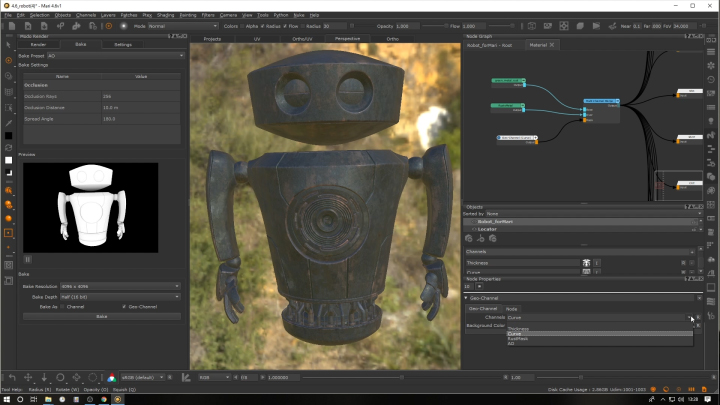
Geo-Channels
Mari 4.6’s new Geo-Channels seamlessly integrate into the Materials system, allowing for material looks to be driven by mesh maps, like Curvature and Ambient Occlusion.
Geo-Channels
Geo-Channels are slots on objects for storing named mesh specific texture maps, either imported from disk, or exported from the project via Bake Points, Channels, or the Modo Bake Presets. Artists can now dynamically inject their mesh maps directly to the Node Graph or Layerstack, as Geo-Channel Nodes and Layers display the texture map of any Geo-Channel by simply choosing its name.
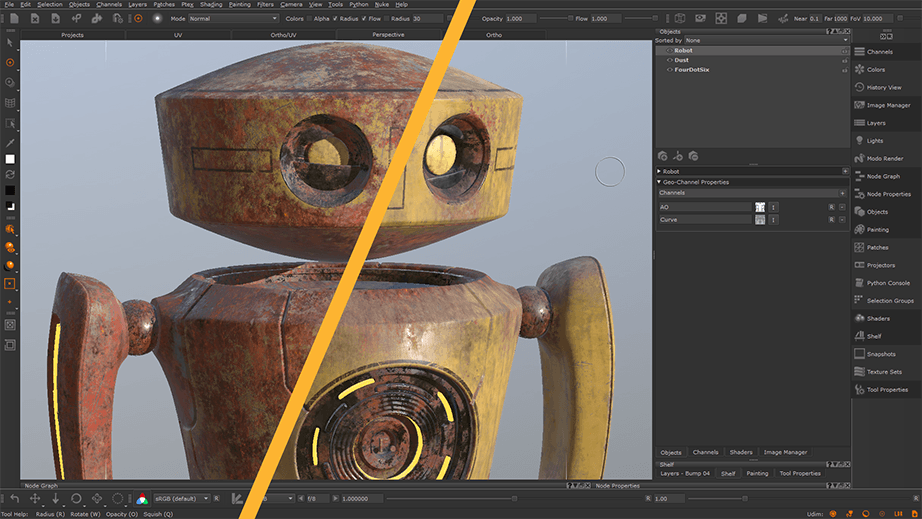
Syncing Networks to Geo-Channels
The Sync on Bake options in Mari’s Bake Point node lets artists share the results of a graph network across your current project to all receiving Geo-Channel nodes. Geo-Channels can be used as a caching point, allowing for complex node sharing all without the mess of shared connections in the Node Graph.
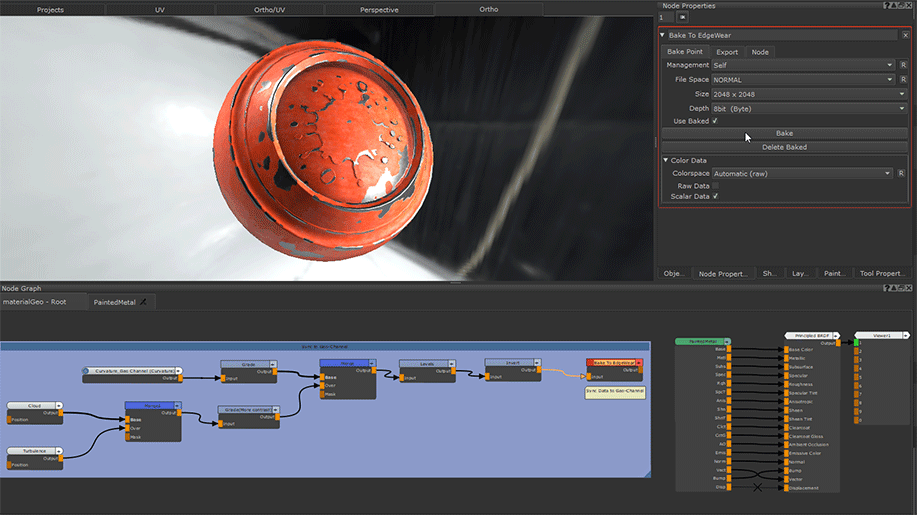
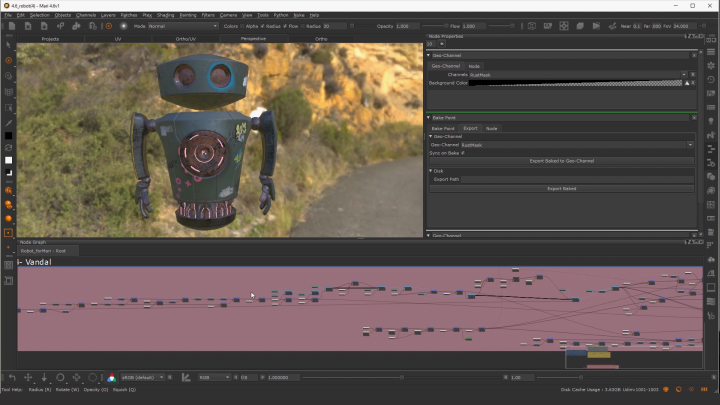
Node Graph
Take advantage of Mari’s incredibly powerful Node Graph for material designing, now shipping with an improved user experience.
Collapsible Nodes
Introducing three varying collapse states for all nodes, for a less visually cluttered Node Graph and greater flexibility. The “Fully Expanded” option shows all the ports as in existing Mari versions, while the “Connected Only” option displays ports that have a connection to another node. The “Fully Collapsed” option hides all the ports, only showing incoming and outgoing connections routing to the node’s title bar. These all allow for a cleaner, more efficient navigation in your node graph.
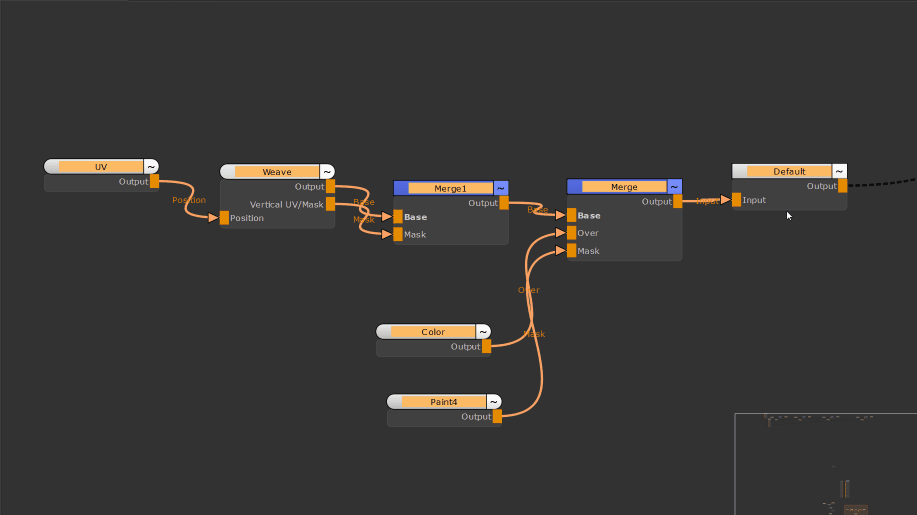
Multi-Channel Stream Collapsed Nodes
Mari’s new stream collapsed mode for multi-channel nodes optimizes your space in the node graph by grouping parallel stream connections into a single connection. Reducing the visual clutter of complex graphs, this allows artists to navigate their material driven projects more efficiently. Artists can make a single connection between two multi-stream ports and have all represented stream ports connection under the hood, without the visual chaos.
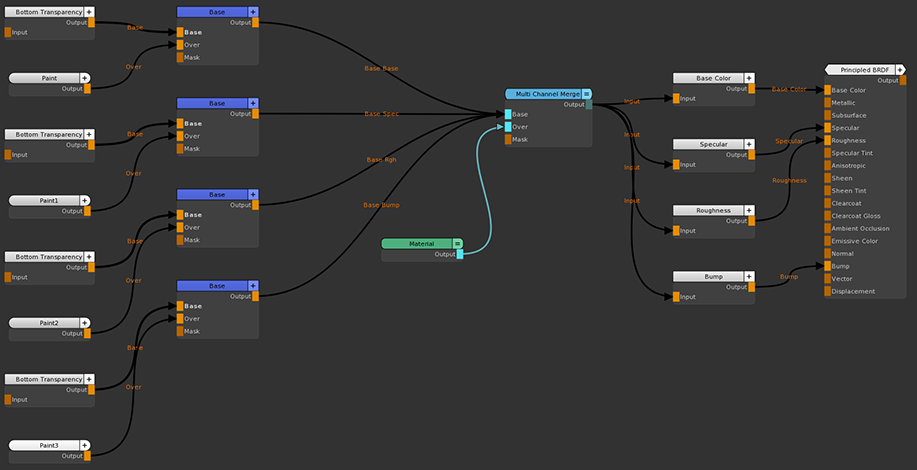
Improved Node Auto-Placement
We’ve re-engineered the autoplace logic to align all upstream nodes into equally spaced columns, with merge node chains forming a backbone along the top of the layout. This improves complex graph layouts making them much easier to follow.
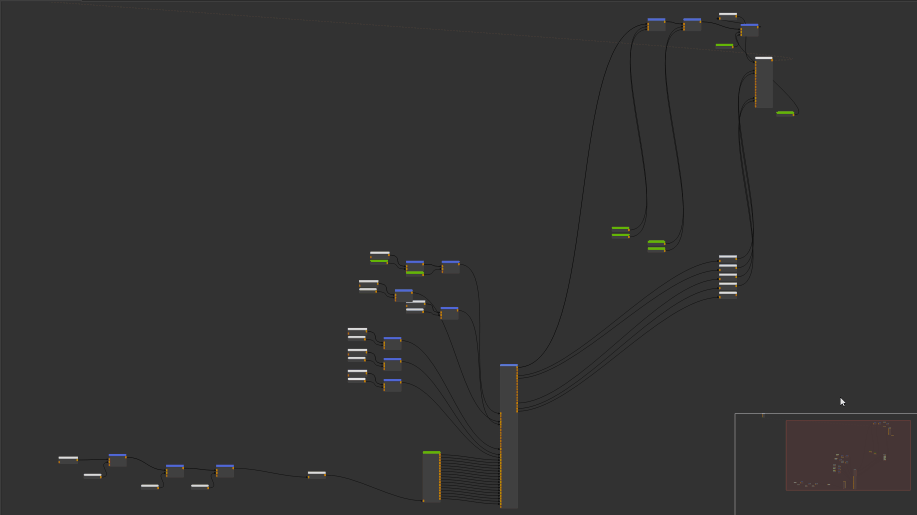
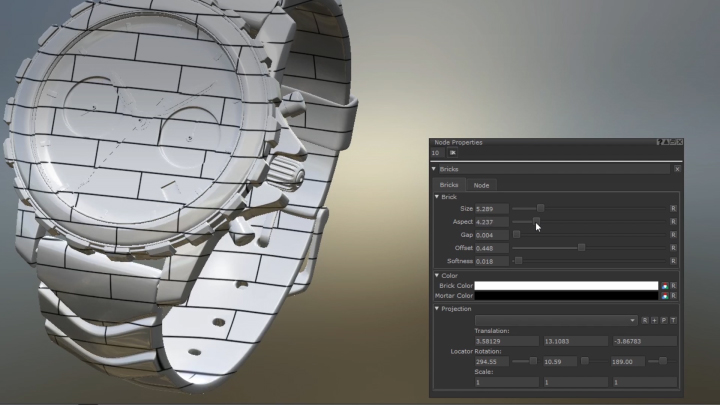
New Procedural Nodes
Explore a variety of new procedural patterns and filters in Mari 4.6, enabling you to create more complex, non-destructive node networks inside Materials and your projects.
Projection Nodes
Introducing new Photogrammetry and decal placing workflows. Artists can now connect Locators to drive planar, cylindrical and spherical projections with the Projector node. Mari’s projector cameras can now drive the new Camera Projection nodes to dynamically project camera stills onto your photogrammetry models.
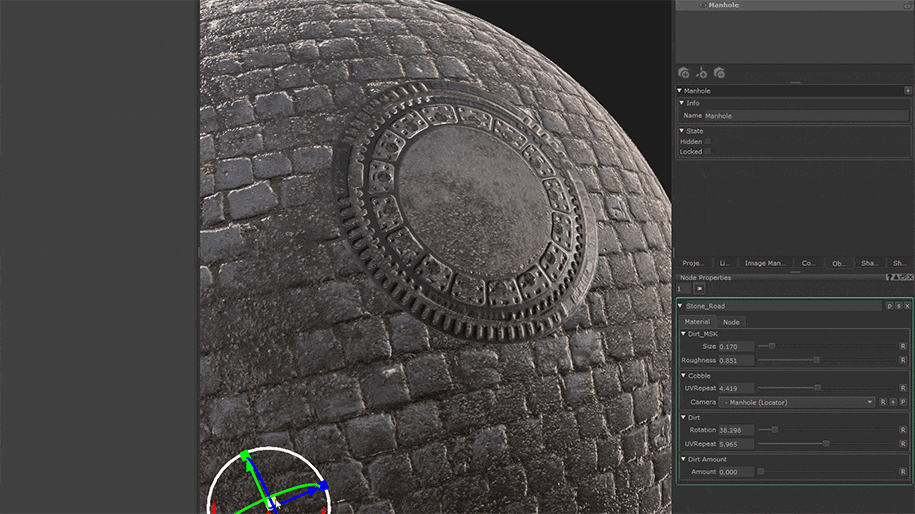
Curvature
Explore our live generate model curvature, that can be used for model form driven procedural looks.
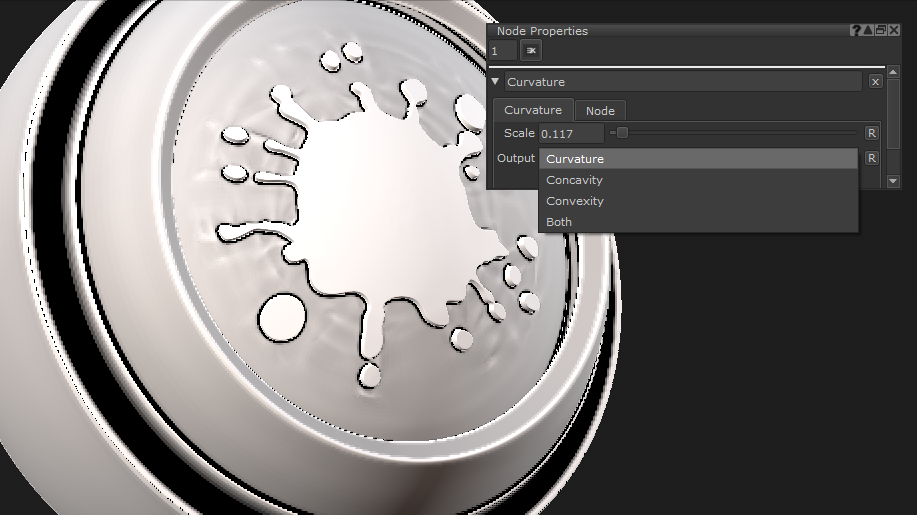
New Fractal Nodes
We’ve added procedurals that use the fBm and Voronoi fractal algorithms to generate organic patterns, as well as a new Marble fractal.
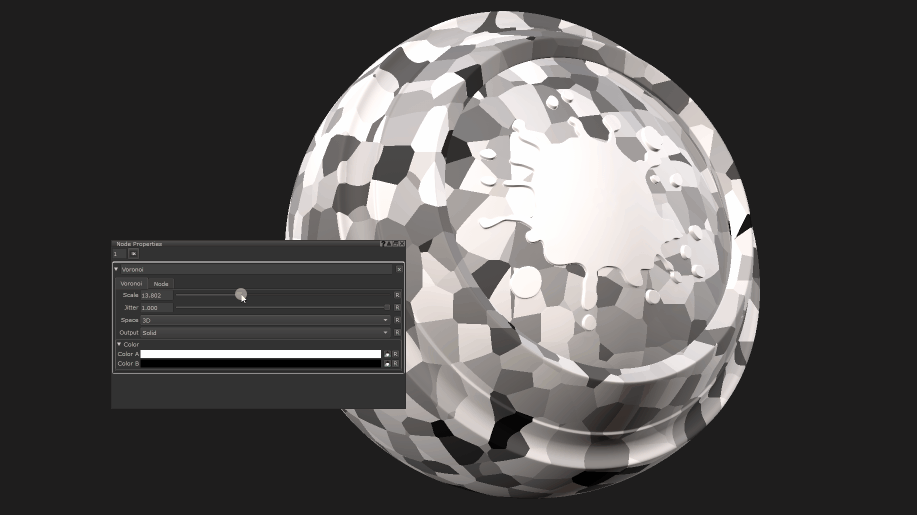
New Patterns
Discover Mari’s new pattern procedurals, including Bricks, Checkerboard, Scratches and Weave. Alongside the new AtlasRandom node, which randomizes an input image which can be used in conjunction with other procedurals.
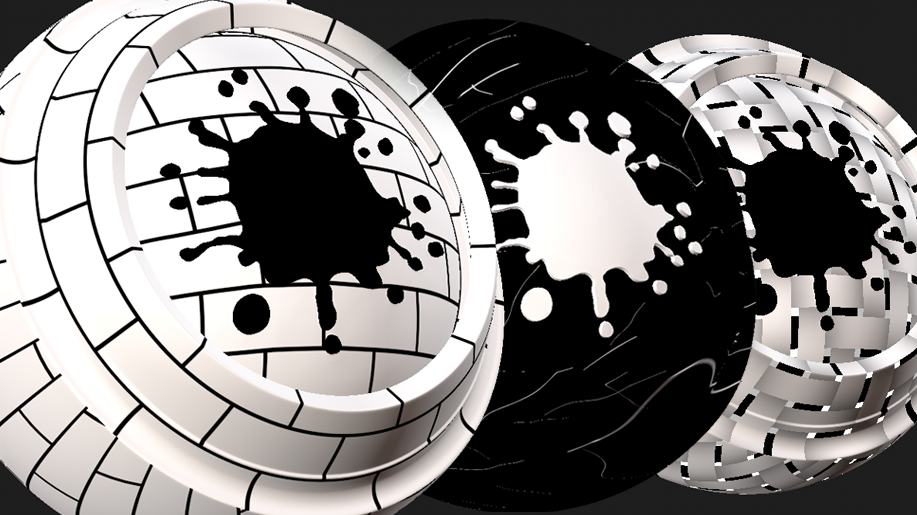
Math Operators
Explore the improvements we’ve made to Mari’s existing operators, like Add and Multiply that now have default values, you no longer need accompanying Constant nodes. Plus, we’ve introduced a large list of addition operators for your procedural networks, including: Ceil, Distance, Floor, Fract, Length, Mix, Mod, Normalize, Pow, Sqrt and VectorDot.
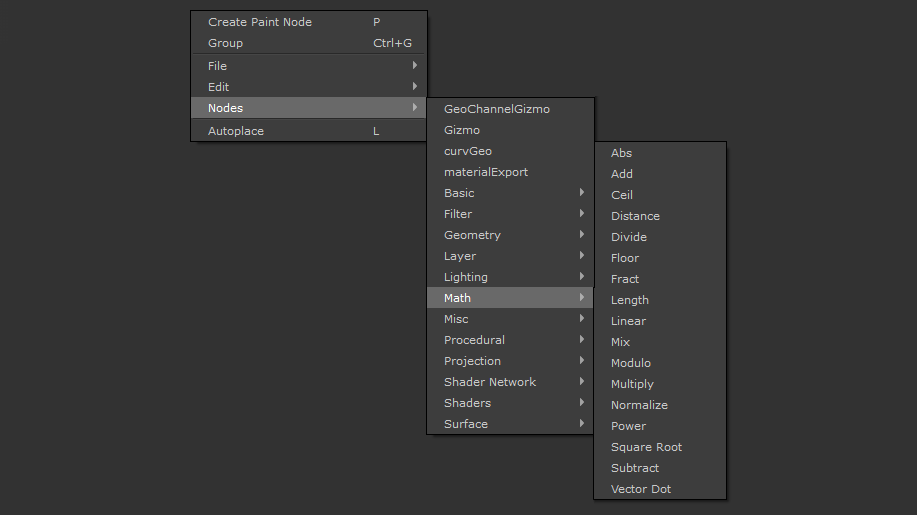
Misc. Utilities
We’ve introduced some new, useful utility nodes, including the node pair VectorSplit and VectorCombine. These can be used to break apart RGB paint into their components so they can be edited in isolation, and then combined again. As well as, NormalStrength which can intensify or soften normal texture maps.
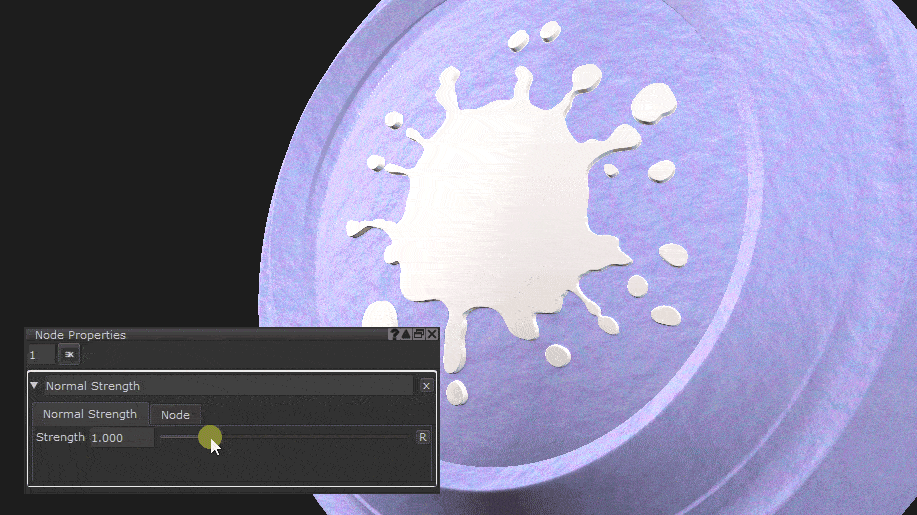
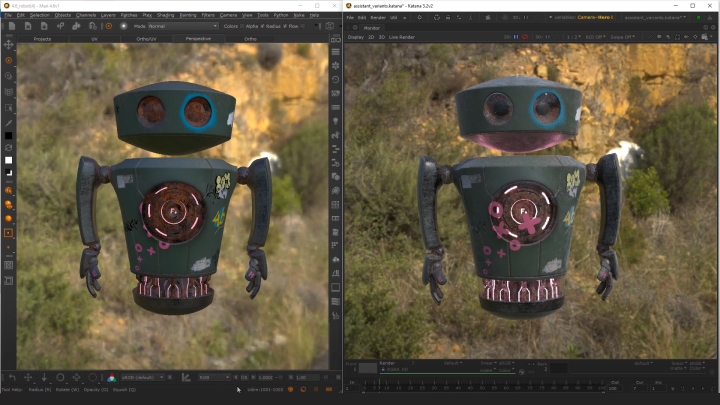
Streamlined Look Development
Mari 4.6 brings two new rendor vendor contributed approximation shaders from the teams at 3Delight and VRay. With Mari’s shaders, the need to round-trip between Mari and Katana, and other DCC programs is reduced, and artists can paint with more confidence, knowing their art will look correct in the final render.
VRay Shader
The new VRayMtl shader reduces the feedback loops between Mari, Maya, and other softwares so artists can paint textures with the assurance their art look correct in the final render.
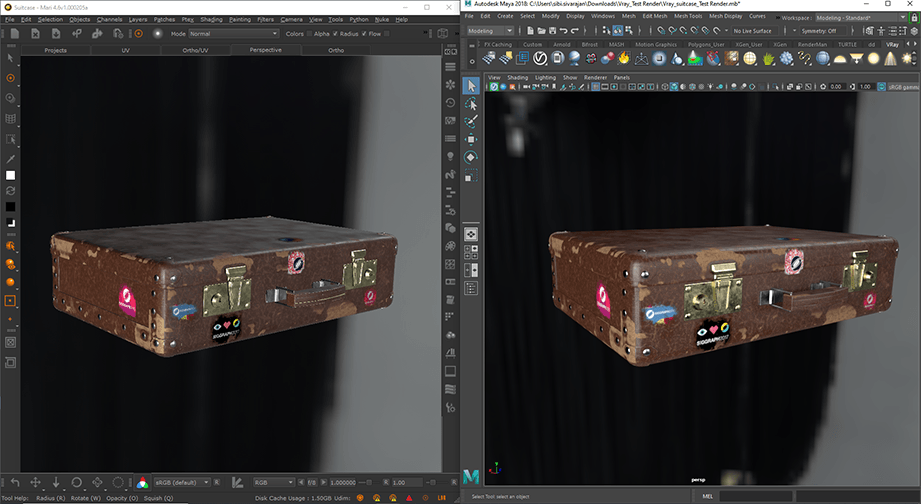
3Delight Shader
The new 3Delight Surface Shader gives artists a higher level of confidence in their work when painting textures using the 3Delight render engine in Mari.
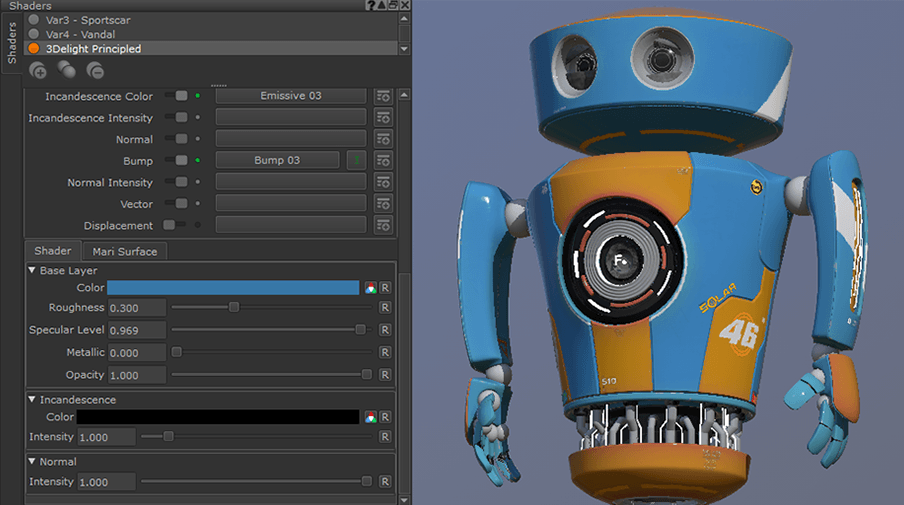
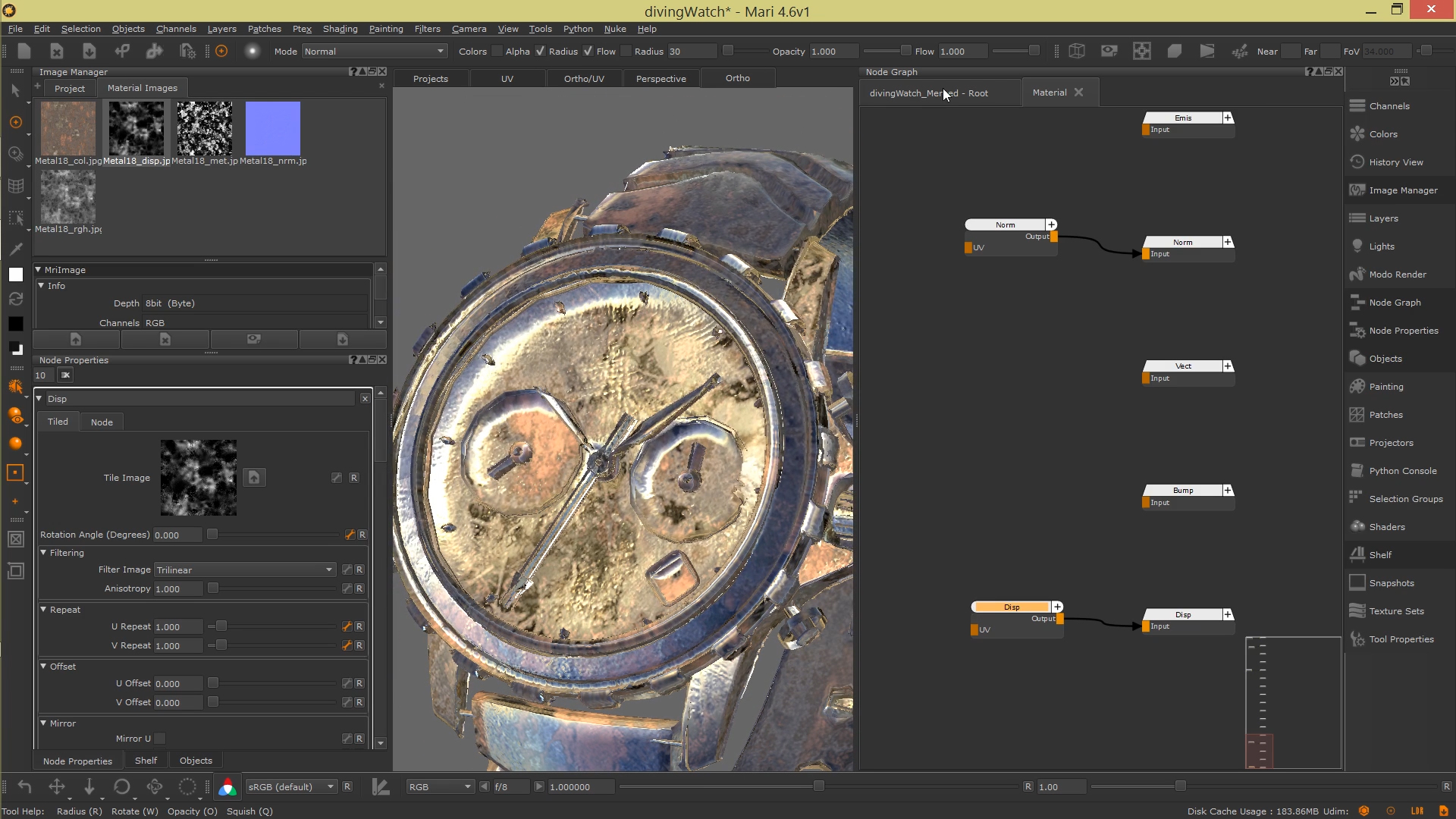
Material System Improvements
Mari 4.6 offers customizable Material file icons and improvements to the Material Ingestion Tool, allowing for more artist customization and extensive automation of the Material creation process.
Customize Material Thumbnails
You can now customize your generated Material Thumbnails with Mari. In Mari’s preferences you can set your own model, camera and environment to be used. Plus, you can add your own custom Geo-Channels, which can be used for material preset icon generation.
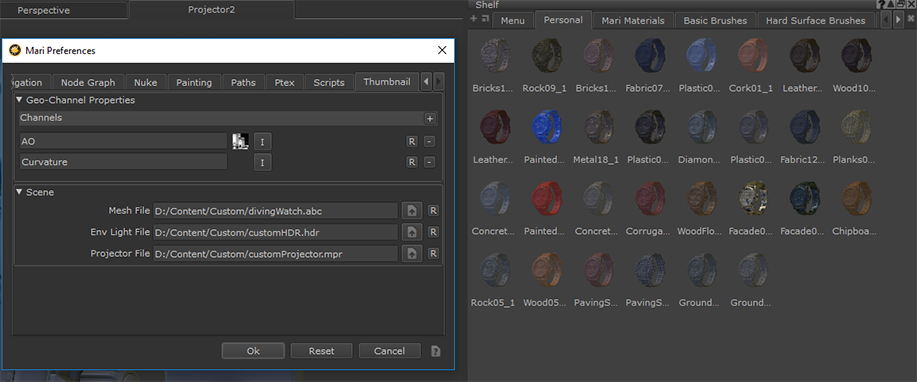
Ingest Tool can use Custom Thumbnail Images
The Material Ingest Tool can now search for a thumbnail on disk, using the new thumbnail naming convention search field, when searching for PBR texture map sets. Using the user’s criteria, it will search for a thumbnail image and, if the requirements match this criteria, the image will be substituted in place of the generated thumbnail.
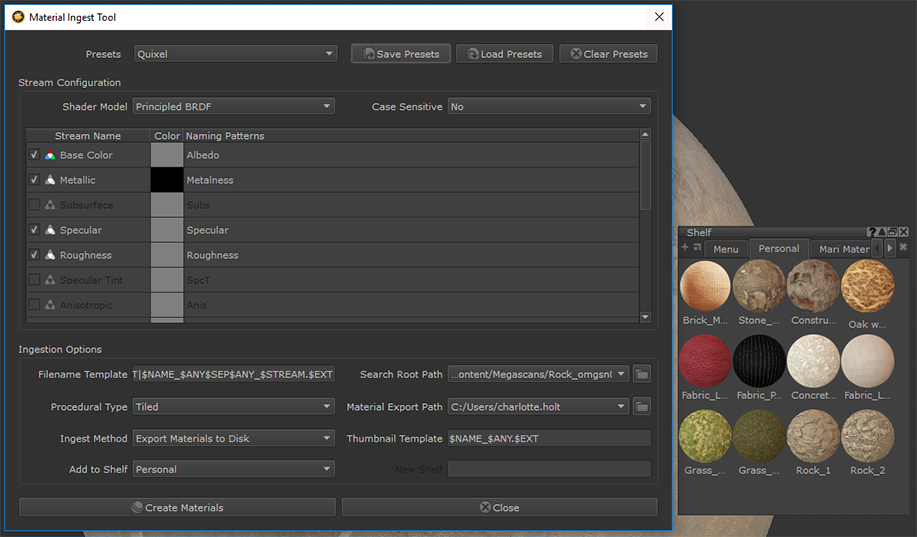
Ingest Tool can use Custom Material Templates
Generate more complex baseline generated materials with the Ingest Tool, which can now use Custom Material Templates. With customized promoted controls and user driven sub graph networks, this allows for a more bespoke automated creation of material presets. By specifying a valid template material file, the Material Ingest Tool will create a duplicate of the template and inject the found PBR texture maps into its user driven locations in the template material.
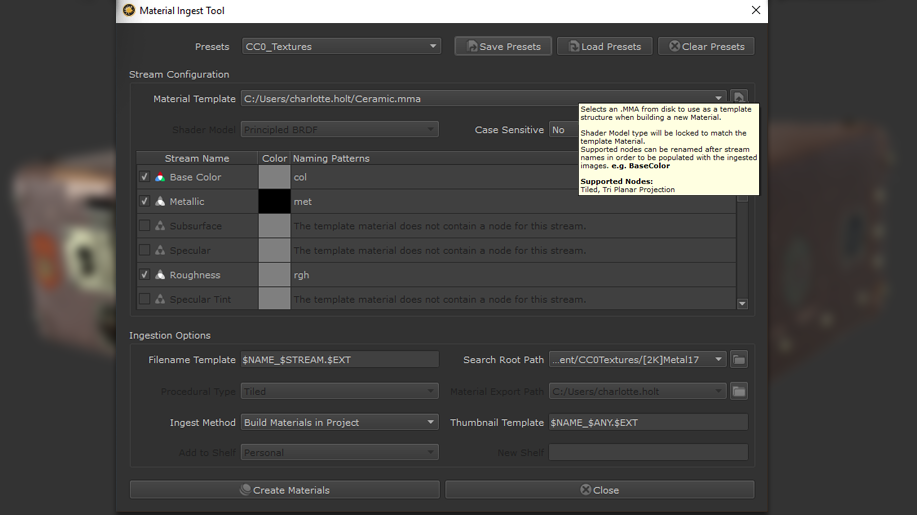
Ingest Tool can Display Search Results
The Material Ingest Tool can now display a table of found PBR texture sets, based on the set search criteria in the tool's UI. The new build option allows you to only run the search stage of the ingest process and displays the search results in a pop-up. This allows for faster iteration on PBR naming convention search criteria configuration.
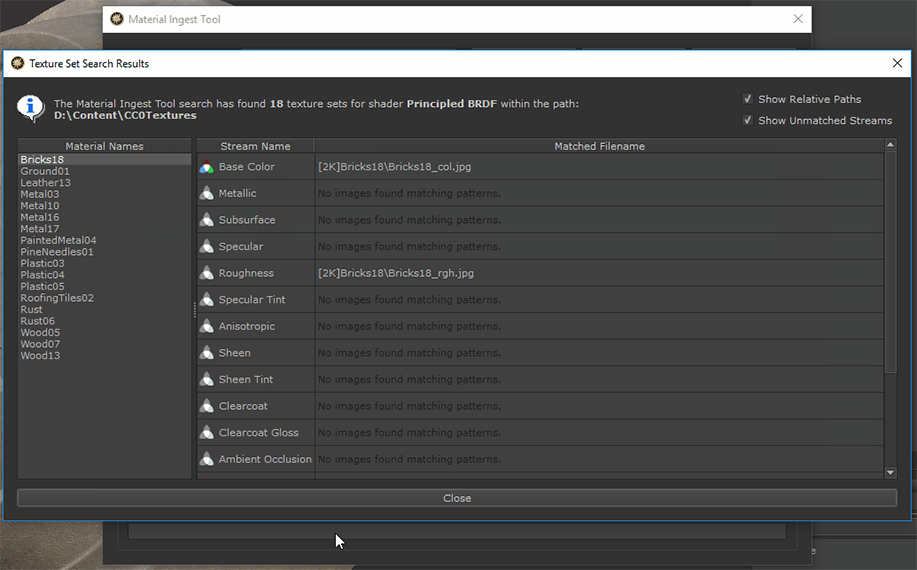
Mari 4.5 View Release Notes

Discover the Mari Materials System
Mari 4.5 brings a transformative update to the toolset - a new Materials System. Previously, Mari has excelled in creating high quality hero assets. Now, in addition to this formidable painting power, artists have the ability to quickly and easily create less complex, higher-volume assets. The new workflow enables artists to rapidly block out the look of an asset using material presets, without having to start from scratch. They can then use all of the detail-painting power of Mari to weather and finish the final art direction, giving them the best of both worlds in one application.
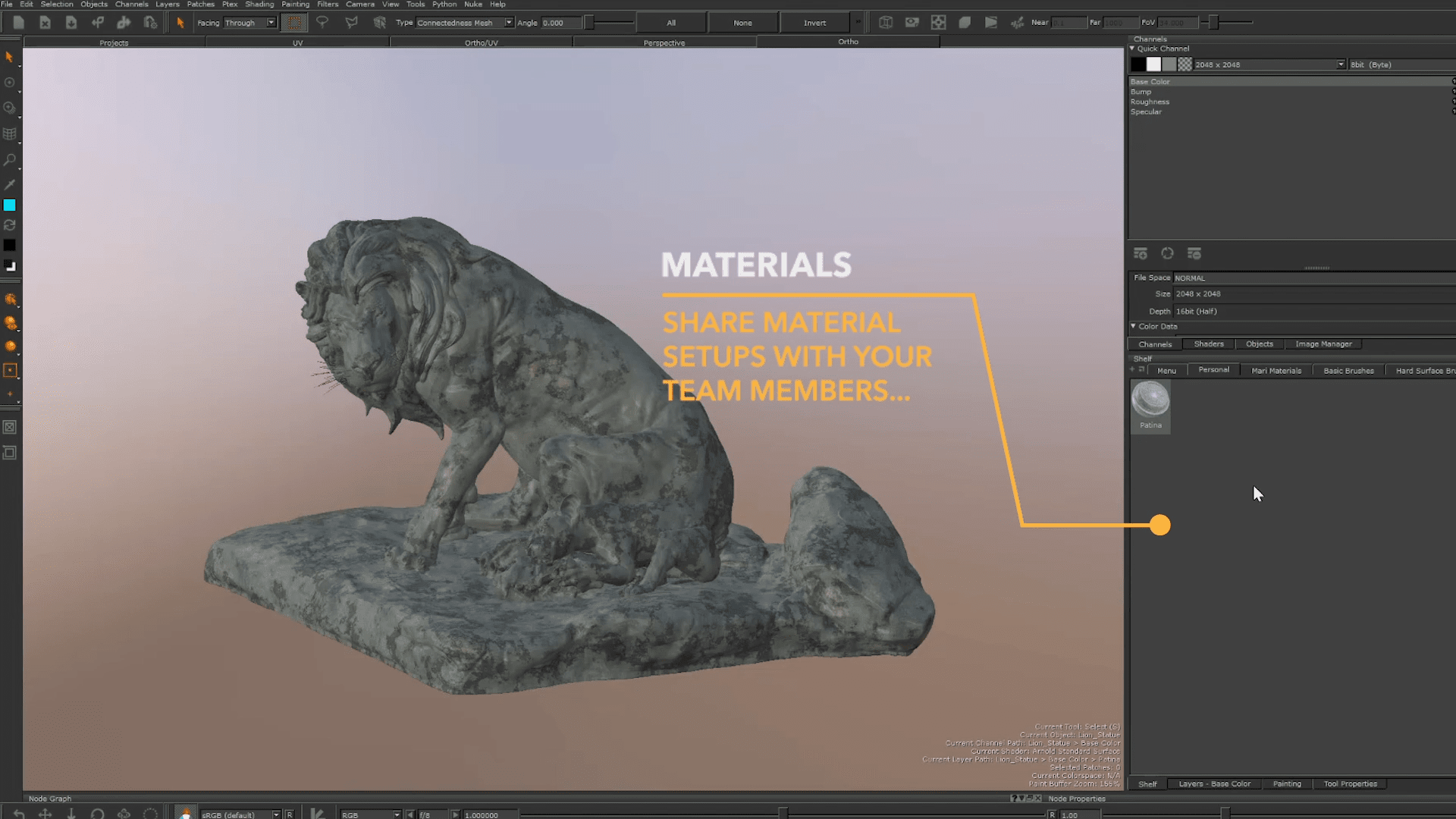
Easily share material set ups
It’s now much easier to share isolated material set ups across your team for use on new projects. Everything needed to replicate the material gets bundled up, along with source images, into a single file. This can then be passed across to whoever needs it, and they can start working with the material in a few clicks, saving time and eliminating the need to go hunting for files on the network.
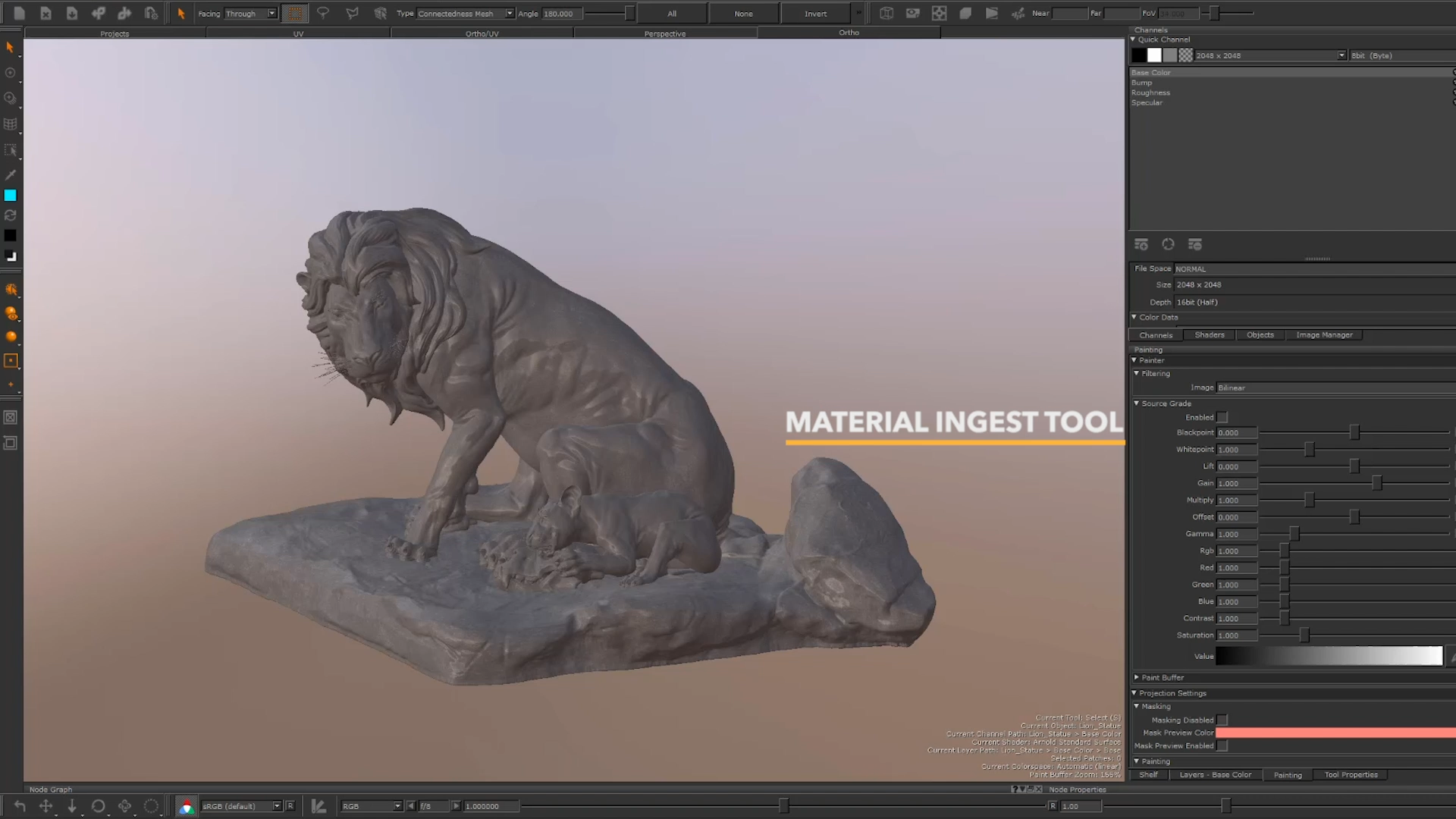
Import and use 1000s of texture sets
Found the perfect PBR texture set for your asset? Mari now allows artists to quickly import and convert any set of texture maps into a Mari material preset. The Material Ingest Tool creates the presets, sets up the controls, and loads everything into the Mari shelf ready to use, allowing you to continually grow your material library. That means you can use thousands of PBR texture sets through Mari with very little effort.
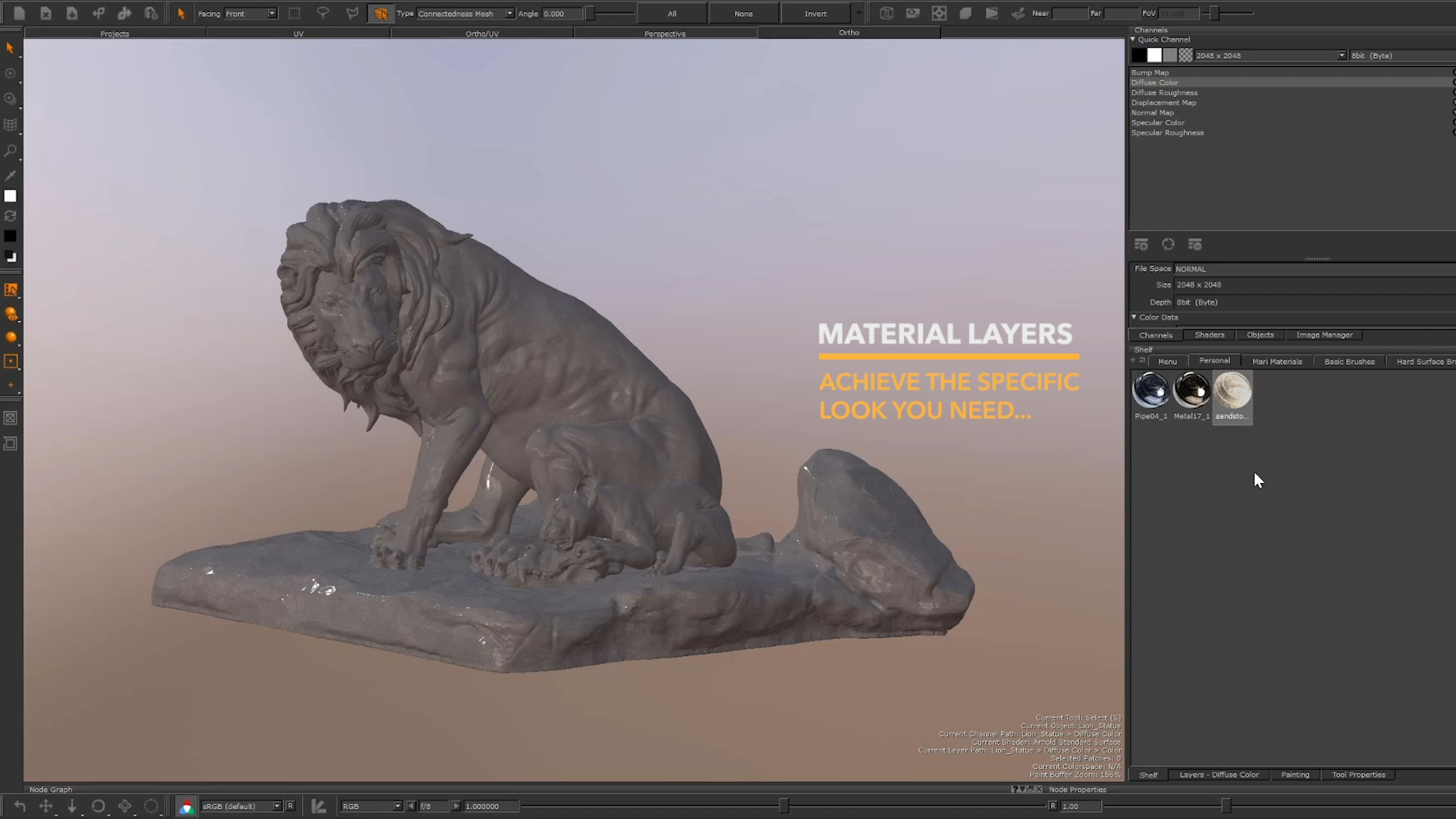
Simple layering for materials
For artists who like to work using a layer stack approach, the new Materials workflow has been integrated into Mari’s existing Layer system, allowing for smoother adoption of the Materials System. Material files are applied to a project through simple layering, allowing artists to control the material properties, visibility of each component, and global material visibility, from a single area of the interface. Achieving the specific look you need - such as dust over paint over metal - is now easy and straightforward.
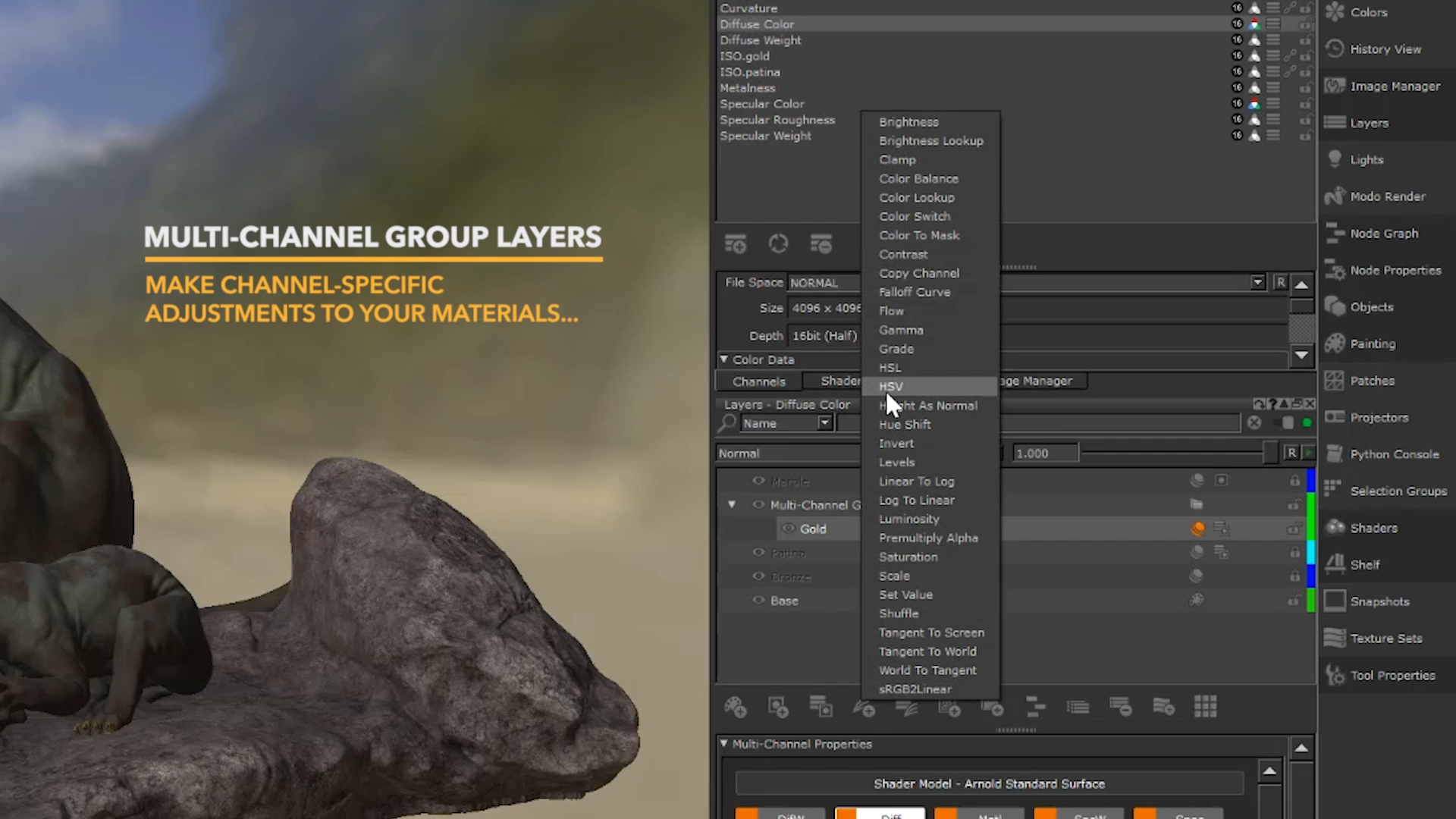
Get full control of material adjustments
Want to make channel-specific adjustments, like tweaking color hue, without affecting all previous layers in the stack? We’ve extended the multi-channel behaviors to a new group layer feature, allowing artists to modify material streams independently of the rest of the layers in the channel. This offers more creative freedom while maintaining full control on the look you’re trying to achieve.
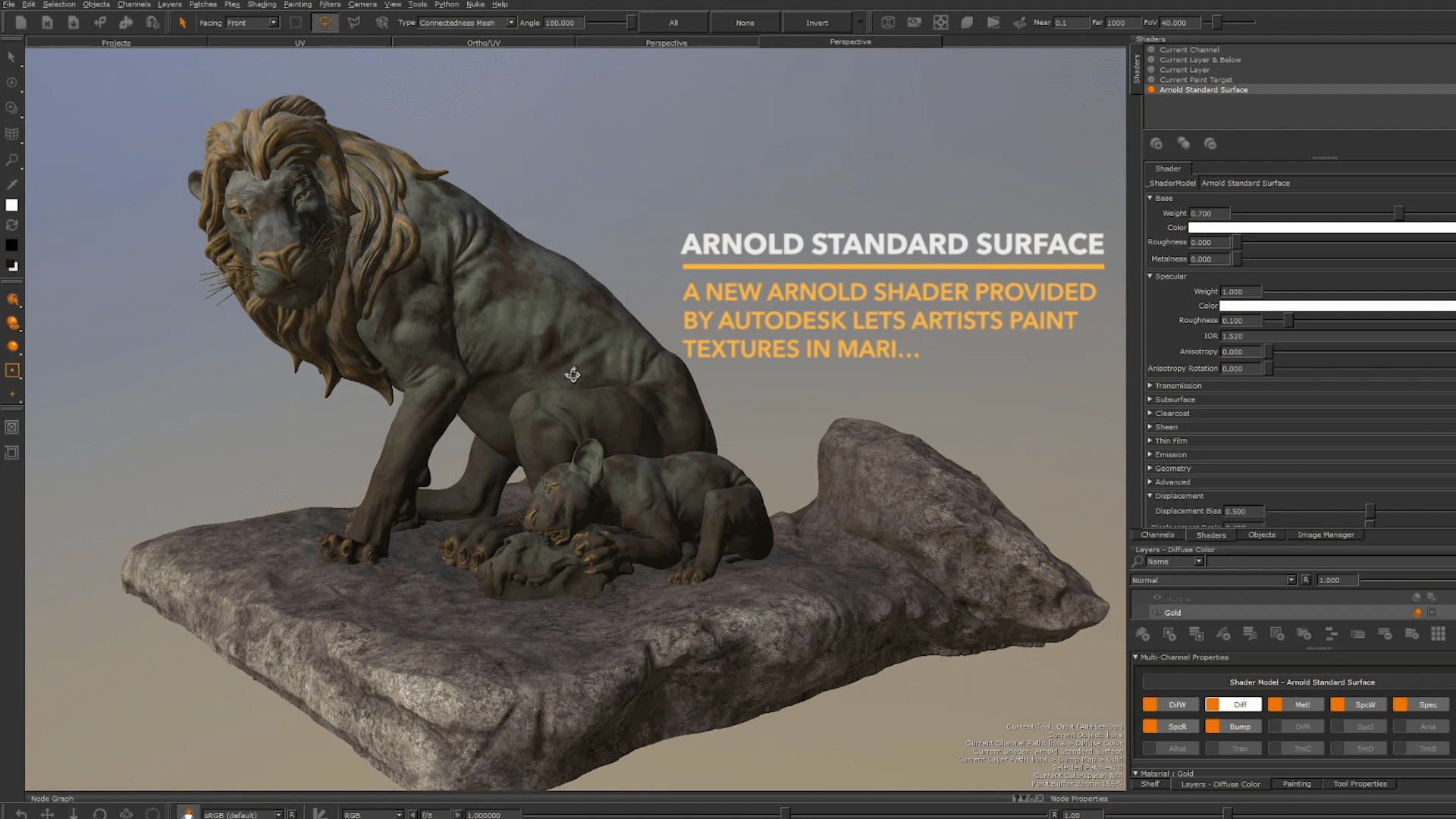
Introducing a new Arnold shader
A new shader allows artists that use the Arnold render engine to paint textures in Mari with a higher degree of confidence that their art will look correct in the final render, reducing feedback loops between Mari and Katana. This shader has been authored and contributed by the Autodesk team behind Arnold.
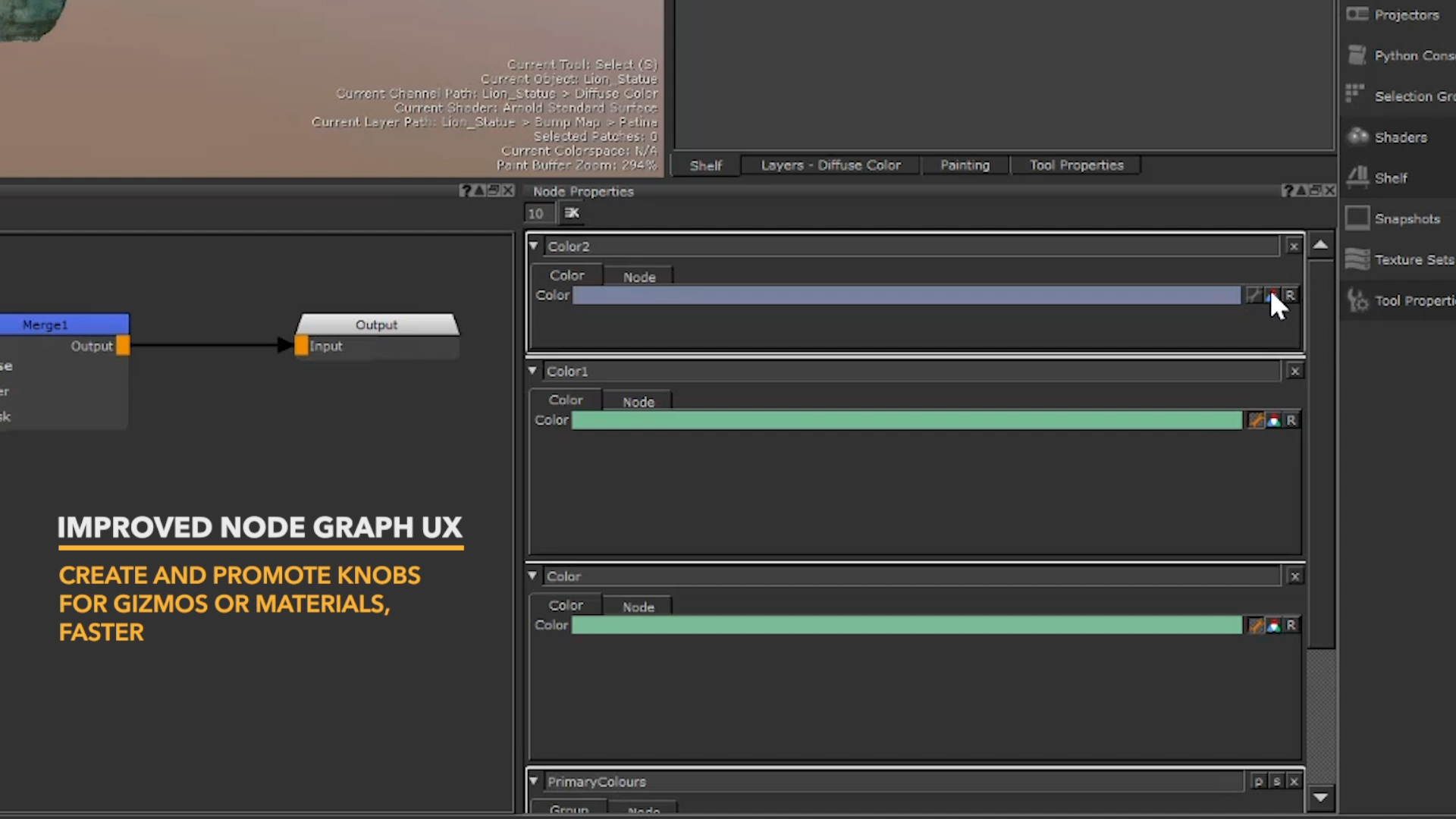
Do more with the node graph
The node graph is Mari’s powerhouse, and we’ve updated it to enable more controlled complexity than was previously possible. These improvements will make it easier to wield the Node Graph and harness its potential.
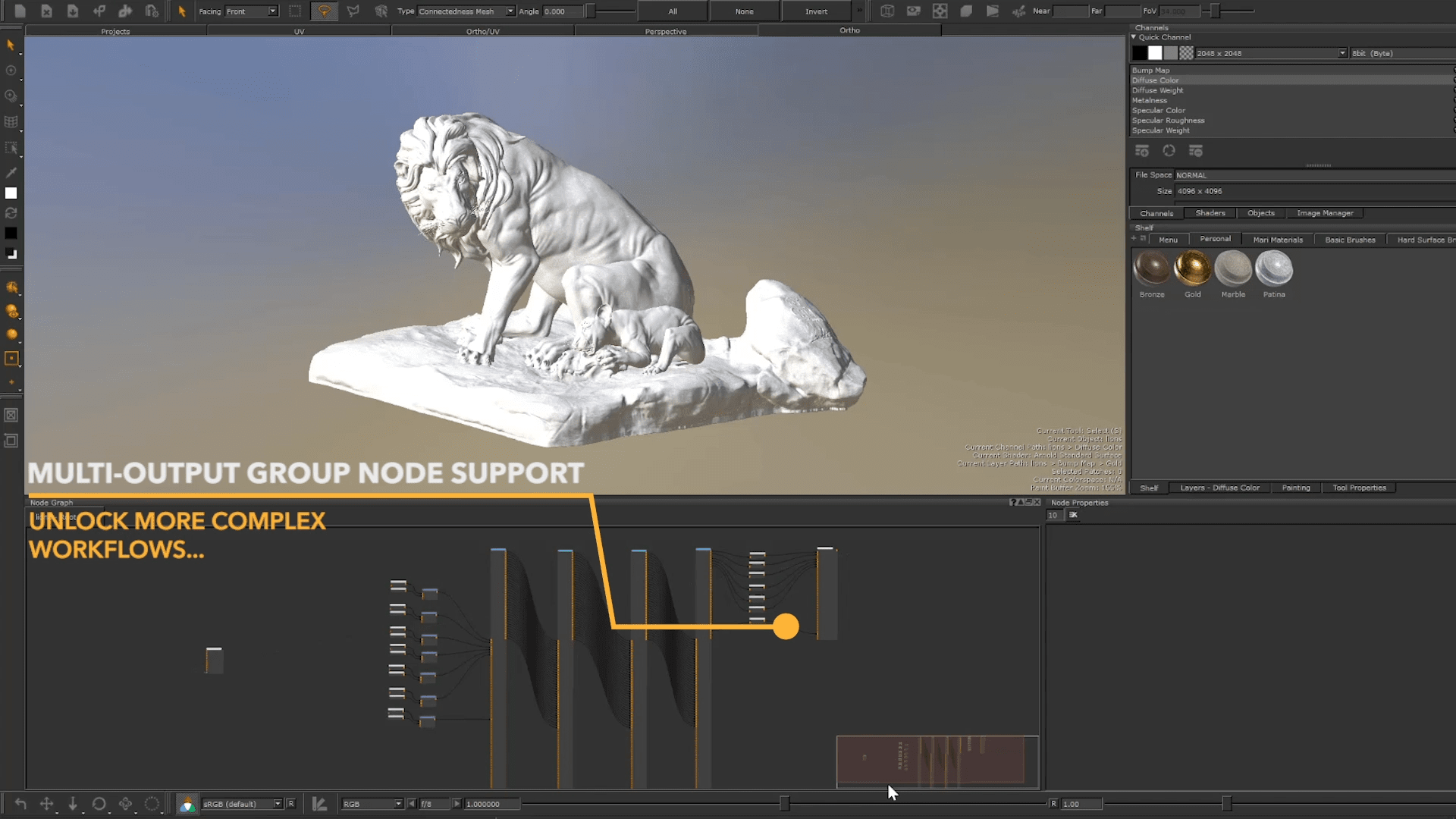
Multi-output group node support
Groups nodes now support multiple output ports for additional arbitrary data streams, unlocking more complex workflows. It's now easier to create knobs for gizmos or materials with in-line property promotion; artists can intuitively auto-connect multiple ports when connecting one pair of a set, for a faster and more efficient workflow, and there are simpler methods to access a group node sub-graph.
It really is our main workhorse in the texturing department... It's the only package out there that lets you paint on such enormous heaps of geometry without lag. If you're in the Montreal Framestore texture team, 99% of the time, you're on Mari on most shows.
Adam Goldstein, lead texture artist on Blade Runner 2049 at Framestore