Foundry工具费用大幅节省90%以上
Education Collective将左侧列出的所有产品(Nuke、Mari、Modo、Cara VR和Katana)组合成了套包。 由此,采用单个授权即可获取生产流程所需的所有工具。此套包中的产品完全不受限制; 而且这些正是您将在行业中运用的相同软件。
点击左侧链接即可详细了解各个产品,或者也可以从下方申请授权。
请注意, Education Collective是节点锁定式授权,期限为一年。
Student Licenses
- Free access for students at qualifying educational institutions
- Includes access to Nuke Studio, Mari, Modo, Cara VR and Katana and 3Delight
- For full-time school or university students
- Complete your course details to find out if you qualify for free access
Graduate Licenses
- Discounted access for recent graduates
- Includes access to Nuke Studio, Mari, Modo and Katana
- Available for graduates who have completed a full-time course in the past 6 months (proof of course and length are required)
- Graduate Price: $278 / €200 / £168
Upgrade to Commercial
- Upgrade to a full commercial license at the end of your student term
- Upgrade to a permanent commercial license, and only pay the price of annual maintenance
- Holders of Student and Graduate licenses are automatically eligible at the end of their term
Education FAQs
What is the Free Student license program and how do I qualify?
The Free Student license program is an opportunity for students to experiment with all Foundry products, free of charge. To qualify, you must be enrolled full-time at an eligible school or university. To be considered a full-time student, your program must meet at least twice a week and run for at least five months. You can check your eligibility and apply for a Free Student License.
If I don’t qualify, can I purchase a Discounted Student license instead?
Yes, if your school or university is not eligible for Free Student licenses, then provided you are a full-time student you can still purchase a Discounted Student license. You can apply for a Discounted Student license here.
What do I do when my Free Student license expires?
When your Free Student license expires, if you are still in full-time education you can apply for a one year license extension. Then once you graduate, you can either purchase a one year Graduate license or upgrade to a Commercial license here.
When am I eligible for a Graduate license?
Students are eligible to purchase a Graduate license from 6 months before until 6 months after their graduation date. A Graduate license gives you the same product access as a Student license and is valid for one year. You can apply for a Graduate license here.
I graduated more than 6 months ago. Can I still purchase a Graduate license?
Please email us at educationsupport@foundry.com and we can discuss options with you.
When can I upgrade to a Commercial license?
To upgrade to a Commercial license, students need to have owned a Student license or Graduate license for at least one year, and you must purchase the update within six month of your current license expiring. You can apply for an upgrade to a Commercial license here.
How do I upgrade my license to a Commercial license?
We offer an upgrade from a Student or Graduate license to a permanent Commercial license at a 70% discount to normal pricing. You'll find all pricing for the upgrade on our website here. The upgrade to commercial fee is for a full permanent license, with one year of maintenance.
The upgrade must be purchased within 6 months of the annual license expiring and the license is node-locked. You can apply for an upgrade to a Commercial license here.
What is the difference between Non-commercial and Education licensing?
Non-commercial licenses are for home-use only, so they cannot be used in a commercial environment or in schools for teaching.
Once a project is started in Non-commercial, it cannot later be transferred to education or commercial versions due to file encryption, so projects would need to be started from scratch in full commercial versions.
Our Education licenses provide full, non-limited versions of the software. This means students can easily transfer files between home and school machines and take their work with them into the industry. Education licenses also allow students and graduates to upgrade to permanent commercial licenses at 70% off the commercial price when their student licenses expire.
Can my Education license be used on multiple machines?
The Education Collective for students can be used on one machine only. If you wish to transfer your license to another machine, you can request an education form at educationsupport@foundry.com. We permit a maximum of two license transfers per year.
If you require a license for a second computer, this may be purchased with a 50% discount. Please email us at educationsupport@foundry.com requesting the discounted second license and we will be happy to assist.
How do I find my system ID?
To find your system ID, you need to download and run our Foundry License Utility (FLU) which you can do here. The system ID is the 12 digit code displayed along the bottom of the FLU window.
How do I pay for my license?
Students and graduates are issued a secure payment link once their order is processed. Your order will be processed within two working days of receiving your information and you will be emailed a secure link to make your payment via Worldpay.
It can take up to 24 hours after your order is processed, for the licenses to be dispatched to you. To avoid delays, please submit your payment within 24 hours of receiving the link. Your license will run one year plus 2 working days from the date of order.
How do I install my license? How can I get help with the installation?
How can I update my product version?
As long as you have active maintenance, you will have access to all the latest versions of the software by re-downloading the product from the Product Downloads page here.
Can I use my license on commercial work?
You may not use a Student license for commercial work. You are permitted to use a Graduate or upgraded commercial license for commercial projects.
I applied for the free student license but received a reply that my course provider has a key for me. What do I do next?
Please contact your course provider for access to your student license. We now provide student licenses directly to the school rather than via individual applications. If your course provider is unsure of how to access the key, the instructor can email us directly at education@foundry.com and we'll be happy to assist them with access for the class. We can not issue home-use keys directly to the students, so please request your course provider to email in.
What if I only want a single product, not the full collective? Can I buy them individually?
We only offer Modo as a standalone product for students. The rest of the products are only available as part of the full Education Collective. For access to Nuke, NukeX, Nuke Studio, Mari or Katana, you would need to have the full Education Collective
Can I apply for a second license? If I have a free license will my second one be free as well?
Unfortunately no. Each student can apply for one free license. If you do need a second license, you would need to purchase it. Please email us at educationsupport@foundry.com for details
Can I activate the home-use code on multiple computers?
No. The home-use code can not be activated on multiple machines. Our full home-use FAQs and details can be found here: https://support.foundry.com/hc/en-us/articles/360000475019
I need Nuke or NukeX but the Education Collective says it includes Nuke Studio. How do I get Nuke or NukeX?
Nuke and NukeX are part of the license for Nuke Studio. If you want to use Nuke or NukeX, you can use the Nuke Studio license for access to those two products as well.
I submitted a request for a license and haven't heard back. Do I apply again? How long is the application approval process?
No. Please only submit your request once. If you submit multiple times, it flags your recent request as the newest one and can delay the response time as it can take up to 5 working days for your newest request to be responded to. If you are unsure if your application was received or have questions about it, please email us at educationsupport@foundry.com
My graduate license expires soon. Can I renew it?
No. The Graduate license can not be renewed. You are eligible for our 'Upgrade to Commercial' discounted license. Details can be found here: https://www.foundry.com/education/upgrade
I saw Nuke can be log-in based. Can my Education Collective license be set as login-based?
Not yet. It will only be possible to use login-based licensing for collectives after all the constituent products in that collection have been made available for login-based licensing. Please look out for future announcements about our licensing for our collectives.
Where can I find advice for my VFX career?
Start building your professional network by gaining access to people you might not have met otherwise and get your foot in the door to 30+ award-winning VFX, animation and games studios through our partner ACCESS: VFX. Find out more about the free mentoring program and sign up here!
My graduate license expires soon. Can I renew it?
No. The graduate license cannot be renewed. You are eligible for our 'Upgrade to commercial' discounted license.
I saw Nuke can be log-in based. Can my Education Collective license be set as login-based?
Not yet. It will only be possible to use login-based licensing for collectives after all the constituent products in that collection have been made available for login-based licensing. Please look out for future announcements about licensing for our collectives.
Where can I find advice for my VFX career?
Start building your professional network by gaining access to people you might not have met otherwise and get your foot in the door at 30+ award-winning VFX, animation and games studios through our partner ACCESS: VFX. Find out more and sign up for the free mentoring program.
I completed my order for the student license. How do I get my license now?
After you have completed checkout, your student license will be added to your account online. Please login to your Foundry.com account, navigate to ‘My Account’ then the ‘My Orders” tab on the side bar menu. Click on ‘view order’ and you will find your activation key. To install the education collective license, please use your activation key and follow these instructions: How to install an education collective licenses
#madeByStudents
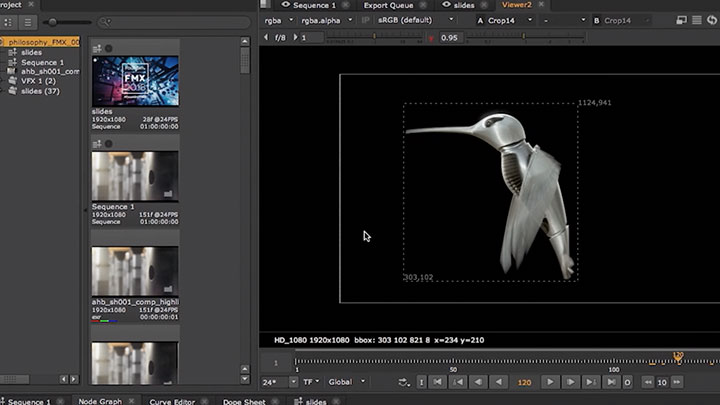
Nuke 技能提升 | 如何成为一名出色的高级合成师?
在本段视频中,Foundry产品专家Chris Wetherly探讨了刚入职的合成艺术家最开始时需要了解的一些最重要的事情,从而在最佳基础之上建立起职业生涯。







