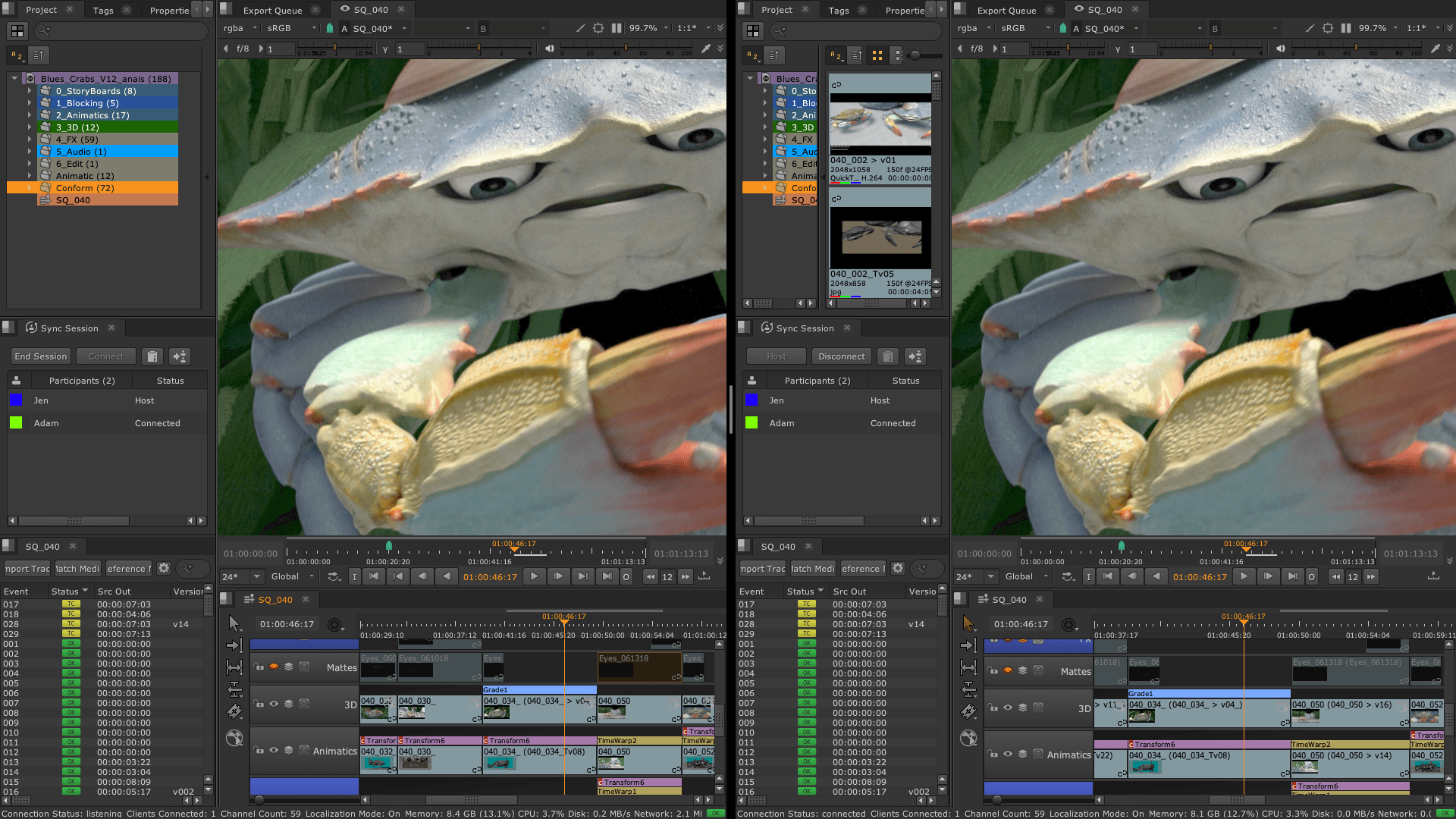协作

版本管理
Hiero强大的版本管理功能允许您将镜头的新版本载入到时间线上,并可以快速方便地交换查看。本功能可让不同阶段的作品、不同艺术家工作的比较和审查变得非常简单。
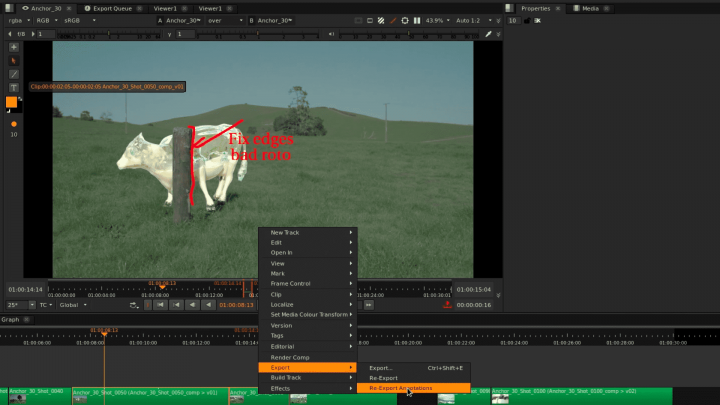
附注
附注能对镜头进行清晰有效的反馈,添加合成方面的注释,并直观地传达想法。您可以直接逐个镜头地在Hiero视图中勾画或写入附注,然后通过Nuke或者HieroPlayer将附注分享给其他团队成员。
2D格式支持
Hiero支持了广泛的2D格式的读取和写入,具体包括:DPX, EXR, JPEG, MXF, Quicktime以及摄像机Raw格式(RED raw, ARRI raw, Sony Raw等等)
Native Flipbook
Enjoy real-time playback in Nuke and NukeX's native Flipbook panel, and the Nuke Studio timeline. Playback features include audio support, numerous view options, blending modes, color sample tools, split wipe tool, gamma and gain sliders, and more.
Nuke Assist
Current maintenance gives you access to two Nuke Assist licenses with a core set of nodes for performing everyday tasks like paint, roto, 2D and planar tracking. It lets you share essential tasks and scale according to workload. See the Nuke FAQ for more details.
输出结构
Hiero强大的输出结构为个人和协同工作都提供了一个组织性基础。并按照简单化的镜头管理工具来运作,该结构能自动创建共享目录和命名约定,以便与其他艺术家共享镜头,并且能快速简单地管理好多种分发。
版本管理
Hiero强大的版本管理功能允许您将镜头的新版本载入到时间线中,并快速方便地交换查看。本功能让比较和评审不同阶段的作品、不同艺术家所做的工作,变得非常简单。
审查与回放
在Hiero与HieroPlayer中您可以享受到的时间线的实时回放。回放特性包括了音频支持、多视图选项、混合模式、色彩采样工具、分离划像工具、伽马和增益滑块等等。
Sync Review
Sync Review offers a new way to collaborate effectively, allowing teams to review together or remotely. Teams can connect unlimited sessions of Nuke Studio, Hiero or HieroPlayer, collaborate and review projects in context, and sync all the actions needed in a review session, from playback and annotations to editorial changes.
附注
通过附注可以视觉化的添加备注,并对镜头进行反馈。您可以逐个镜头地在Hiero查看器视图中勾画或写入附注,然后轻松地通过Nuke脚本或者HieroPlayer文件,将这些批注分享给参与镜头工作的其他艺术家。
剪辑
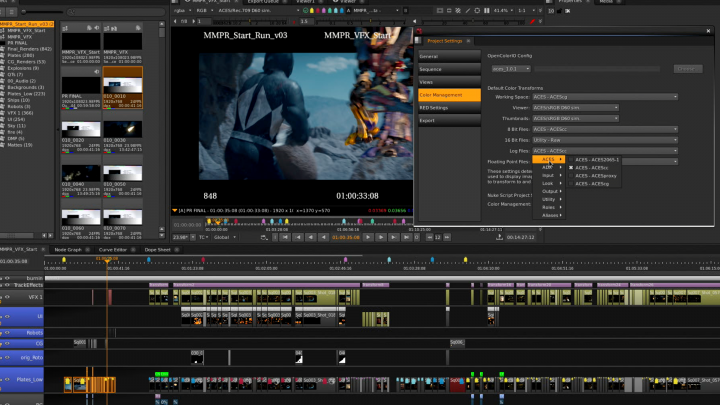
多轨道剪辑时间线
Hiero和HieroPlayer拥有完整的多轨道剪辑时间线,能让您回放、审查视和剪辑包含视频、CG和音轨的多层序列。

SDI广播监视器支持
Hiero在所有兼容的AJA和Blackmagic SDI-out硬件上都提供了SDI广播监视器支持。借助此项功能,您可以在审查过程中精确检查广播内容的色彩空间和高宽比。
SDI 广播监视器支持
Hiero在所有兼容的AJA和Blackmagic SDI-out硬件上都提供了SDI广播监视器支持。借助此项功能,您可以在审查过程中精确检查广播内容的色彩空间和高宽比。
VR 头戴显示中审片
借助于对流行VR头戴显示的支持,您可以在Nuke的视图中直接预览项目,在Nuke、Nuke Studio的时间线中进行播放,而不需要再导出至单独的审查应用程序之中了。目前已支持了Windows系统上的HTC Vive和Oculus Rift CV1,以及横跨Windows、Mac和Linux操作系统的Oculus Rift DK2。
Spreadsheet 视图
Hiero中精细的“Spreadsheet”电子表格视图会将时间线上的每个项目的来源和目标细分列出,以进行视觉反馈和修改。时间线上选中的项目将和电子表格视图的选择相互关联,反之亦然。从而轻松比较在线剪辑与离线源。并且还可以按时间码对组合进行调整,实现精确控制。
标签
Hiero的标签系统可以让您标记镜头和媒体,从而更容易进行组织和查找。借助标签功能,您还可以添加注释、创建自定义标签、在镜头和时间线上的剪辑片段中存储元数据。
合成容器
从时间线上直接轻松地创建一个Nuke 合成脚本,同时就将所有的变换和软效果转换成Nuke节点。在时间线中特定剪辑片段的合成容器都直接链接至相应的Nuke脚本,您可以在时间线上随时切换合成脚本的不同版本,预览工作成果
线上与整合
能将AAF、EDL和XML整合为带音频的多分辨率、多轨道的完整时间线。导入的XML、AAF文件中的软效果(包括非线性重定时间、变换和裁剪),都会保留在Nuke Studio中,并自动重新创建,让您免去了整合过程的痛苦。
时间线上的软效果
在Hiero 的时间线上即可实时添加强大的GPU加速效果,其中包括调光、抠像和变换等等。时间线上的软效果,能让您快速,轻松地设置镜头,试验想法,并交互式地优化您的工作。同时还能在HieroPlayer中查看在Hiero或NukeStudio中创建的软效果。
音频工具
您可以将.WAV或.AIFF文件导入到Hiero和HieroPlayer项目中进行播放,以确保音频和视频相对齐,为镜头审查和剪辑工作营造情境。在Hiero中,您还能轻松地使用手柄进行调节或应用交错淡出、淡入和淡出效果。
多轨道剪辑时间线
Hiero 及 HieroPlayer拥有完整的多轨道剪辑时间线,能让您回放、审查和剪辑包含视频、CG和音轨的多层序列。
性能和流程
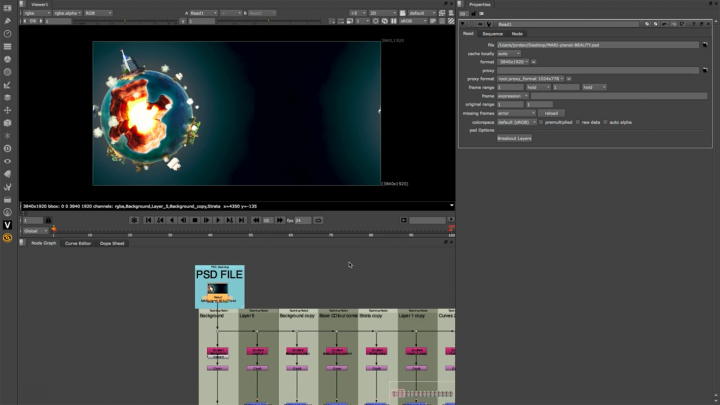
Python API 与 PySide
Python API在整个Nuke®系列中都可以运用,能助您完成全面的流程集成,以及自动化完成各种常见任务和程序化处理。此外,Nuke还包含了PySide,允许通过Python和Qt框架构建出自定义的用户界面。
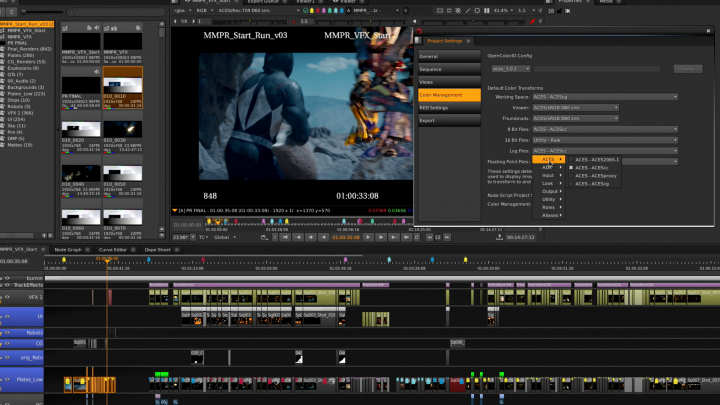
OpenColorIO色彩管理
借助Sony Picture Imageworks的开源色彩管理解决方案OpenColorIO(OCIO),Hiero可以通过设置单个配置文件,就为所有兼容的应用程序提供了一致的色彩,从而极大地简化了色彩管理流程。
Blink Script
运用Blink Script可以创建自己的CPU或启用GPU的效果,以便在Hiero或Nuke Studio的时间线中使用。此外还有API能允许C ++插件开发人员利用Foundry的Blink技术创建出更加快速、复杂的效果。
Blink GPU acceleration
The Blink framework delivers GPU acceleration inside Nuke, speeding up interactive processing when using tools like Motion Blur, Kronos, Denoise, OFlow, and ZDefocus. If the GPU is unavailable, Nuke will simply revert back to the CPU.
32-bit floating-point color channels
Powerful and highly scalable, Nuke's resolution-independent, multi-channel pipeline allows you to read and output at any image size and manage over 1,000 user-definable 32-bit floating-point color channels. Nuke's Multi-threaded, scanline-based rendering engine also enables faster, more accurate results with ultra high resolution footage.
Multi-channel workflow
A robust multi-channel workflow makes for more efficient compositing by allowing you to manage multi-pass renders in a single stream, separate individual passes for manipulation and work natively with high-dynamic-range imagery (HDRI).
Full HDR support
The Nuke range fully supports HDRI formats through a floating-point processing pipeline to ensure any edits or changes you make are done non-destructively, without compromising quality.
OpenColorIO色彩管理
借助Sony Picture Imageworks的开源色彩管理解决方案OpenColorIO(OCIO),Hiero可以通过设置单个配置文件,就为所有兼容的应用程序提供了一致的色彩,从而简化了色彩管理流程。
资产管理
整个Nuke系列产品都能够连接ftrack、Shotgun或内部系统等资产管理软件,确保团队中艺术家之间的协作和组织更顺畅。
Script performance metrics
Cross-platform performance metrics in Nuke help you debug slow scripts and uncover any bottlenecks. Run Nuke from the command line to get the full performance profile for a render in XML format or use the Profile node in a script to capture performance data including CPU time, wall time, number of ops and memory usage.
Python API 与 PySide
Python API在整个Nuke®系列中都可以运用,可以进行完整的管道集成和自动化完成常见任务和程序化处理。此外还包含了PySide,允许用户通过Python和Qt框架构建自定义的用户界面。
立体影像工作流程
Nuke Studio已原生支持任意数量的图像流,由此让多个摄像机视图操作变得十分简单。借助着基础应用程序中内置的高效立体工作流程,已拥有了完成立体后期制作所需的一切。
What's New
Explore the latest product releases and more from Foundry.
Product releases
Insights
Experience Hiero
Optimise your review workflow with Hiero, the ultimate multi-shot management, conform, editorial and review tool.
Try Hiero as part of the wider Nuke family and seamlessly share your timelines for greater visibility and control.