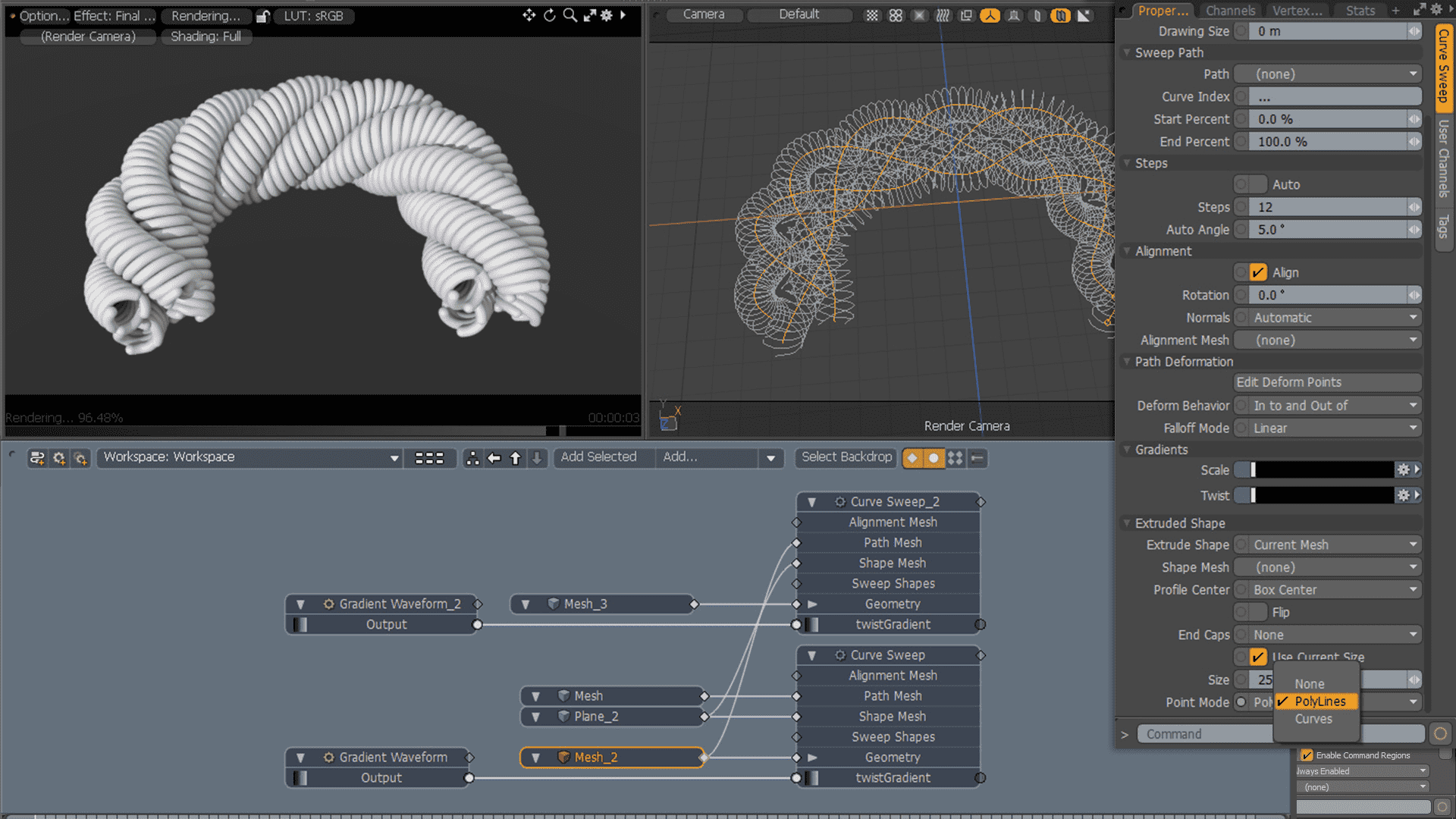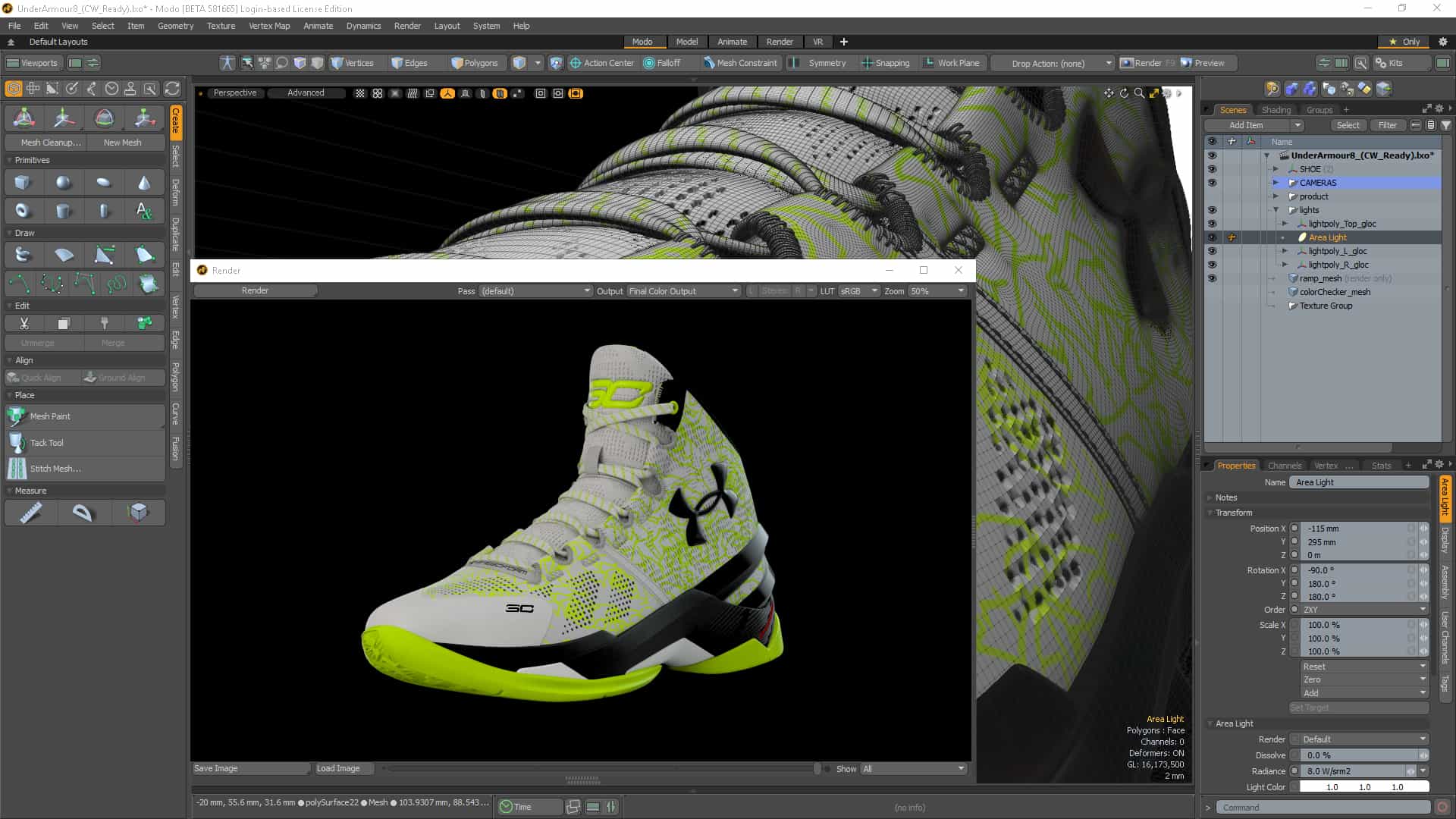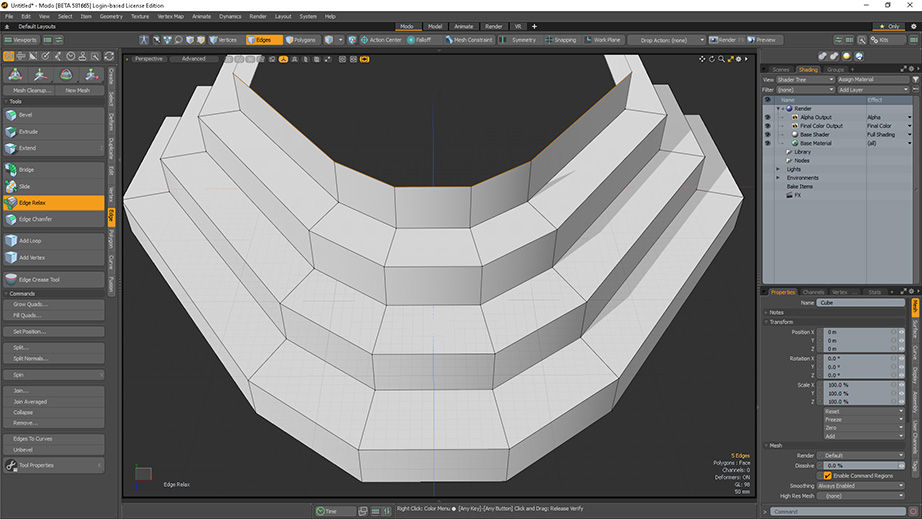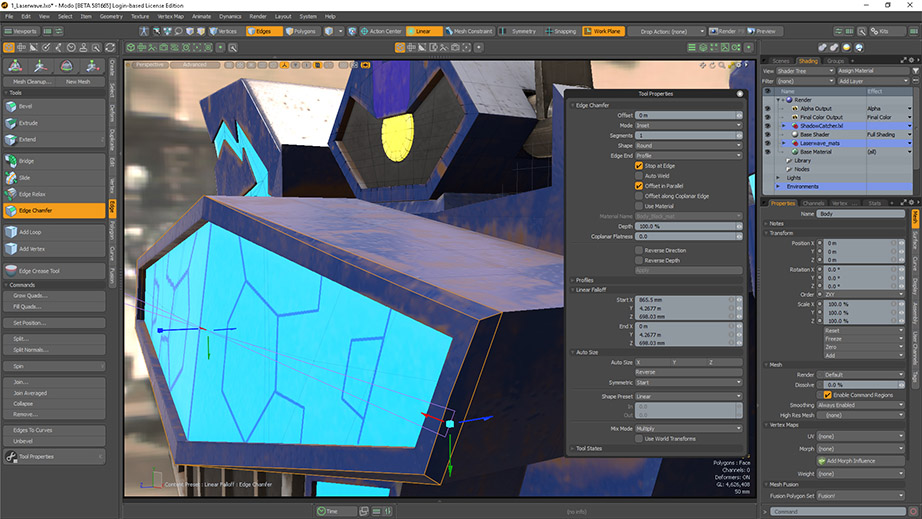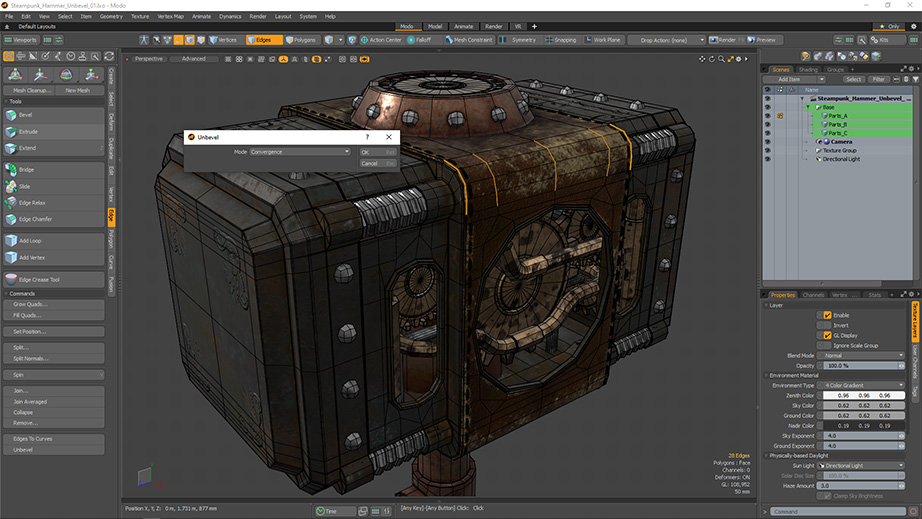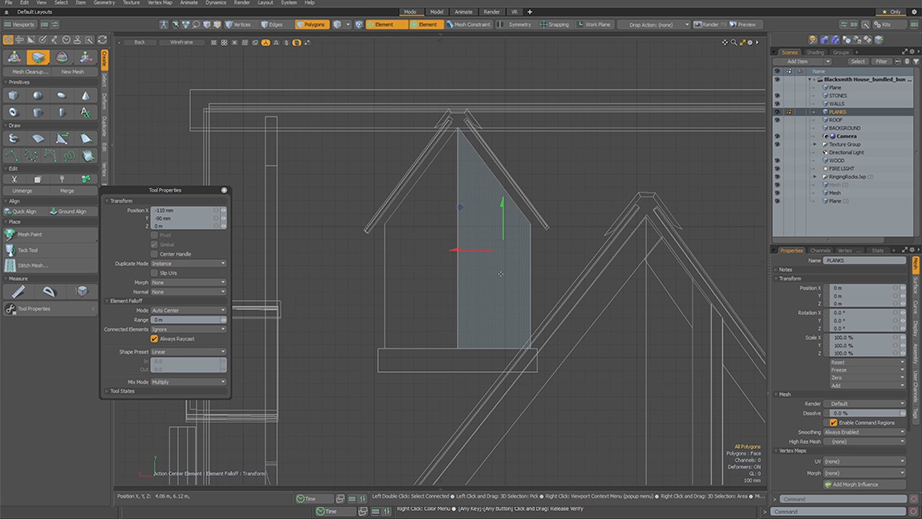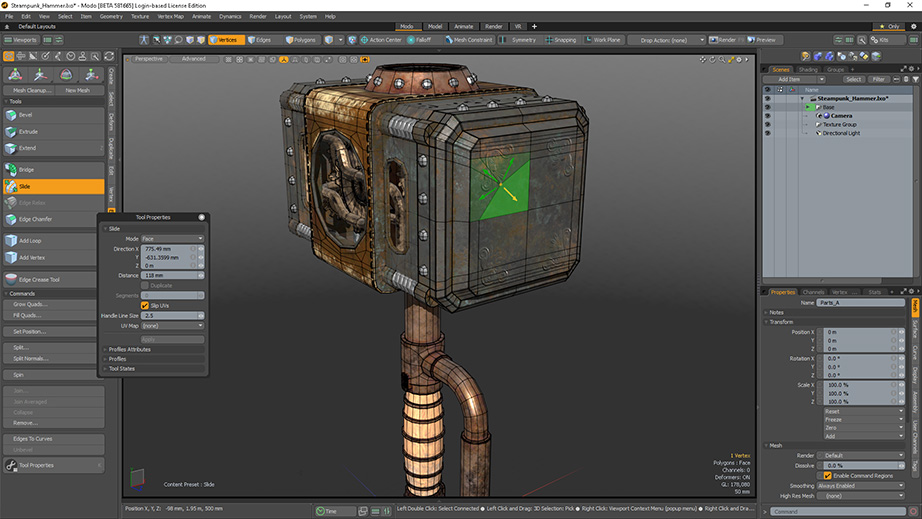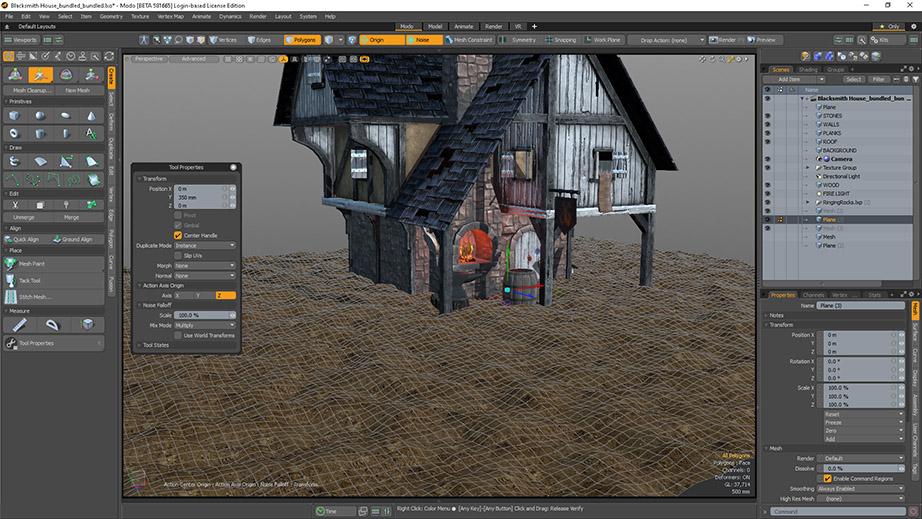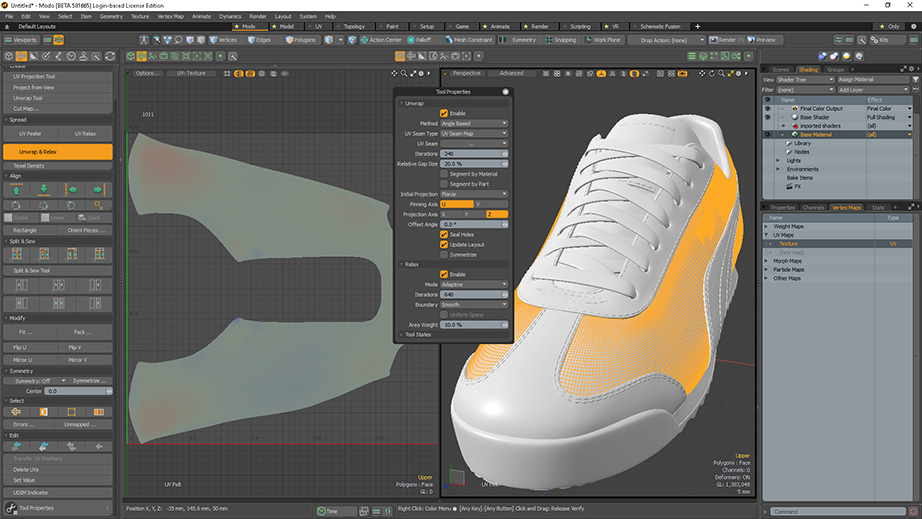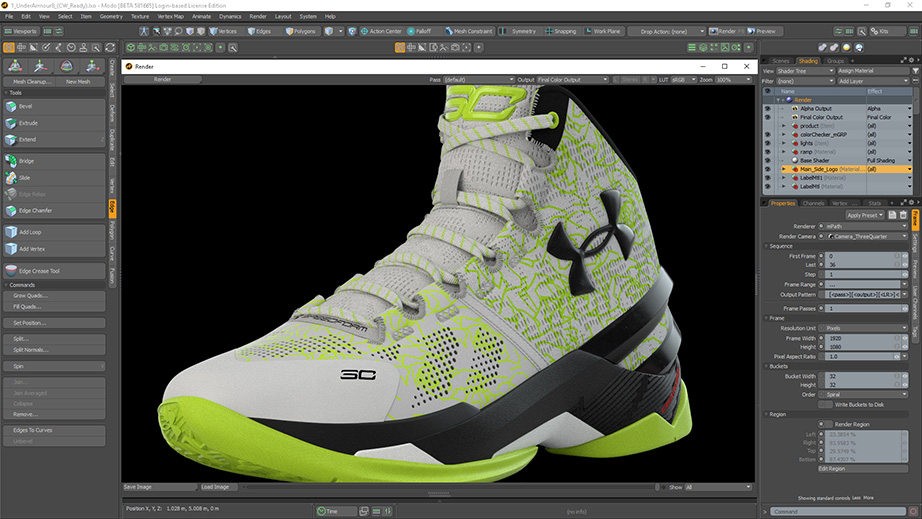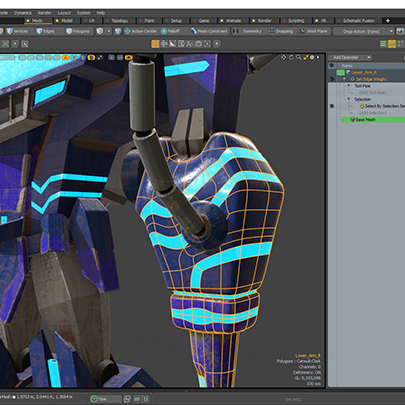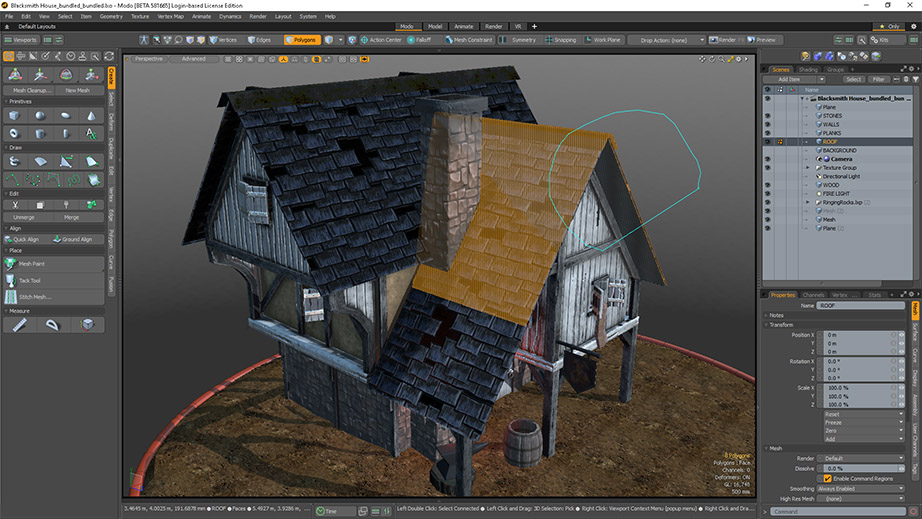Modo 14.1 View Release Notes
Advanced Viewport Ghost & Xray Support
Whether you’re modeling or animating, coherent and customizable visualization of geometry is essential. Ghost and Xray viewport modes help you see what you need, when you need it, letting you stay in the creative flow. Now if you want to visualize your scenes with Ghost & XRay you can enjoy the quality that the Advanced Viewport provides too.
Advanced Viewport Vertex Map Texture Support
Visualization of your Vertex Maps allows you to make fast decisions and edits without having to fiddle with parameters. Now you can visualize Weight Maps, UV Distortion, and Vertex Colors in the Advanced Viewport.
Performance Improvements
Always striving to improve performance, Modo 14.1 brings a handful of performance improvements to speed up your daily work.The UV Relax Mesh Operation has been multi-threaded in Adaptive mode offering up to 5X speed increase when relaxing UVs. The Edge Remove operation has also been significantly improved for speed increases between 5 and 20 times.
Bevel Auto Weld
Worrying about overlapping geometry when beveling is a thing of the past with the new Bevel Auto Weld feature in Modo 14.1. A new option for polygon bevel, Auto Weld computes the border loop of selected polygons and then stops the inset vertices at a point of contact. Whether direct or procedural modeling Bevel Auto Weld is a really powerful tool many Modo modelers will appreciate.
Curve Sweep Point Mode
Polygon Bevel Falloff Controls
Falloffs are a powerful and flexible part of Modo’s workflow and you can now use them to control Polygon Bevel. Use all your favorite falloffs with Polygon Bevel Shift and Inset.
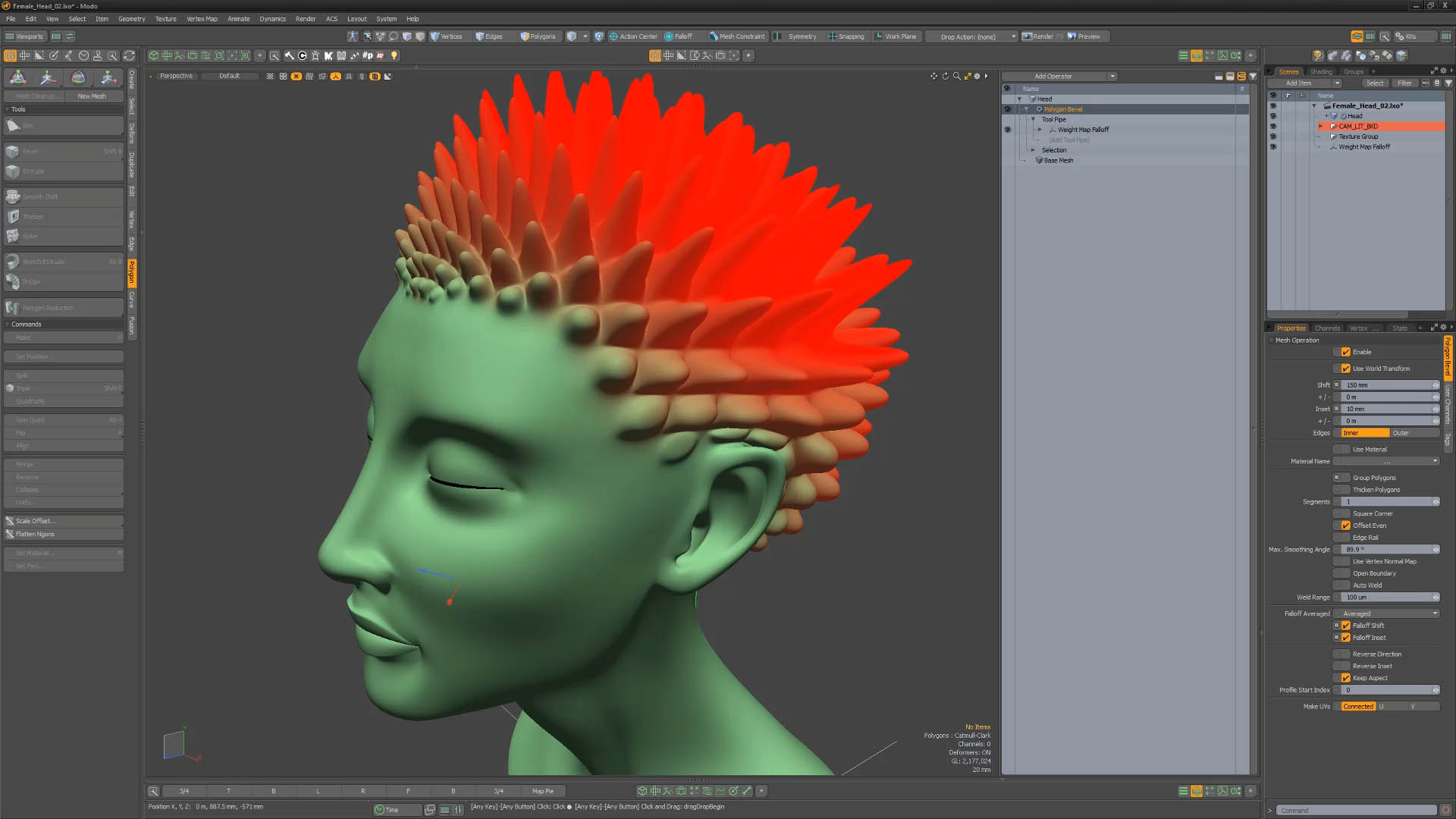
Edge Chamfer Extend Boundary
Sometimes you want to push past the boundary when Chamfering and the new Extended Boundary option in Edge Chamfer lets you do just that. The outgoing direction is computed by the outer face normal and edge vectors. This new enhancement is available both for procedural and direct modeling versions of Edge Chamfer.
UV Relax Mesh Operation
Get procedural with UVs using the UV Relax meshop. It can be used to refine an existing UV map in much the same way as the smooth tool is used to soften and regularize a model's surface.
Unwrap and Relax Mesh Operation
Unwrap and Relax is a powerful uber tool that makes quick work of complex UV tasks and is now available as a procedural Mesh Operation.
mPath Embree CPU path tracing
mPath takes full advantage of the latest multi core CPU systems hitting the market with the addition of Intel's Embree high performance ray tracing library. Embree enables faster ray tracing calculation for CPU platforms, including MAC.
mPath Optix 7 Update
Automatic EIS
Denoising Improvements
Denoising is an important part of a modern rendering workflow and mPath in Modo now offers two new options for denoising as well as improvements to the current Nvidia OptiX denoising.
Intel's Open Image Denoise is a new high-quality denoiser that uses AI to improve image quality on the host CPU, with no user parameters.
AMD AI is a new high-quality denoiser that uses AI to improve image quality on the GPU. It is most efficient on AMD hardware.
When looking for quick updates, Per Iteration Denoising can speed up your workflow by denoising the image between mPath iterations. It is currently available when using the Intel or OptiX denoisers.
PBR Loader / Set Effects
PBR Loader allows you to rapidly load PBR textures created in other applications like Substance Designer into the shader tree. Quickly load in all related images, and then set their effect based on the effect in the name of the file.
IK/FK Switching
Switching between IK and FK can be cumbersome. The new IK/FK Switching with Planar IK lets you quickly match IK to FK and FK back to IK. When animating you can easily visualize your state with fading IK lines and a custom IK Goal for IK or FK.
Disable IK & Update Rest Pose
Sometimes you need to adjust your joints after Inverse Kinematics has been applied. Disable IK enables you to do just that by tweaking joint placement even after IK is set up. Both Full Body and Planar IK can now be disabled in Setup mode and commands have been added to update the Rest Pose of both types of IK chains.

USD Importer
The UsdModo plugin enables you to import assets authored with Pixar’s Universal Scene Description into Modo. Types of Geometry, Curves, Lights, Cameras, Material, and Animation are supported.
Modo 14.0 查看发布说明
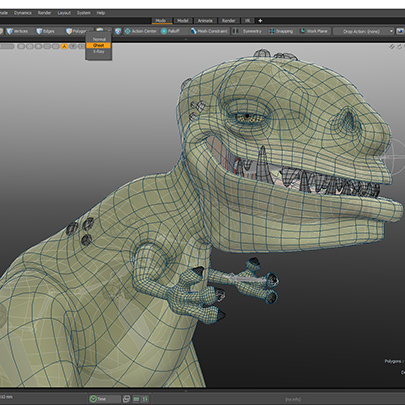
Ghost/Xray 视图显示
无论建模还是动画,连贯且可自定义的几何体可视化一直至关重要。Ghost和Xray这两个视图显示模式可帮助您在需要时查看所需内容,从而让您始终处于创作流之中。

标记
艺术在于沟通。如今您可以直接在视口里快速绘制注释或设计。既可以将其呈现为单帧,也可以将其延续为多帧显示。标记将帮助您清晰地传达想法。
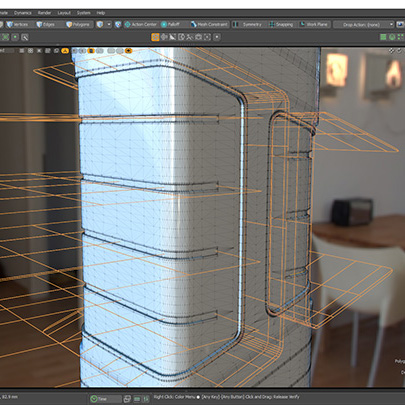
Mesh Fusion浮雕
随着Mesh Fusion浮雕“Mesh Fusion Embossing”功能的引入,在表面上制作精细、且非破坏性的细节已经变得从未有过的简单。您只需轻松的绘制曲线或利用基于曲线的文本,即可在模型上投影出精确的浮雕设计效果。
面滑动
衰减新增世界“World”选项
UV增强
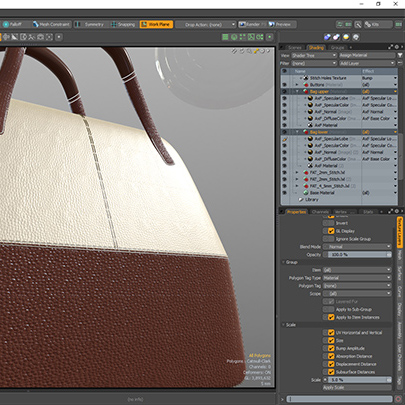
着色器树中新增缩放分组
对复杂材质按比例进行调整,如今已变得非常容易。您不用再遍览所有纹理层,去按比例缩放各单独的项目,只需快速输入一个正确应用于分组中所有纹理的缩放值即可搞定。
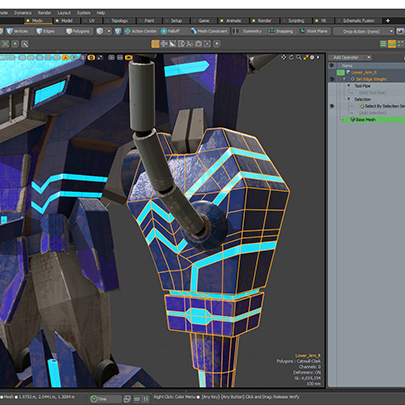
程序化顶点贴图
顶点贴图在很多方面都十分有用。 因此,Modo也包含众多的顶点贴图类型及其运用方式。如今,我们还在程序建模系统中增加了对顶点贴图的支持,让艺术家能更好地在程序化中利用这些贴图。
默认鼠标旋转方式
旋涡“Vortex”变形器更名为扭转"Twist"
语言也是软件设计的重要组成部分。为了更好的阐释工具的行为,我们已将旋涡“Vortex”变形器更名为扭转“Twist”变形器。