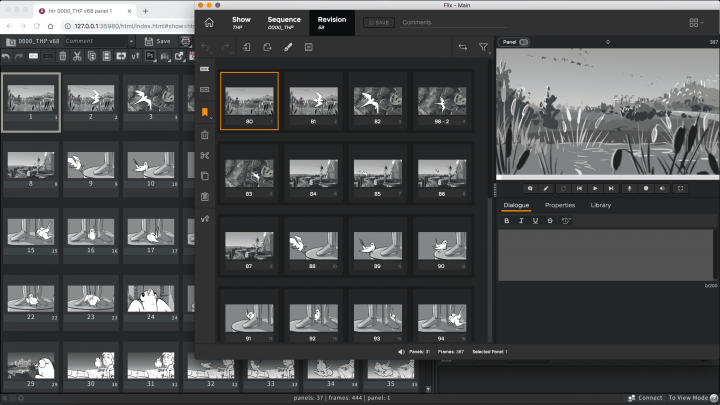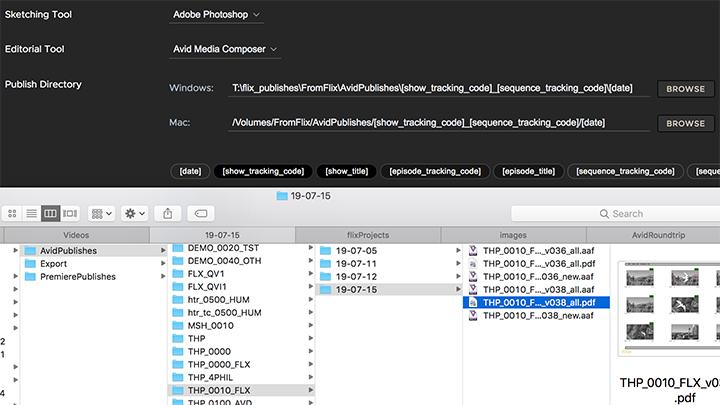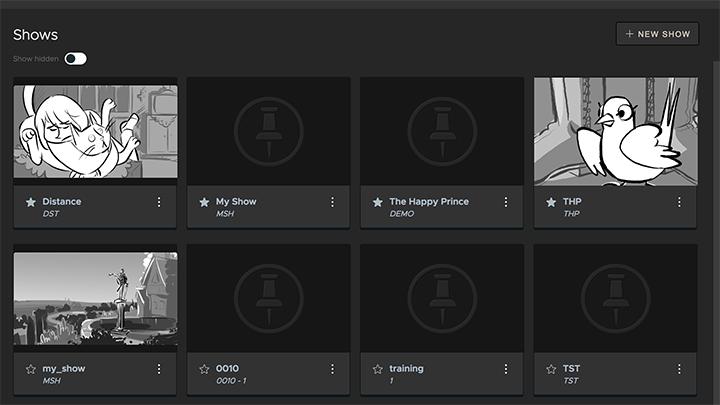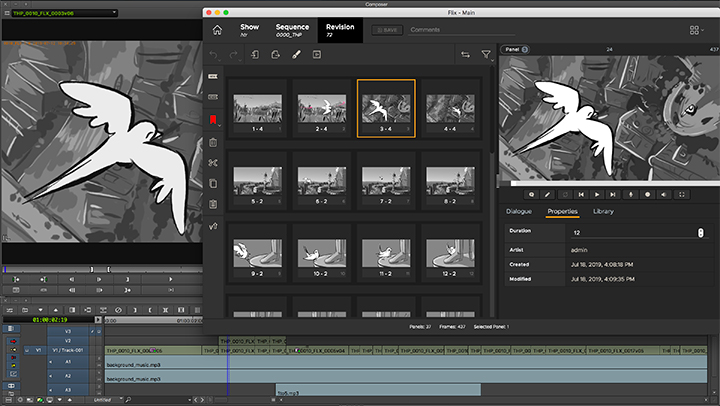
Avid Media Composer roundtrip
Collaboration between Story and Editorial departments just got a lot easier, with a new fast, intuitive and reliable workflow between Flix and Avid Media Composer. Round-tripping with Avid is a breeze, with one-click publishing from Flix to Media Composer, and the ability to reconform a sequence from editorial into Flix using a single AAF, seamlessly and accurately conveying all the changes and creative decisions made between the story and editorial departments.