Katana 3.6 View Release Notes
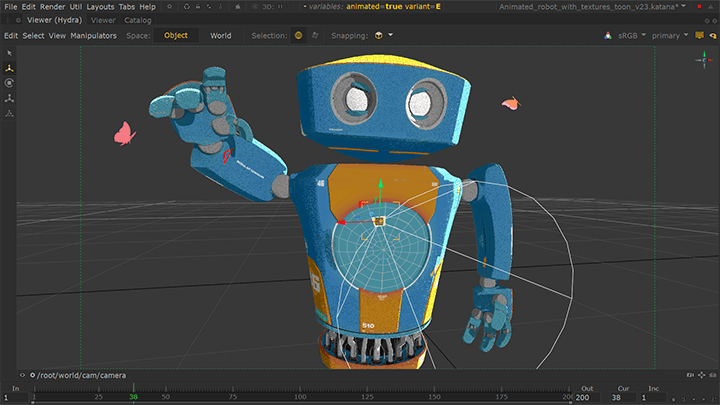
Snapping
Katana 3.6 introduces artist focused snapping into the Hydra powered viewer based on Foundry tech derived from USD 19.11. Snapping in Katana is just one of many tools and workflows that have been developed with the specific needs of lighting and look development challenges in mind. From light placement to layout fixes, artists now have the best tools for their job.
Multiple powerful options
10 different modes of operation allow snapping focused on geometric vertices, edges, faces, surfaces, objects, lights and cameras. Options include placement with orientation informed by normals where appropriate. Using the axis handles of the transform tools allows snapping aligned based on a single axis.
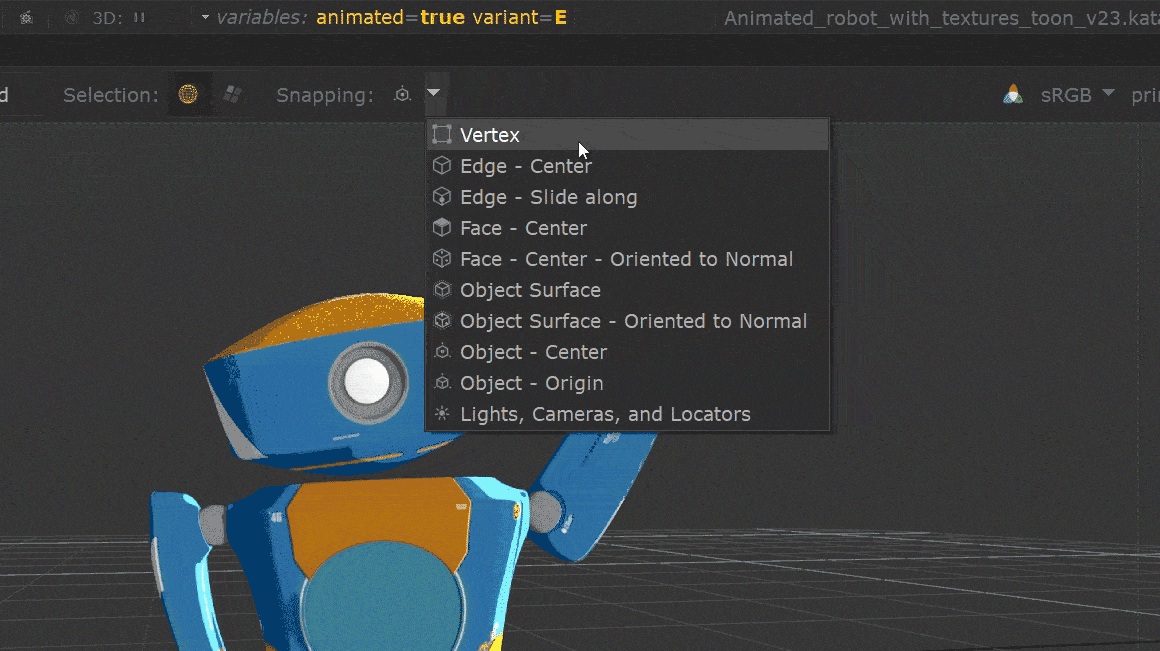
Visual clues
Artists know exactly what they’re snapping to thanks to intuitive visual clues including automatic wireframes displayed over shaded models, outlines around objects, and face and edge highlighting. Coupled with the cursor hit area display, artists know precisely what objects are being considered.
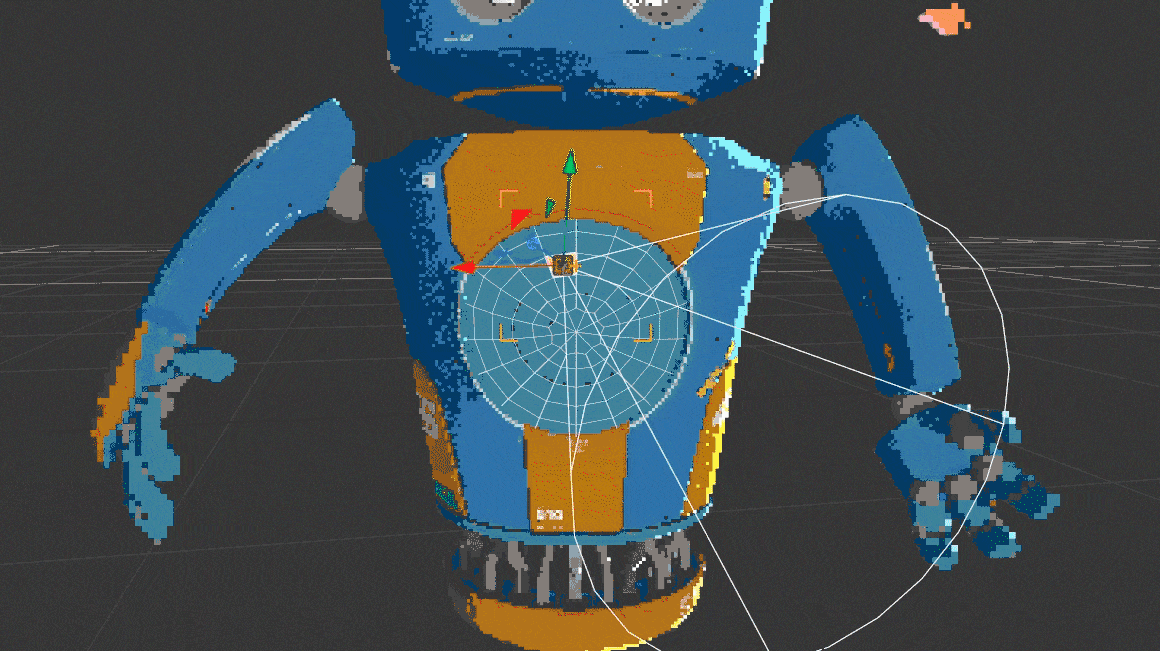
Geometric preprocessing and caching
With geometric preprocessing and caching based on the target area, even complex models should perform smoothly as objects or lights are moved across their surface.
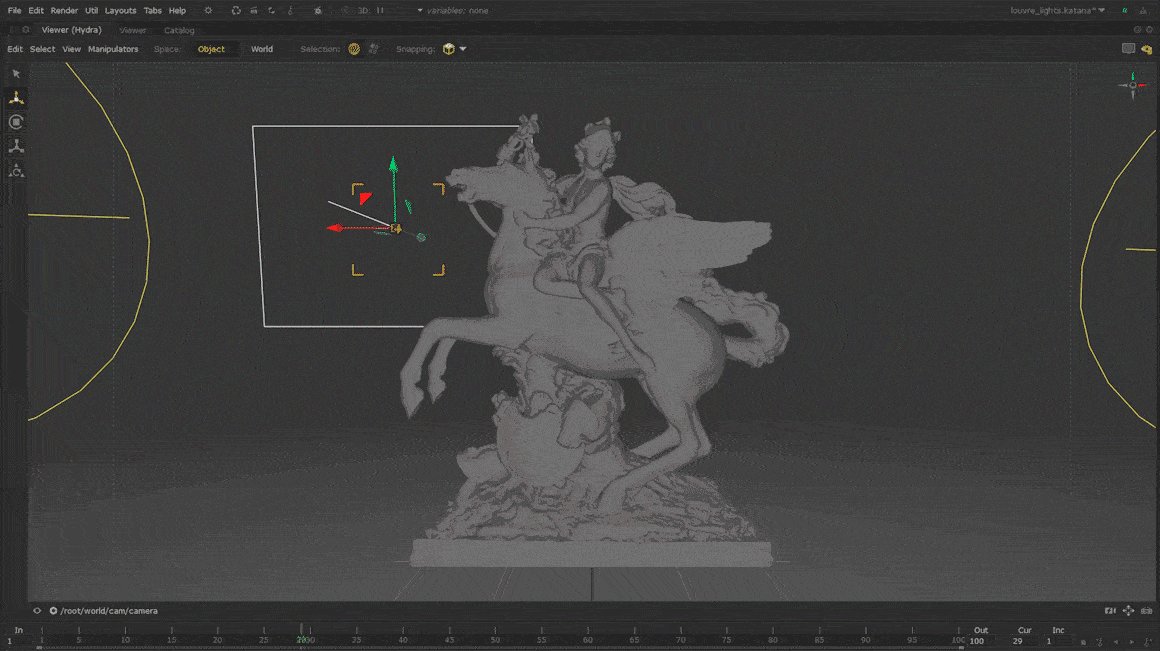
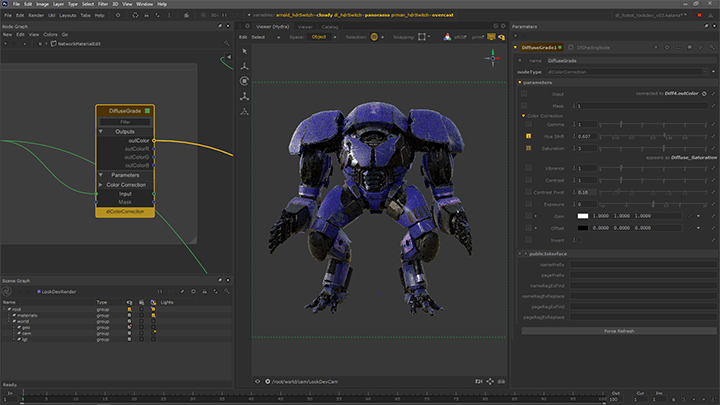
Network Material Edit
Katana 3.6’s new Network Material Edit tool allows artists to edit network materials that already exist—whether that be tweaking a material in your library for the look development of an asset, or fixing the look of an asset at the shot lighting stage. This innovative UX means less constraint and more creative freedom, boosting procedural power across entire look development and lighting teams—so they can fulfil their creative vision faster, for happy results, and happier clients.
Node parameter edits
Nodes that were already part of a network material can have their parameters adjusted. These nodes are given a yellow footer to highlight this edited state. Compared to unadjusted nodes with their dimmed display, edited nodes are clearly visible.
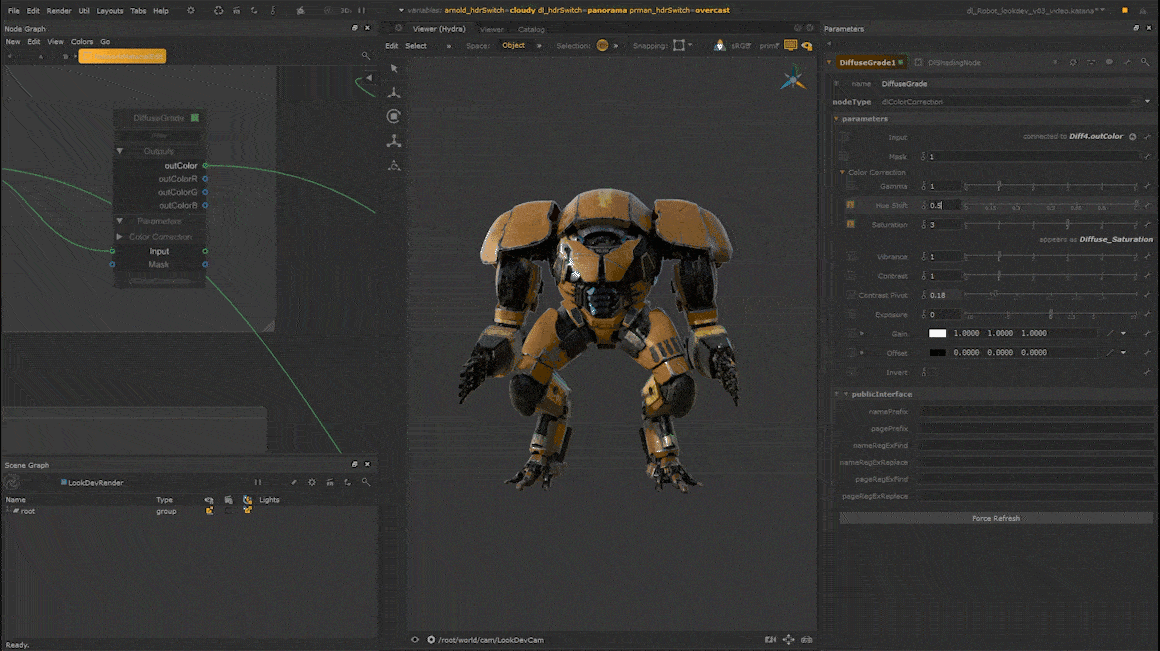
Shading network structure changes
With the Network Material Edit, artists can add new, remove or replace existing individual nodes. The workflow extends to modifications to whole parts of a shading network. Added nodes are given a green footer which makes them stand out from edited or unadjusted nodes.
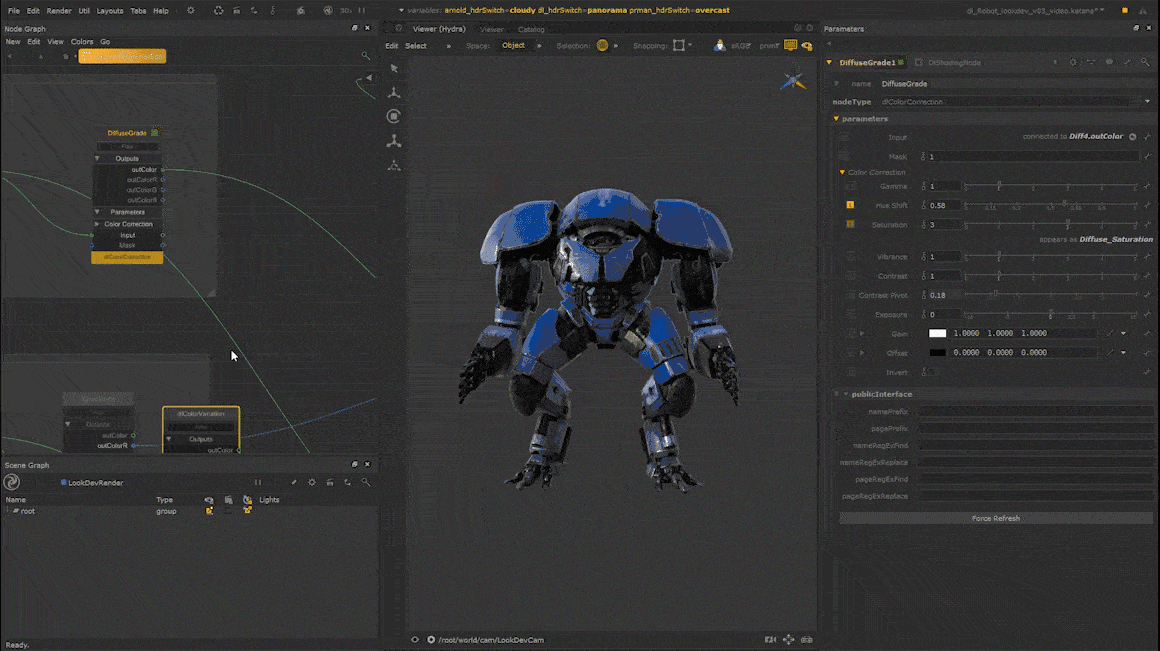
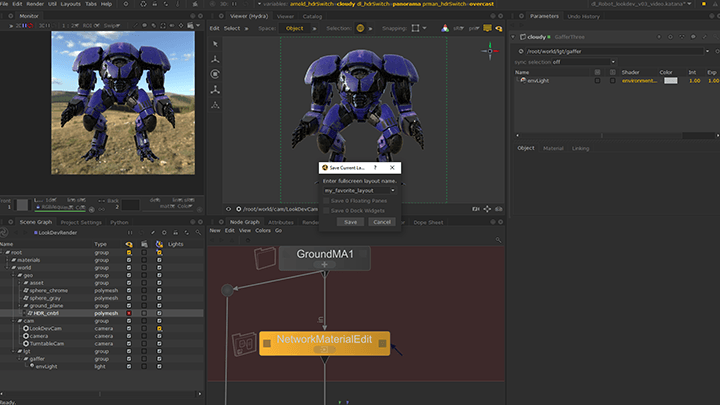
Dockable Widgets
Customise your UI to the way you work with Katana 3.6’s Dockable Widgets. This feature really comes into its own when paired with look development and lighting workflows using the Monitor Layer, added in Katana 3.5, as a full screen tab. It also forms the basis of further improvements artists will see in future Katana updates.
Dockable areas
Katana 3.6 features a key update to its UI with a new modular system, providing the ability to use Dockable areas on the top, bottom, left and right of the UI. Any normal tab can be persistently locked to the edge of the UI. Tabs positioned in these dockable areas are saved as part user defined layouts for repeat usage.
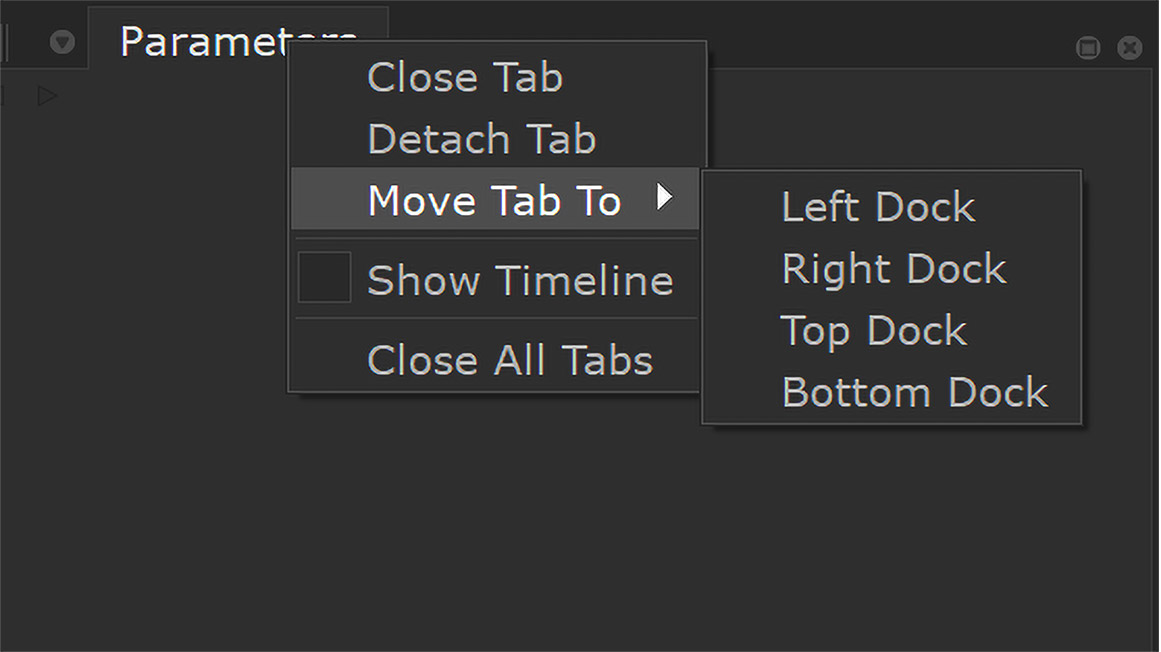
Power full screen workflows
Oftentimes the best workflow for a task will be to take part of Katana’s UI full screen. Yet you may need access to other key tabs at the same time to facilitate your work. Users can now create very powerful workflows whereby important UI tabs—like the Parameters Tab—are available when the Viewer Tab or Node Graph Tab are full screen, keeping the ‘must haves’ from the rest of the application within easy reach. Using the dockable areas, these optimized workflows are now just a “spacebar” click away.
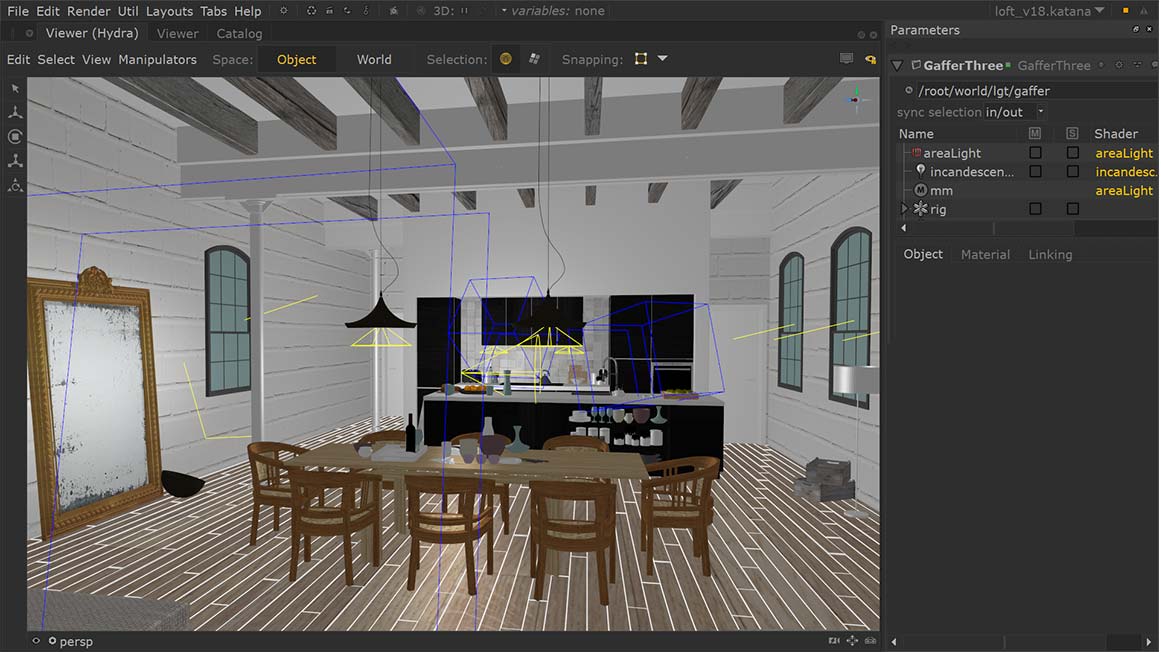
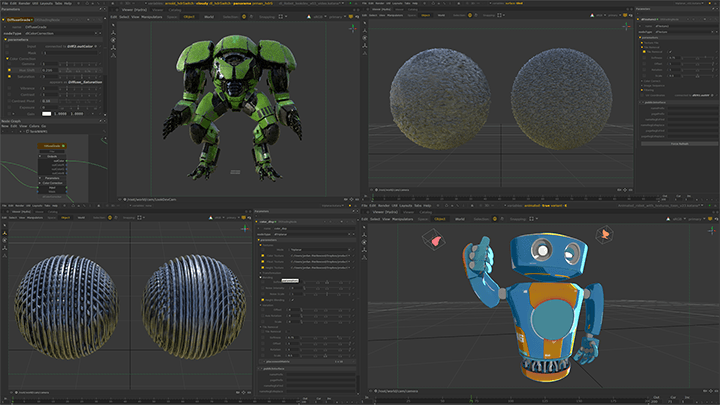
3Delight NSI 2.0
Katana 3.6 enjoys the advancements included in 3Delight NSI 2.0, featuring a powerful toon shading toolset, overhauled live rendering, and powerful new texturing tools on top of general improvements to performance and quality, providing a great out of the box experience to explore Katana.
Improved live rendering experience
3Delight NSI was built around the principle that live rendering should respond to changes of any part of the scene. Now the renderer that was the first to bring that level of interactivity to Katana sees a major update to the live render experience. Powered by new algorithms tuned for faster and smoother refinement, look development and lighting artists will surely appreciate the improvements to their workflow.
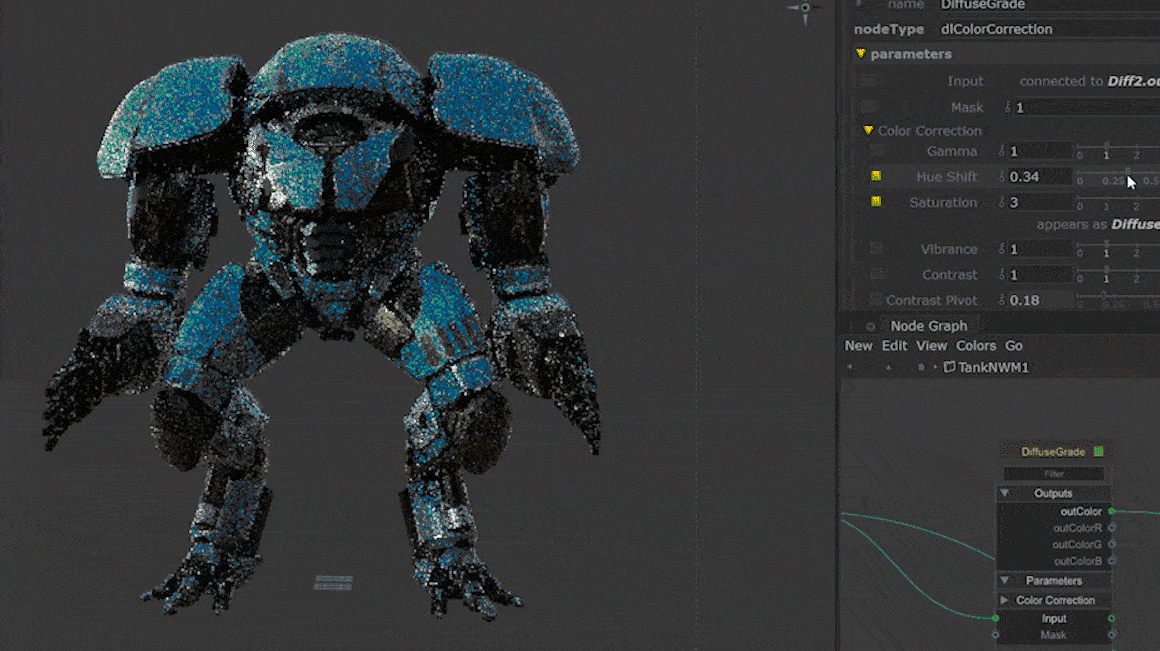
Fast and flexible toon shading
3D animations rendered with a 2D aesthetic are more popular than ever with the increased demand for animation content. 3Delight NSI 2.0 introduces a new toon shading workflow built on top of the production-proven technology of the previous generation of 3Delight. The toon shading tools leverage all the benefits of Katana’s procedural look development and sequence based lighting workflows. Flexible options for control over lines and shading, a refined set of AOVs for the massaging of 2D aesthetics in Nuke, and facilities for blending PBR shading with toon shading for more complex looks allow for plenty of aesthetic options.
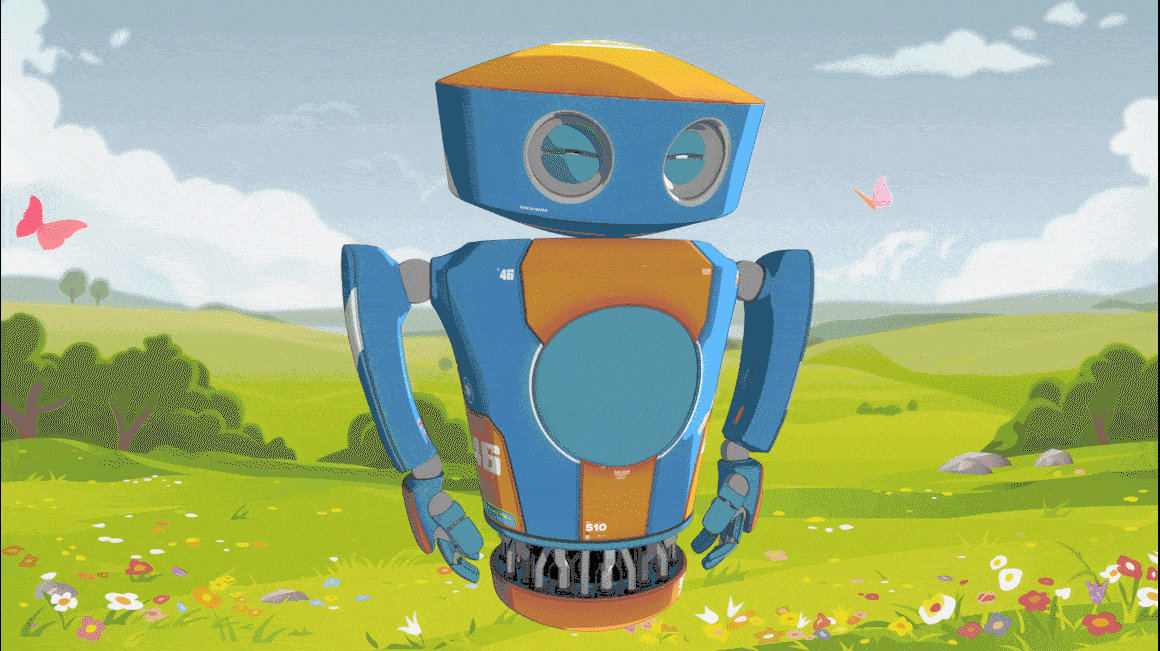
Basic 3Delight NSI Toon Shading
Good look development things come in threes
3Delight NSI 2.0 introduces three very powerful tools for texture-driven look development: , dlTriplanar, dlTexture, and dlUV. With incredibly powerful procedural tile removal and height based blending, file textures have never looked so good using a triplanar projection. The dlTexture node has the tile removal functionality and includes powerful features like the normalisation of texture values to aid in the usage of texture map libraries in standardised material networks. The dlUV node combines common 2D placement operations with control over UVsets and other powerful functions supporting the dlTriplanar and dlTexture nodes.
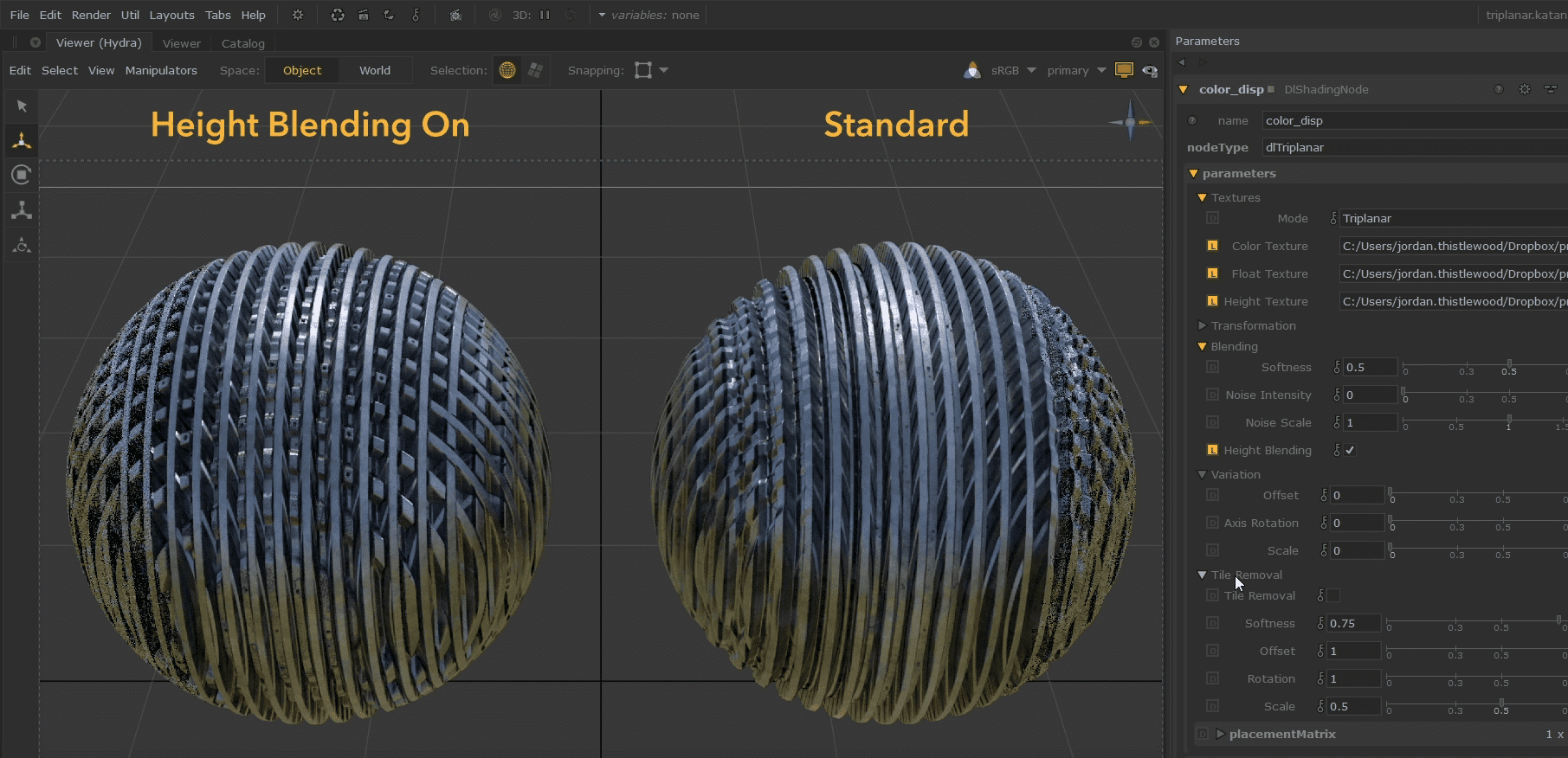
Height blending effect of dlTriplanar node
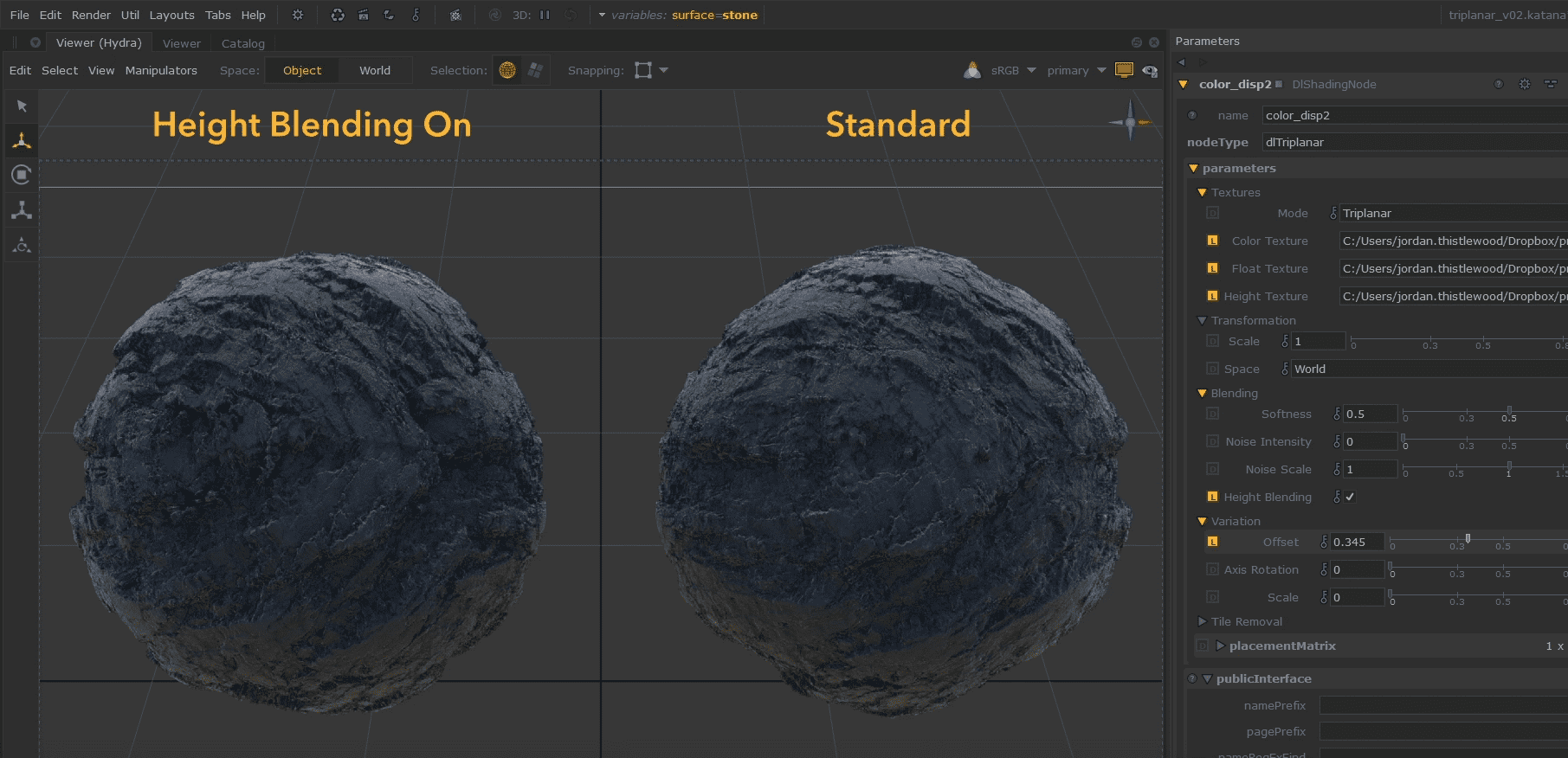
Tile removal effect of dlTexture and dlTriplanar nodes
Improved AOV support
To further support robust compositing workflows and new tools like the toon shading, 3Delight NSI 2.0 now includes options for user defined AOVs, specialized toon shading AOVs, and a new Motion Vector AOV that is directly compatible with Nuke’s Vector Blur nodes.
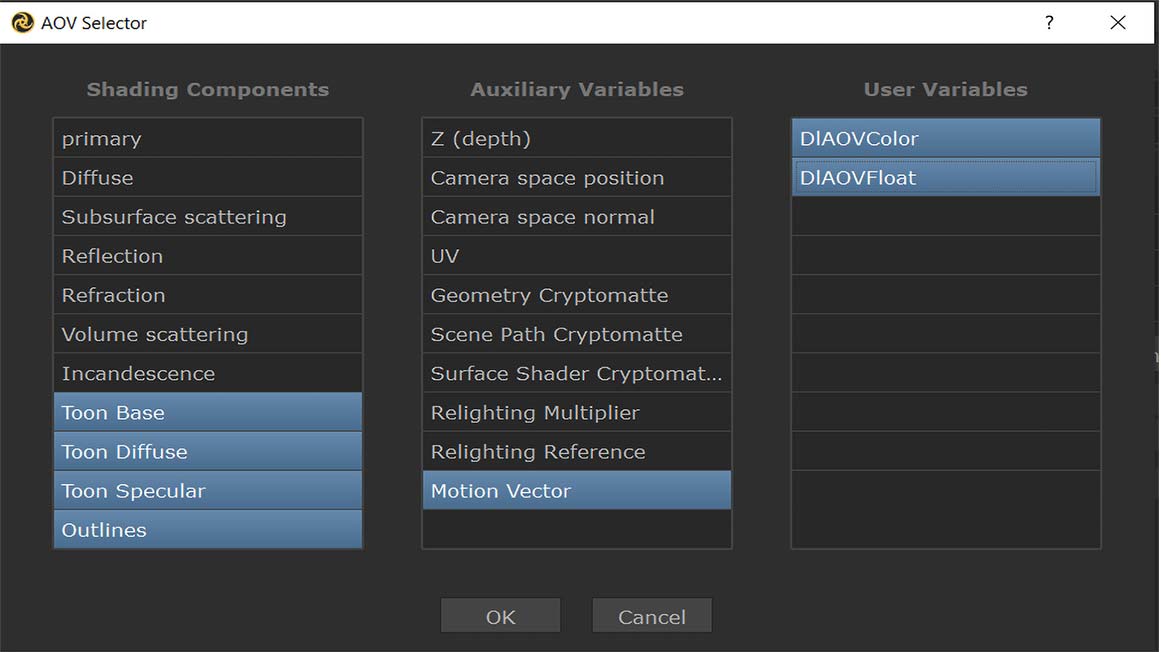
3Delight AOV Selector with new options

Pipeline Improvements
Katana is a program that excels as part of a pipeline. Katana 3.6 ships with a slew of improvements to amplify the efforts of technical directors and pipeline engineers, whose work in turn supports teams of artists. Some of the improvements are used by Foundry’s own engineers on a daily basis, born of their own needs. Others are derived from client feedback. All of them focus on helping you make a better pipeline.
Supertools support in Network Material Workflows
Network Material Create and Network Material Edit tools now enjoy Supertools node support in Katana 3.6. Clients and vendors can edit the available whitelist of tools, with the added ability for custom shading Supertools to be drawn using the same technology as Foundry’s shading nodes. This enables the creation of specialised and complex custom tools for shading, making Network Material Workflows an even more formidable facet of Katana’s toolset. The toon shading workflow of 3Delight NSI 2.0 which ships with Katana 3.6 is an example of the power of this workflow.
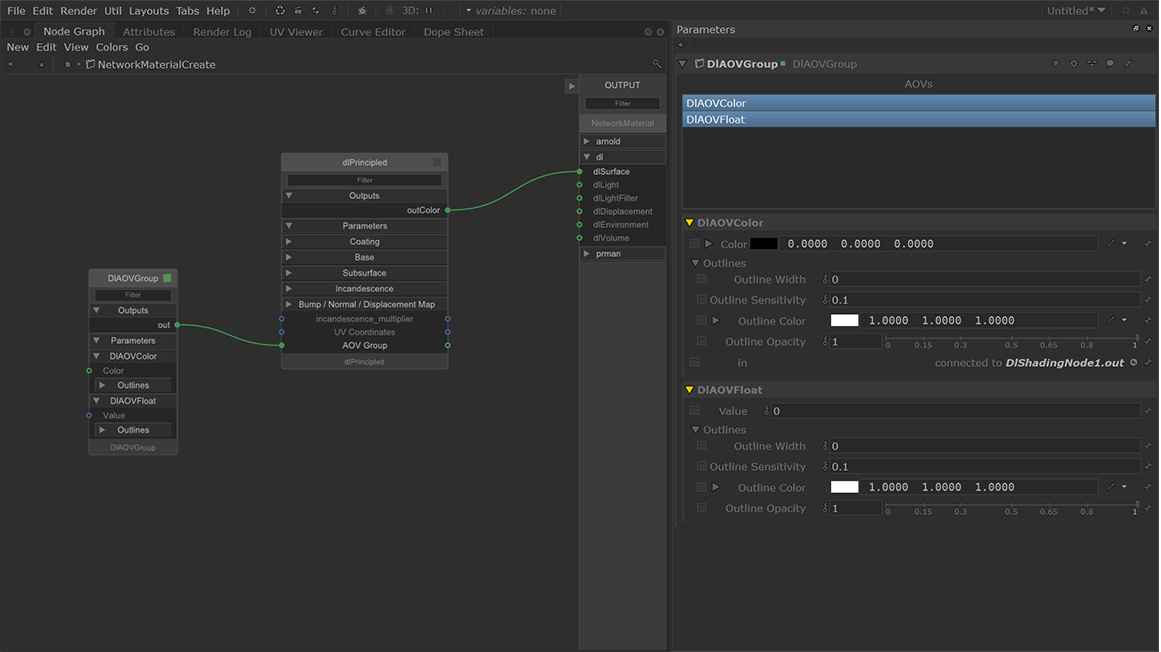
3Delight AOV Group Supertool in a Network Material Create node
Improved Reference Expressions
Artists working in Katana 3.6 no longer have to choose between power and speed for the majority of expression-based usage in the Katana node graph. A newly-introduced ‘string concatenation’ ability has been added to Katana’s Reference Expressions which is powered by C++. This allows users to join multiple blocks of information into one “string”, improving the functionality of this expression language, and meaning that users no longer need to rely on the Python-based expression language when seeking flexibility in complex setups.
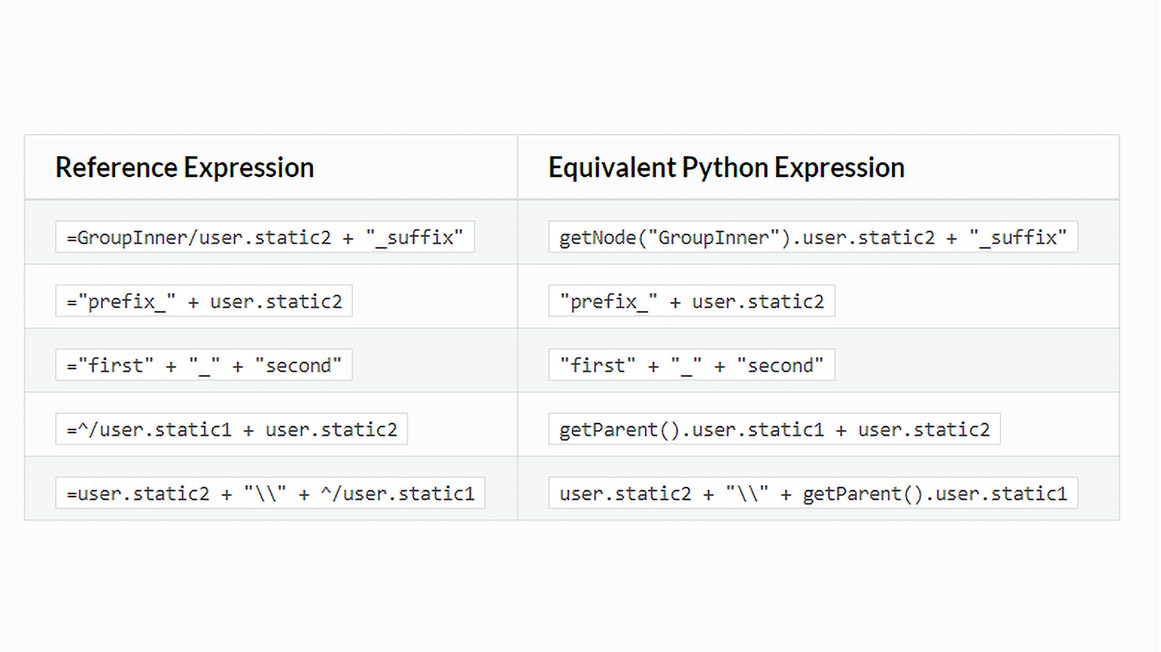
New string concatenation syntax for Reference Expressions
Develop C++ tools from inside Katana
Katana 3.6’s newly introduced OpWrite Node allows programmers, pipeline developers and C++ savvy TDs to quickly build custom “op” tools from within Katana—a previously time-consuming process that normally occurs outside of the DCC, involving multiple cycles of coding, compiling, loading and testing. Developed internally at Foundry to support Katana development, this great tool is now being shared with everyone.
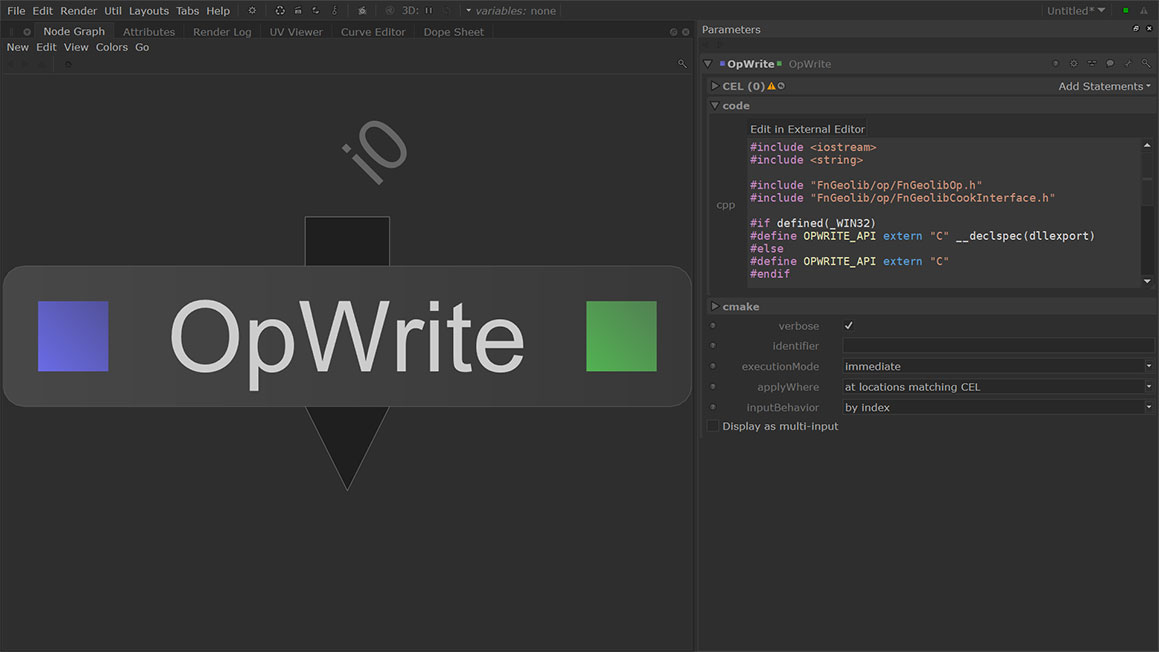
Katana’s OpWrite node
Katana 3.5 查看发布说明
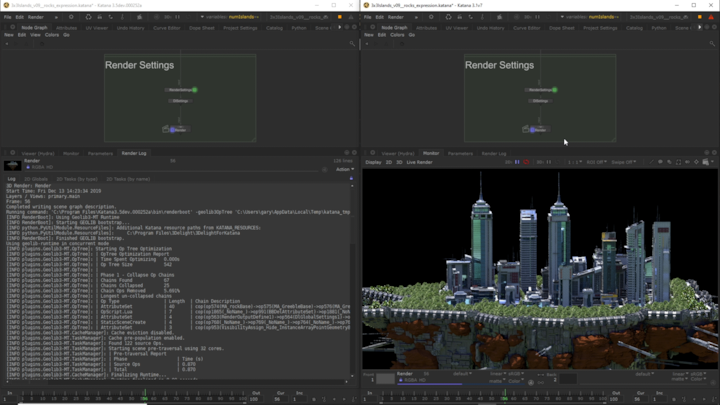
核心性能提高2到30倍
在3.5版中我们与英特尔合作,重写了Katana的引擎,以提高核心性能及速度,让原本已经十分强大的工具在进行众多操作时,尤其是在将信息移交给渲染插件时具有了2到30倍的速度提升。最终极大地减少了首个像素的呈现时间,从而让艺术家能更快速地获得高质量的结果。此外,在本次引擎的提升中还带来了针对现有硬件的改进,实现了服务器农场的利用率可以随着服务器CPU的最新进步来扩展,同时还具备了针对今后CPU发展的未来适用性。
*开发中的测试平台为:双插槽Intel®Xeon®处理器E5-2667 v4,频率3.20GHz,一共16个逻辑核心(32个线程);内存:64 GB RAM; 操作系统:Linux CentOS 7.66.1810。

渲染图像刷新率提升
Katana中已渲染像素的显示性能的提升,意味着在Katana 3.5中,无论是用监视器"Monitor"或监视层“Monitor Layer”显示渲染好的图像,都实现了渲染器插件的最快速度。由于在最新版本中两者已经巧妙地结合,艺术家们从此不必在功能和查看速度之间进行取舍了。

新增监视层
Katana的新监视层“Monitor Layer”实现了在视口内伴随光线跟踪渲染直接进行交互,进而让艺术家更加亲近了自己的作品。凭借着图像和在同一位置的图像处理工具,艺术家如今获得了更加流畅的体验。Katana的监视层“Monitor Layer”已与目前全部的渲染器插件百分百兼容。而且,此工作流程还带来了性能的提升,大幅改进了大型图像(无论是否具有多组AOV)的刷新率。
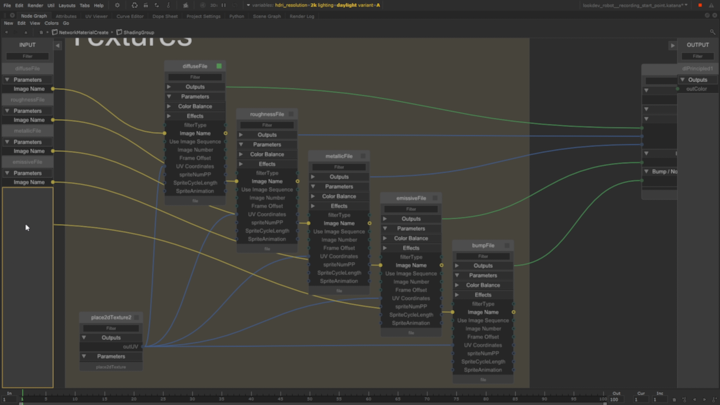
再次改进网络材质创建
Katana着色组“Shading Group”机制的改进,让艺术家能够借助构成参数界面的用户定义输入和输出连接,来制作自定义的着色组。如今着色组既可以是整个材质,也可以是经常运用的着色节点模块。简化的工作流程也能让选定节点通过热键转为着色组,不仅处理数量更多,而且还有了更好的交互性。

USD导入节点已基于USD 19.11版
Katana 3.5版整合了由Foundry支持,且与渲染无关的USD工具集。从而能让工作室仅以较少的开发努力,就设置、试验并构建起强大的USD生产流程。我们的目标是开放USD插件的源代码,并将其作为更宏大开源计划的一部分来管理相关请求,从而让工作室和艺术家能将自定义的USD集成到各自的流程之中。

核心USD已升级到USD 19.11版
作为我们对USD技术承诺的一部分,Katana 3.5版已运用了最新的USD源代码。因此,艺术家和工作室能在同一个流程中共同使用最新版本的Maya插件、Houdini 18和Katana,实现了无缝的跨软件协作。