Modo 13 series
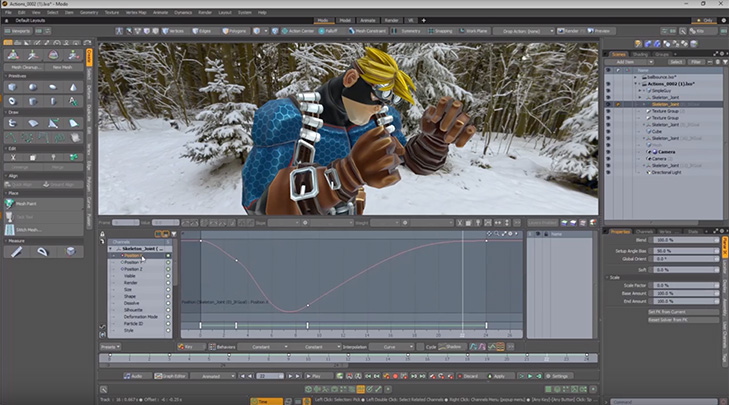
Modo 13.2 closes the 13 series with a toolset that is faster, feature rich and easier to use. Experience the new Modo renderer, mPath, with enhanced quality and ray tracing speed accelerated by NVIDIA’s RTX™ technology. To further complement the rendering workflow improvements, Modo 13.2 also improves access to hardware agnostic GPU accelerated rendering with AMD’s Radeon™ ProRender giving users more stability and render-parity with Modo’s material system.
Modeling, animation and rigging were dramatically improved and those very technical, and sometimes overwhelming tasks are now much simpler! Modo 13.2 is stability, freedom and efficiency across the entire digital creation process.
| Modo 13.2 | Release notes | Quick Clips | Download |
| Modo 13.1 | Release notes | Quick Clips | Download |
| Modo 13.0 | Release notes | Quick Clips | Download |
Modo 12.2 Release notes

GPU Accelerated Rendering with Optix™ from NVIDIA®
Providing optimal ray tracing performance, Modo artists can expect to see this GPU-powered enhancement provide incredible speed and quality for their product and arch-viz creations. Developed and integrated in collaboration with NVIDIA®’s award-winning engineering team, Optix™ has been optimized specifically for Modo 12.2 and future releases.

MeshFusion™ Optimization for Complex Edges
Foundry’s first award for Modo’s MeshFusion tools came in 2014, and in this Modo 12.2 release we’ve pushed their capabilities even further. Adding sophisticated topology improvements, Fusion meshes have now become even more useful in the post-Fusion modeling creative process, whether you’re direct modeling or using the advanced procedural modeling functions. Complex and concave corners now resolve with powerful improvements to simulate a result more in line with a natural bevel function.
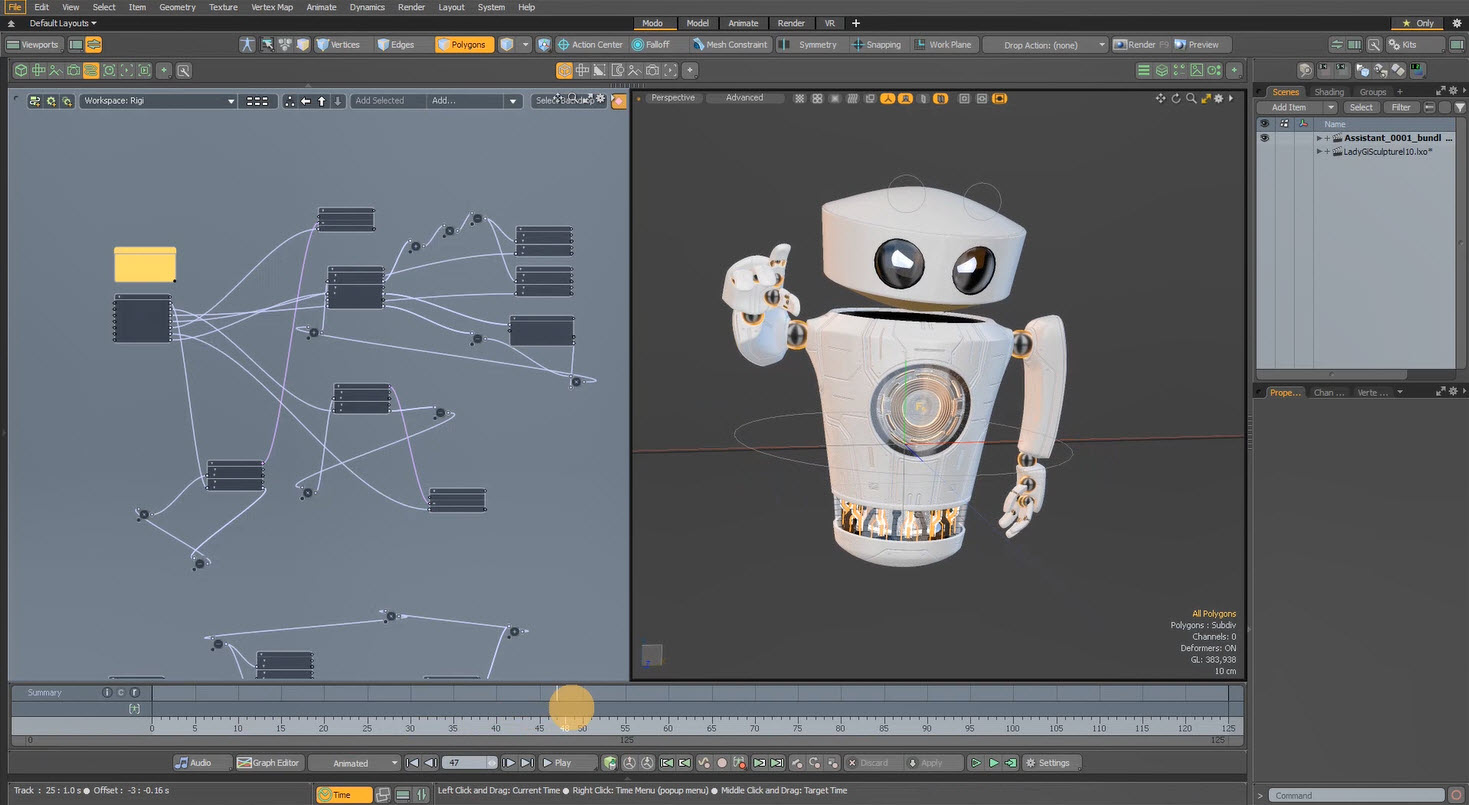
Animation and Rigging Improvements
Working with some of the world’s leading animation and character artists, we’ve been able to streamline the schematic viewport, providing a cleaner and easier to use experience for your creative workflow. Modo 12.1 launched envelope presets which were limited to value and color, but now in Modo 12.2, we expand on these presets by adding vector and scale envelopes that can be saved directly from the graph editor, allowing you to drag and drop directly into your scene. Whether you’re working alone or part of an animation pipeline, the new schematic viewport Notes function allows you to manually keep tabs on your functions or automatically highlight values from your channels.
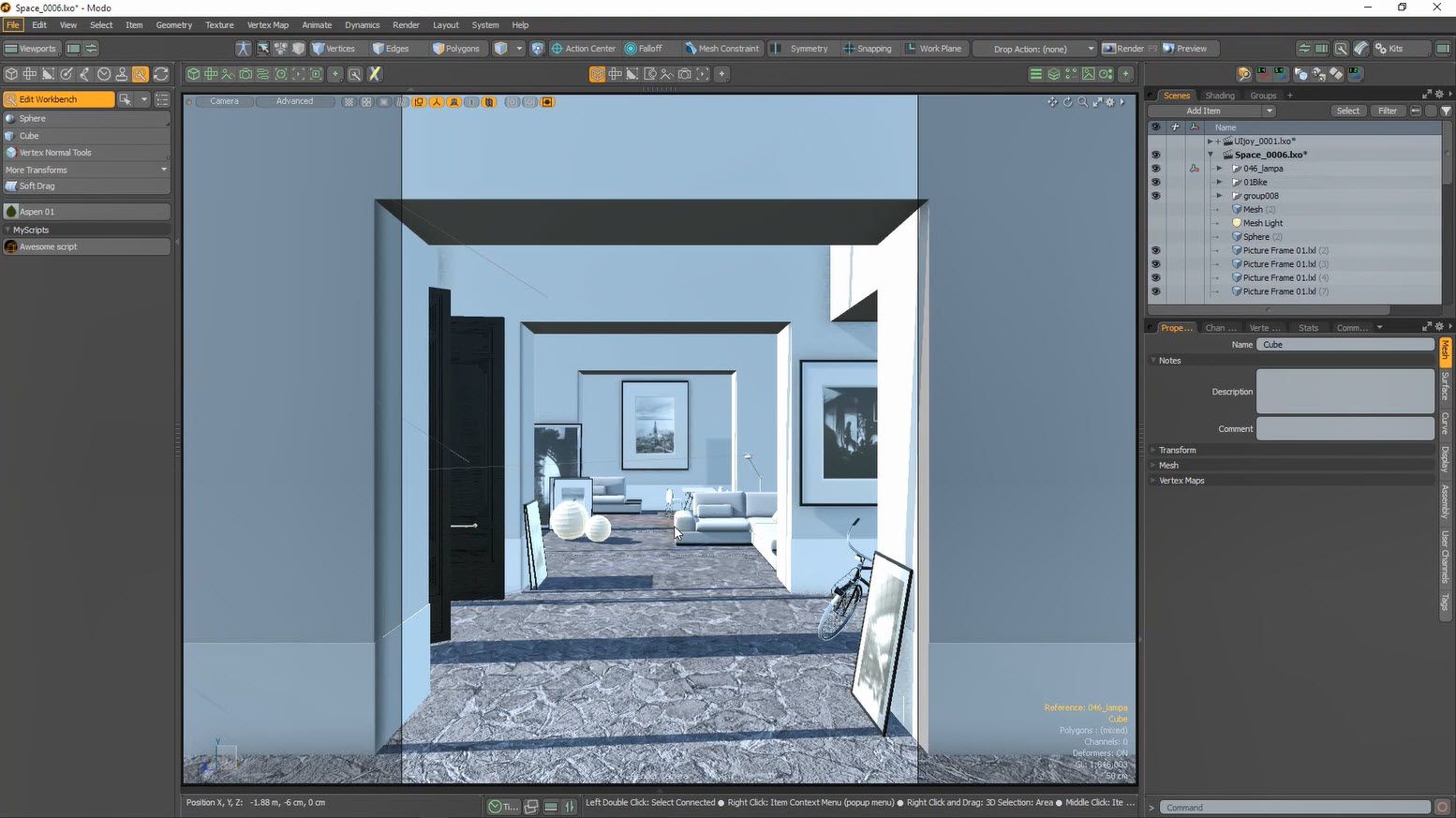
User Interface Customization with Workbenches
Modo 12.2 introduces Workbenches, a customizable UI module which allows you to add the majority of button controls, item channels, commands from the commands list and even presets from the preset browser. You don’t need to be an expert in scripting to create your own vertical or horizontal Workbenches - add tool presets, macros or scripts in an intuitive and flexible way to suit your workflow. Enhancements to the user experience continue with the option to create a bounding box threshold for working with larger scenes, as well as the addition of new views on the Preset Browser so you can find and organize your presets faster.
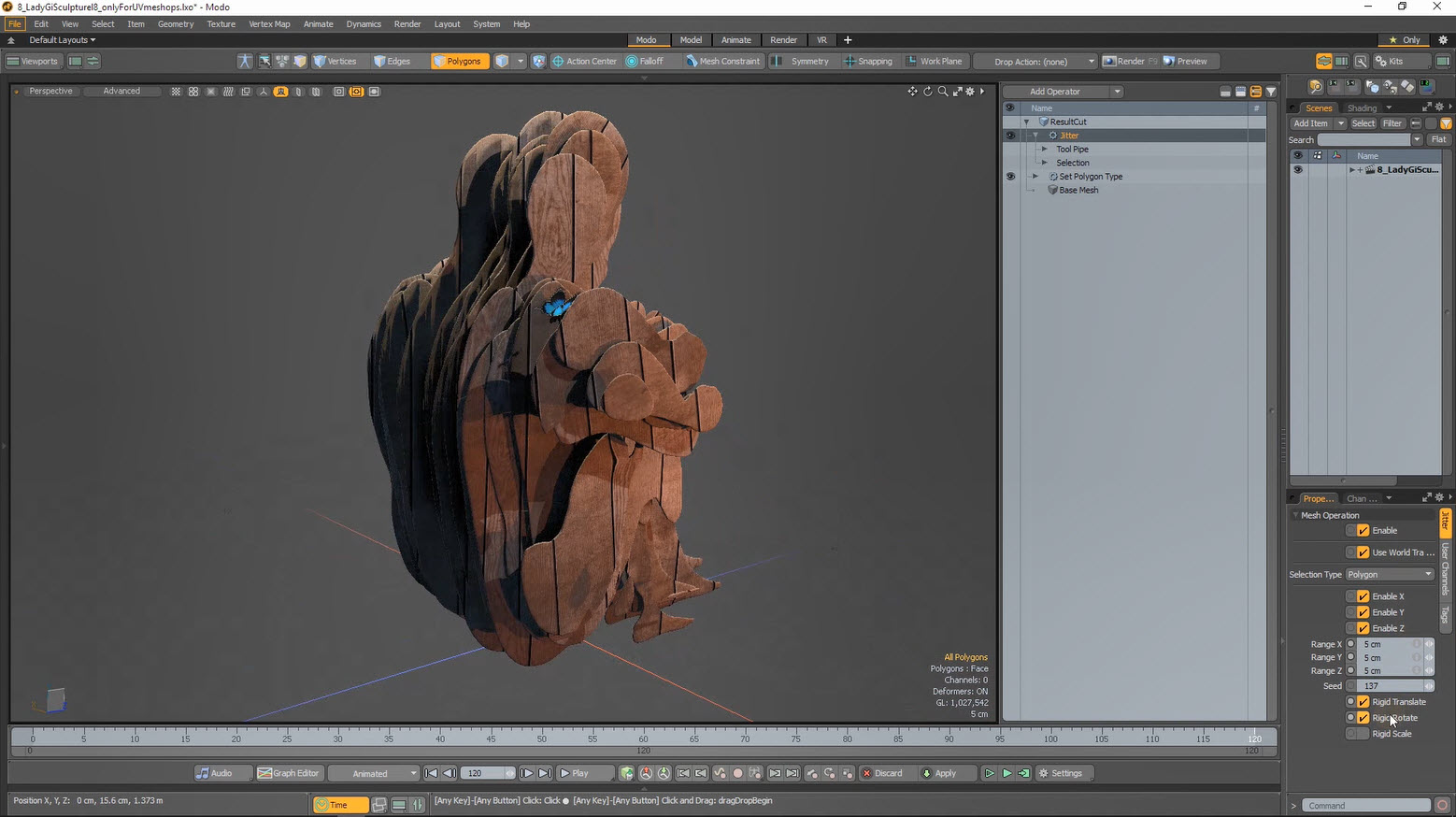
Procedural Modeling & Procedural Stitching
Having become an increasingly popular Modo feature set, procedural modeling in 12.2 introduces significantly improved UV-mapping functions with the addition of UV-rectangles, UV-fit mesh-op and UV-unwrap mesh-op. The UV-to-Mesh mesh-op will procedurally generate a mesh based on a selected UV-map. Procedural stitching has been a much-requested feature by our automotive, footwear and apparel customers. There are a number of ways to use the new stitching tools, including drawing them onto a mesh or selecting the edges of an existing mesh and converting them to stitches, which allows the stitches to remain locked to the underlying surface.
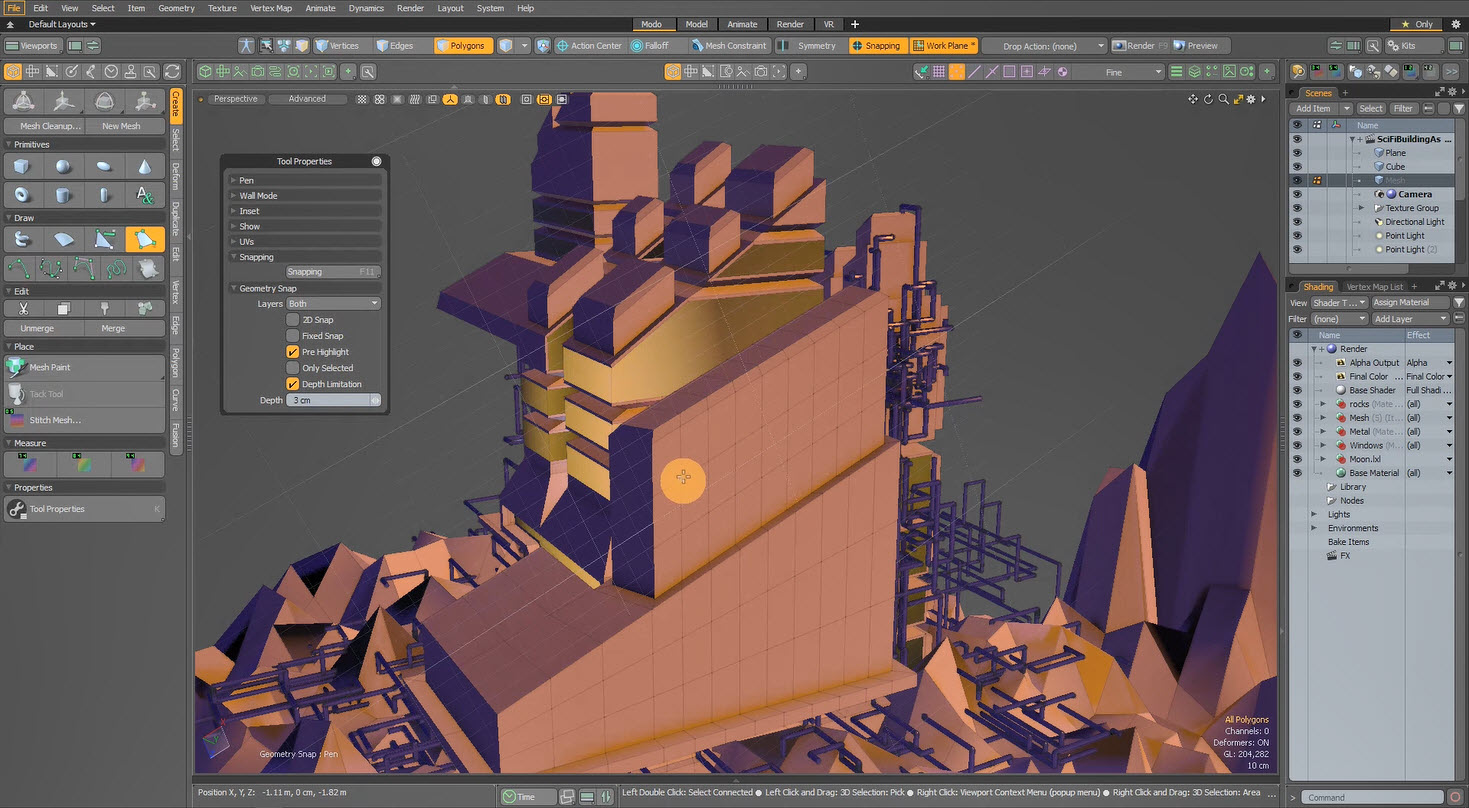
Direct Modeling in the Advanced Viewport (AVP)
Modo is famous for having the easiest to learn direct modeling tools of any 3D application, so it’s only right that we continue to refine these features in Modo 12.2. When using the AVP, you now have a cleaner visual experience with points represented as circles instead of squares as well as selections becoming more in-line with the regular viewport and visible when positioned behind geometry. Depth snapping helps you isolate your snapping behaviour to a defined depth, so your cursor lands in a more intuitive way when working in complex scenes.
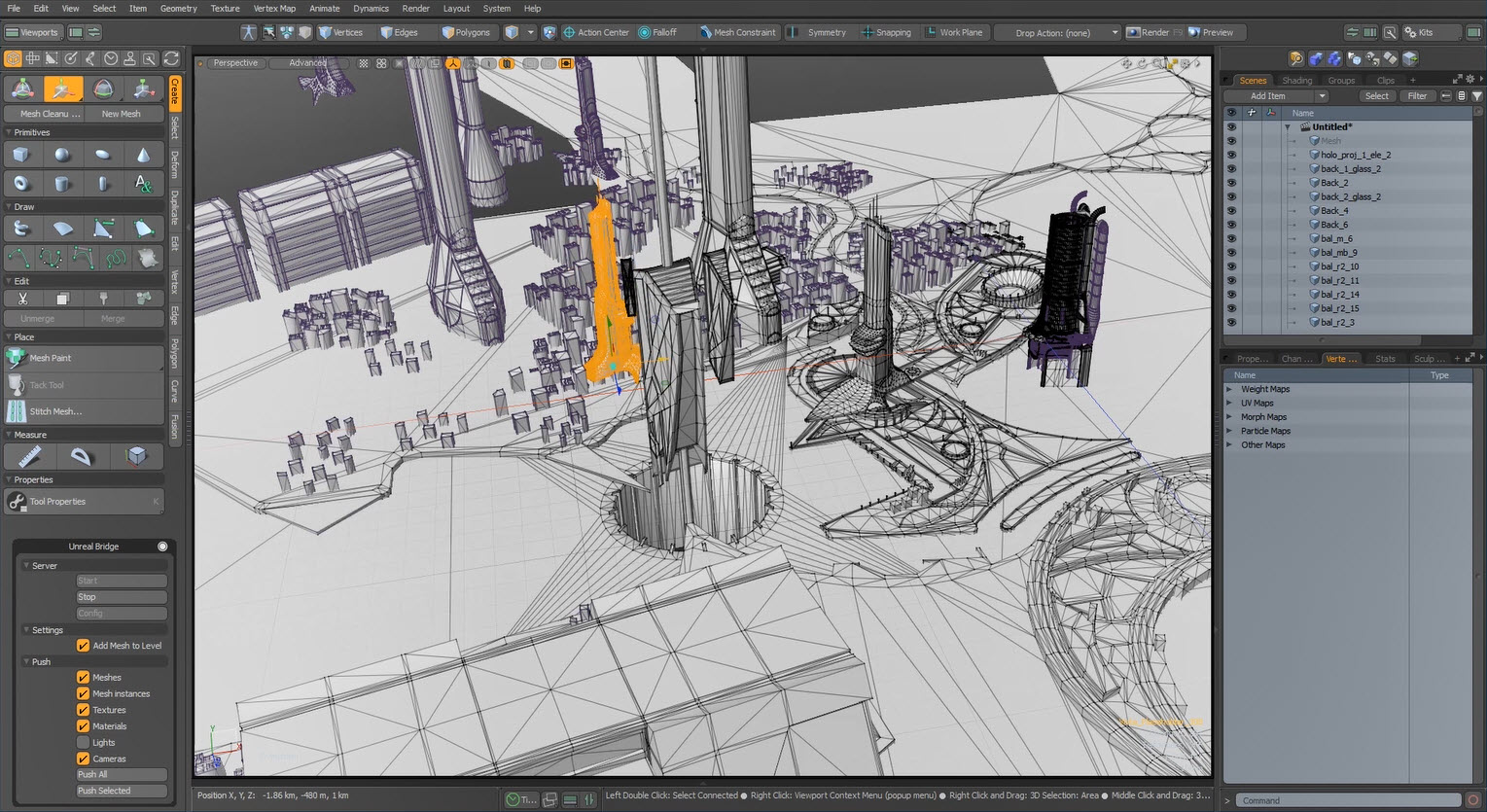
Modo Bridge
Item transfers between Modo 12.2 and the Unreal Editor are now up to 400% faster than in previous versions of Modo, dramatically improving the round-tripping of large and complex scenes. Removing any temporary freezing or lag, transfers now happen in the background so you can continue to work while assets are being populated in the scene. We’ve brought the overall experience of using Modo Bridge in line with standard Unreal workflows to create an overall smoother and more efficient real-time experience.
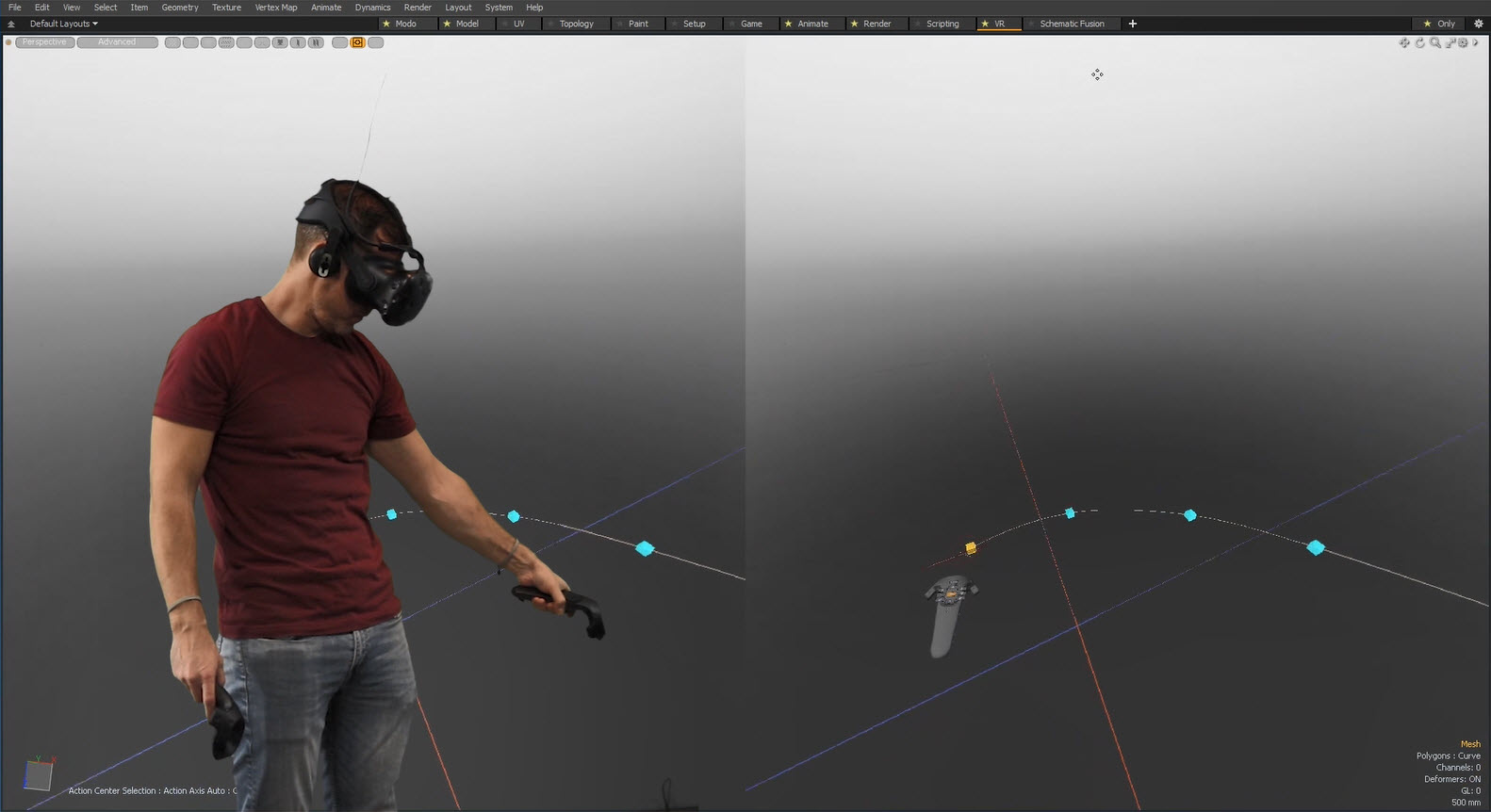
Integrated Virtual Reality Viewport
Expanding on our recent implementation of the VR Viewport, Modo 12.2 introduces a VR toolset that now allows component selection and a small yet refined set of the core modeling tools. In selection mode, you can jump between vertex, edge and polygon selection while the modeling tool subset provides familiar features like the pen tool and curve tool. You can slide, bevel, flip, extrude, thicken in a more immersive way than ever before, pushing the boundaries of creative journey. The topology pen is one of the most important additions to the VR Viewport, giving you the freedom to manipulate surfaces, move components and shift edges.