Nuke 11.3 Release notes

Expanded Live Groups
New functionality offers greater control when managing Live Groups, especially for larger teams and more complex pipelines. Overrides now allow users to maintain user knob values when versioning up a Live Group. New locking functionality introduces an editable and non-editable state in place of the previous “make local” workflow, providing more nuanced control when changes are made. Both of these features introduce new UI indications and additional Python hooks for integration.
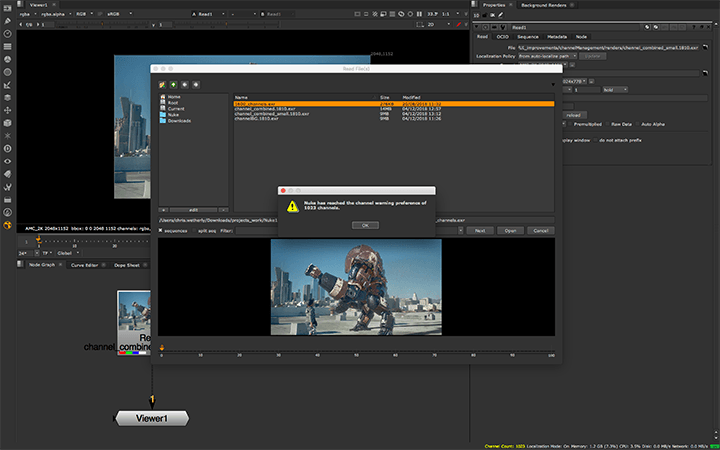
Selection modes, bounding box and channel UI updates
Nuke 11.3 brings updates to the UI for bounding box size and channel count which make it easy to see the state of these common performance bottlenecks at a glance. New selection modes give artists more options for selecting areas of objects in 2D and 3D views.
Bounding box
Artists can now look at the node graph and know the state of the bounding box at a glance. Different warning indications help users understand where a bounding box may be unnecessarily large and perform corrective action to help manage script performance and render efficiency.
Selection modes
The selection tool has been improved in both 3D and 2D views, including new modes. Users can now select areas of a certain shape with the marquee tools or use the lasso tool to make a selection by tracing the edges of any shape. Additional hotkeys have been added, allowing users to both draw a rectangular or ellipse selection from center and constrain it to square or circle.
Channel Count UI
New channel count indication and warning make it easier to avoid accidentally exceeding Nuke’s channel limit. A new channel count has been added to the Nuke and Nuke Studio status bar. When reading in EXRs, a warning will shows when the per project channel limit of 1024 is reached. Users can specify a lower channel threshold in the preferences.
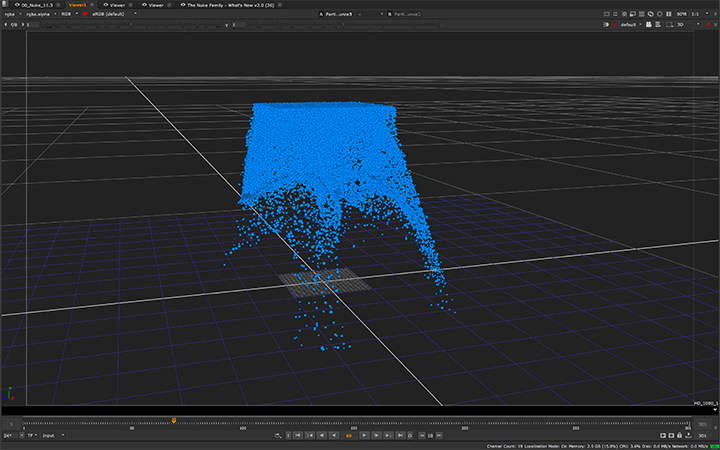
Particle simulation performance improvements
NukeX’s particle system has been optimized to produce up to 6x faster particle simulations and 4x faster playback of particles in the viewer. In our tests, improvements are seen at any scale, with more improvement in simulations with a higher number of particles. For custom particle plug-in developers, while existing code will still compile, you can take advantage of new APIs to benefit from similar performance gains. See the documentation for full details.
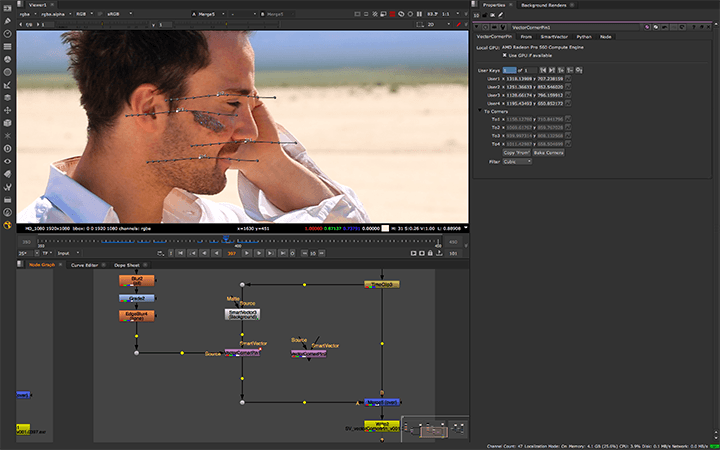
New Vector Corner Pin for Smart Vector workflow
A new VectorCornerPin node has been added to the Smart Vector toolset in NukeX. This node uses Smart Vectors to warp a corner-pinned image between keyframes. The user can set keyframes using ‘to’ and ‘from’ knobs, just like in the CornerPin node, but between keyframes the source image will move according to the additional Smart Vector input. This allows users a high level of control to constrain elements in a specific location, while still utilising the power of Smart Vectors to drive the underlying distortion of an element. Using the Vector Corner Pin can reduce the need to create multiple VectorDistort nodes with different reference frames and mix between them.
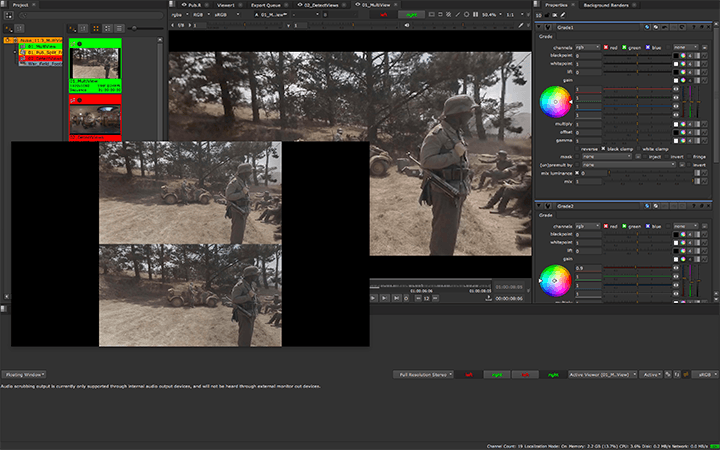
Multiview stereo support
New Timeline Multiview support means you can now utilize the same multi file workflows that exist in Nuke on the Nuke Studio and Hiero timeline, with support for the %V token on import, an automatic detect views option, new project settings and preferences, create comp and blend tracks support and a ‘split views to tracks’ feature that automatically copies and adds soft effects to the appropriate tracks. There’s also support for full resolution stereo on monitor out to help make review sessions even easier and a new export preset to help with rendering.
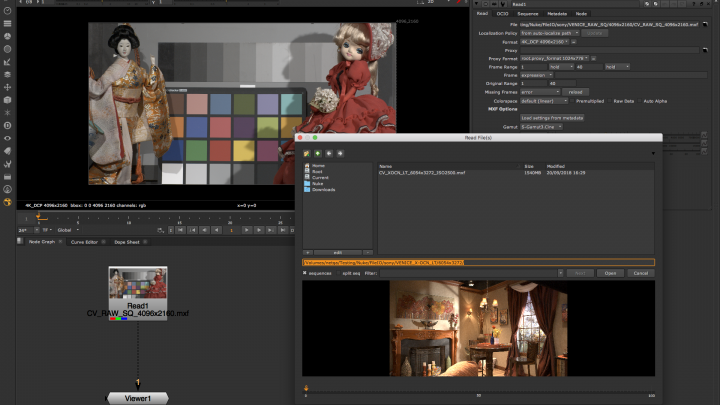
Pipeline updates: ARRI and Sony SDKs and GPUs
We've made a number of updates to support the latest versions of popular cameras and eGPUs. Sony RAW SDK has been upgraded from version 2.4 to 3.1. Footage from the Sony VENICE camera, and X-OCN encoded footage from the F5, F55 and VENICE is now supported. The ARRI SDK has also been upgraded to version 6. And support has been added for AMD cards in eGPU set-ups for Mac OS 10.13.5 and later. The Sonnet eGFX Breakaway box and BlackMagic eGPU have both been tested with Nuke 11.3.
Nuke 11.2 Release notes
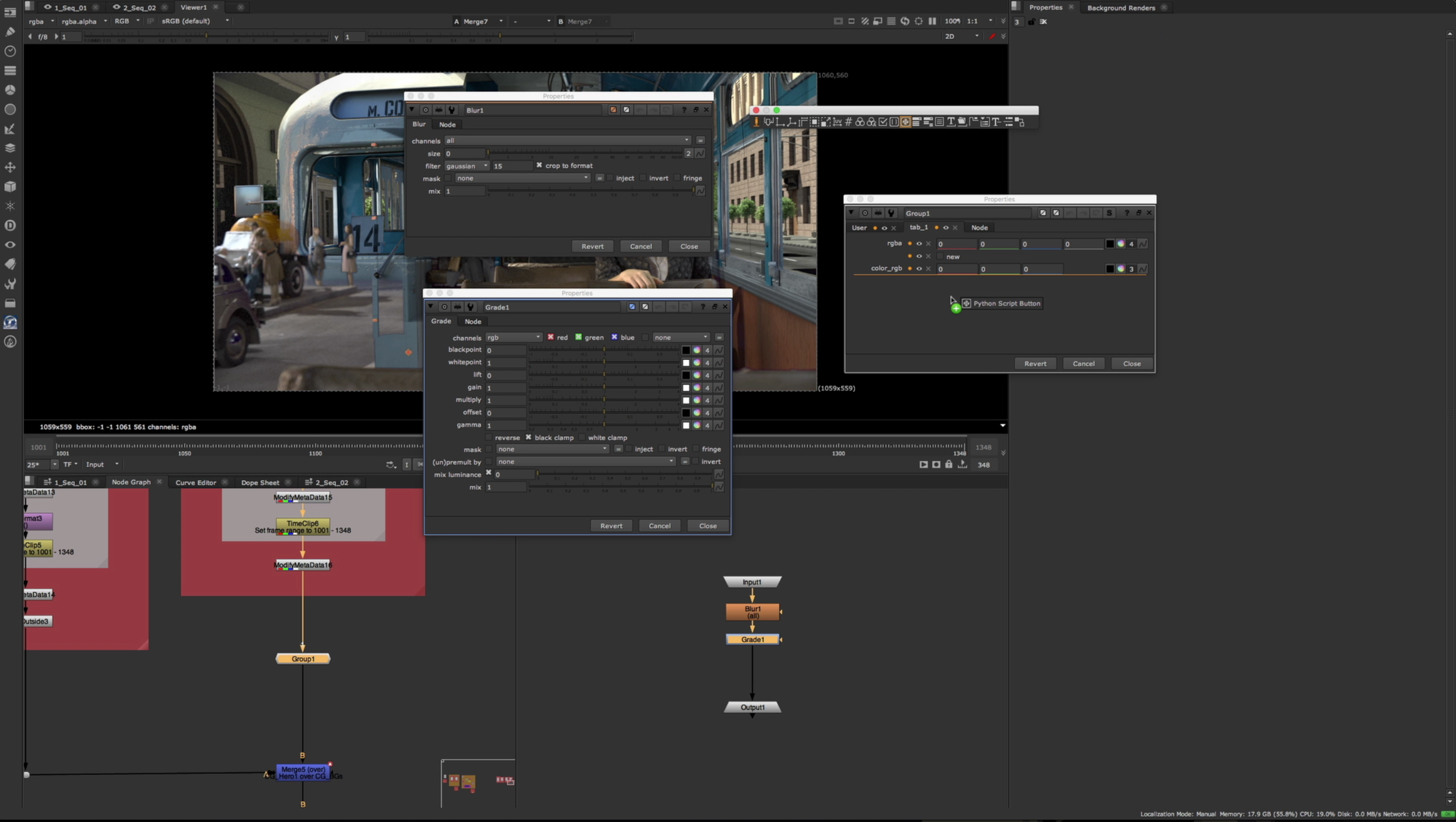
Updated UI for adding nodes and parameters
Nuke 11.2 includes updates to the UI, dramatically speeding up tasks artists do multiple times a day. We’ve made a raft of improvements to the tab menu, making it faster to find and add nodes to a script, including an improved search that enables artists to find any node with three or fewer characters, and the ability to favorite commonly used nodes. Great for adding user knobs to LiveGroups and Gizmos, we’ve created a new interface allowing you to drag parameters between nodes, reducing the clicks needed to add a knob from an average of 7 to just 3.
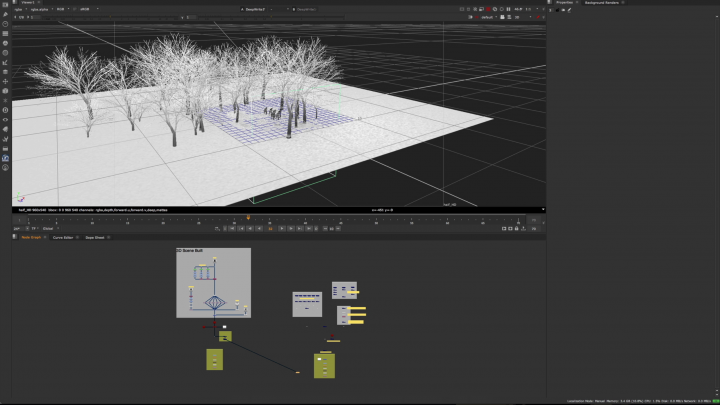
Deep compositing toolset improvements
Nuke now has a new API for deep compositing which manages memory more efficiently, resulting in 1.5x faster processing in our tests, with more improvement possible on larger scripts. Performance improvements vary by project and set up: see the release notes for more details on making the most of this update. In addition to the new API, we’ve made a number bug fixes and improvements to the deep compositing tools, including updates to the DeepExpression node and the ability to use Nuke’s metadata nodes within a deep stream.
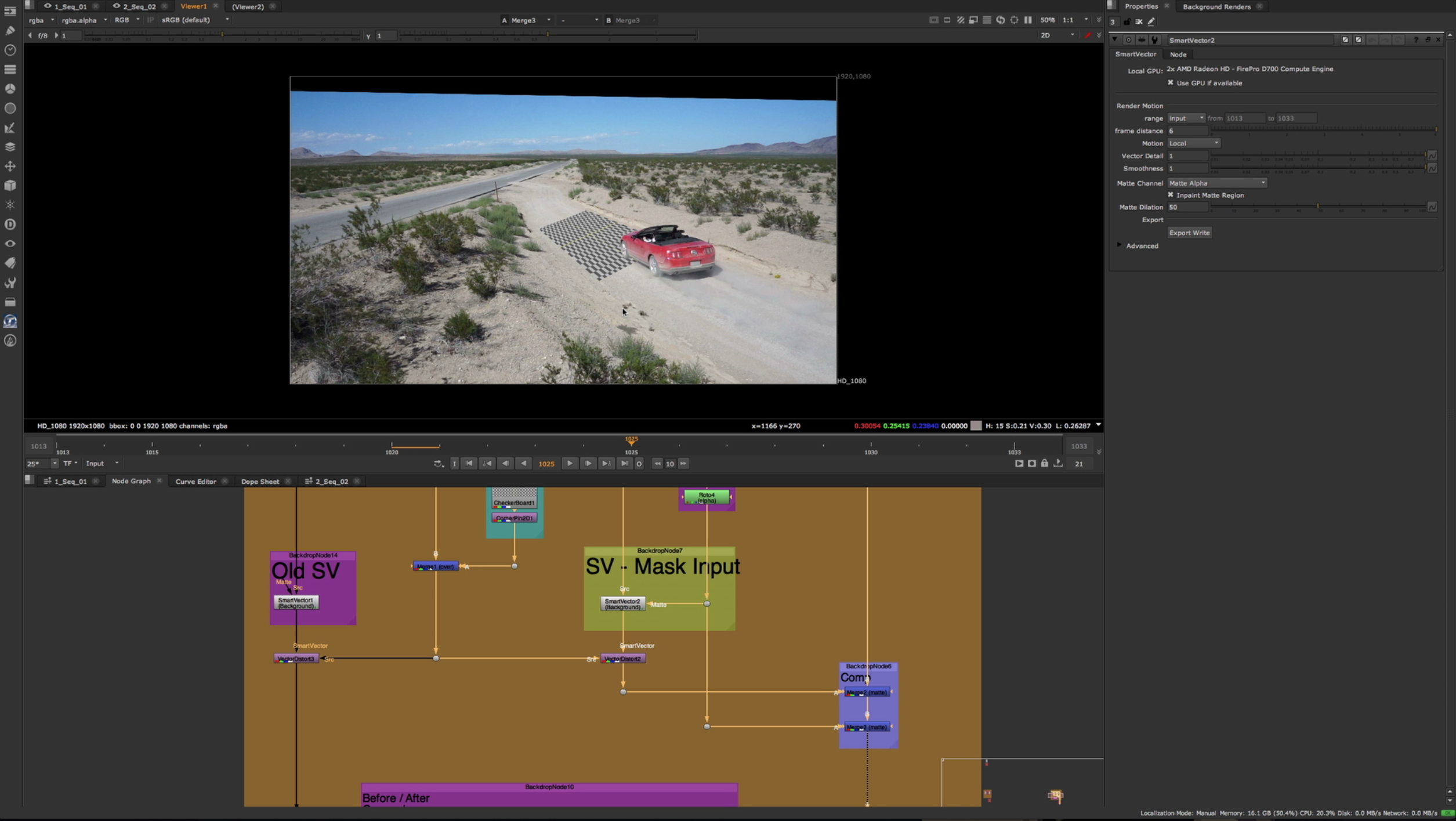
Faster Smart Vector toolset with new mask input
The Smart Vector Toolset has received further updates, opening up new workflows and extending the use cases for the toolset. Smart Vector and Vector Distort have been optimized for the GPU, allowing users to generate Smart Vectors on the fly and preview the result without needing to render the vectors. Previously, occluding objects would impact motion vectors and influence the distort result. Now, you can set a mask input for motion which the Smart Vector toolset will ignore when warping the applied paint or texture, removing the manual clean-up work that was needed in these cases.
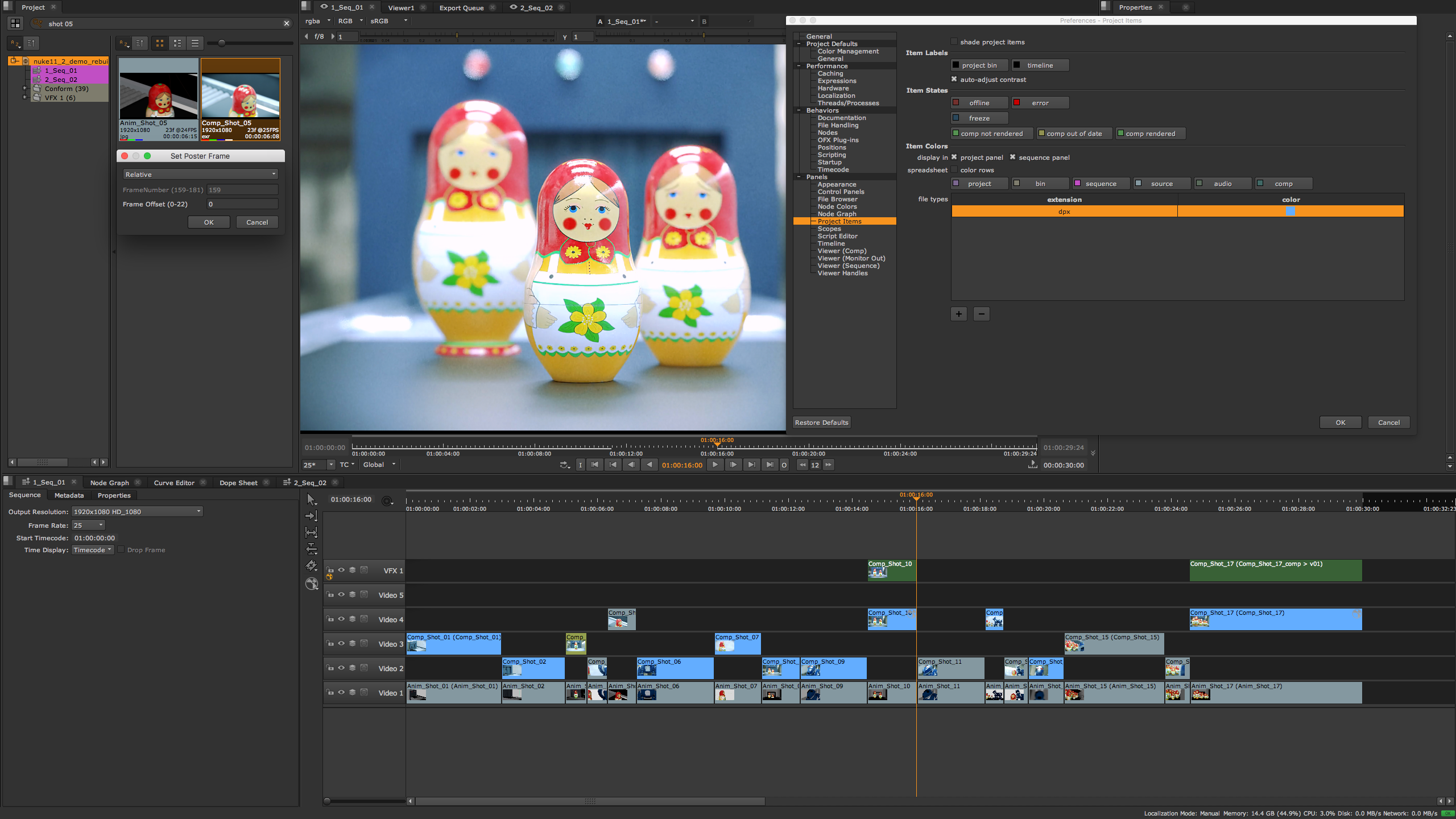
Nuke Studio improved project panel
Artists managing projects in Nuke Studio receive a huge boost from a collection of enhancements that make it easier to organize, manage and navigate. This feature also brings new functionality to the spreadsheet and the timeline.
New Sorting
Arrange your project bin in alphabetical or by custom order. There are new buttons at the top of the project bin with controls for the hierarchy view and the bin view independently.
Improved Searching
The search functionality in the project bin and spreadsheet has been improved, with new options to search all metadata (or not), and to use all (or any) of the words that are input in the search field.
Poster Frame
Users can now set the poster frame for clips in the bin and timeline. This can be set for single or multiple clips at a time by using either absolute or relative frames: great for shots with slates or black handles.
Color Assignments
Users can now assign colors to clips in the project bin, which will also be shown on the timeline and spreadsheet. Colors can be set for basic clip types (like audio sequences), and based on file types and versions (like exr and mov) giving a clear, visual way to identify when a version of a clip is full res or a mov WIP.
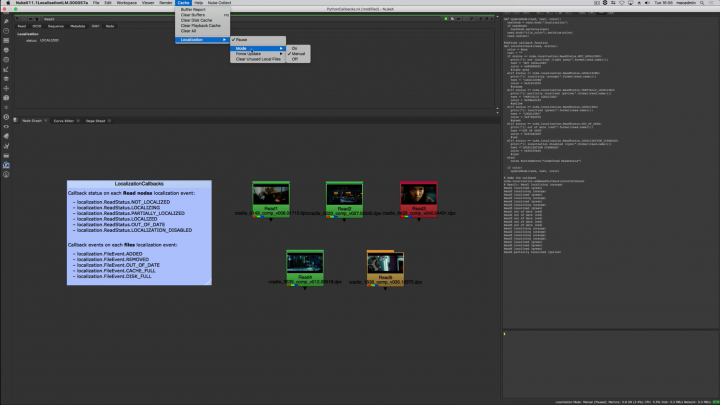
Localization python callback improvements
Building on the major updates to localization introduced in Nuke 11.1, we’ve added additional control for managing localized files. There are two new python callbacks for when a Read transitions from "out of date" to "localized" (or vice-versa), and an added function to find out which Read node the localized files belong to. Users now also have the option for out-of-date clips to "switch to the network files": Read nodes that are localized but are "out-of-date" with their network file will automatically redirect to the network file.
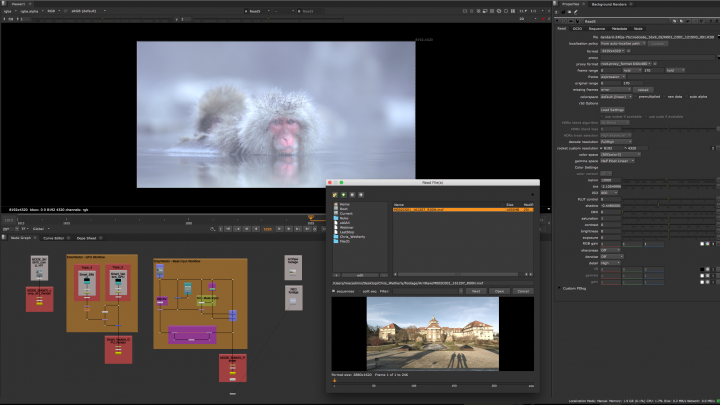
Camera SDK and GPU support updates
SDKs for ARRI and R3D have been updated. ARRIRAW to version 5.4.3.5 and R3D to 7.0.6. Support for IPP2 is available as of Nuke 11.2v3.
The list of supported GPUs has been expanded to include Integrated GPUs in the 2017 iMac Pro (and later models) and the Radeon Pro WX 9100 and Radeon Pro SSG (GPU component only) on Linux and Windows.
See the Tech specs page and release notes for full details on support and compatibility.