Nuke 11.1 Release notes
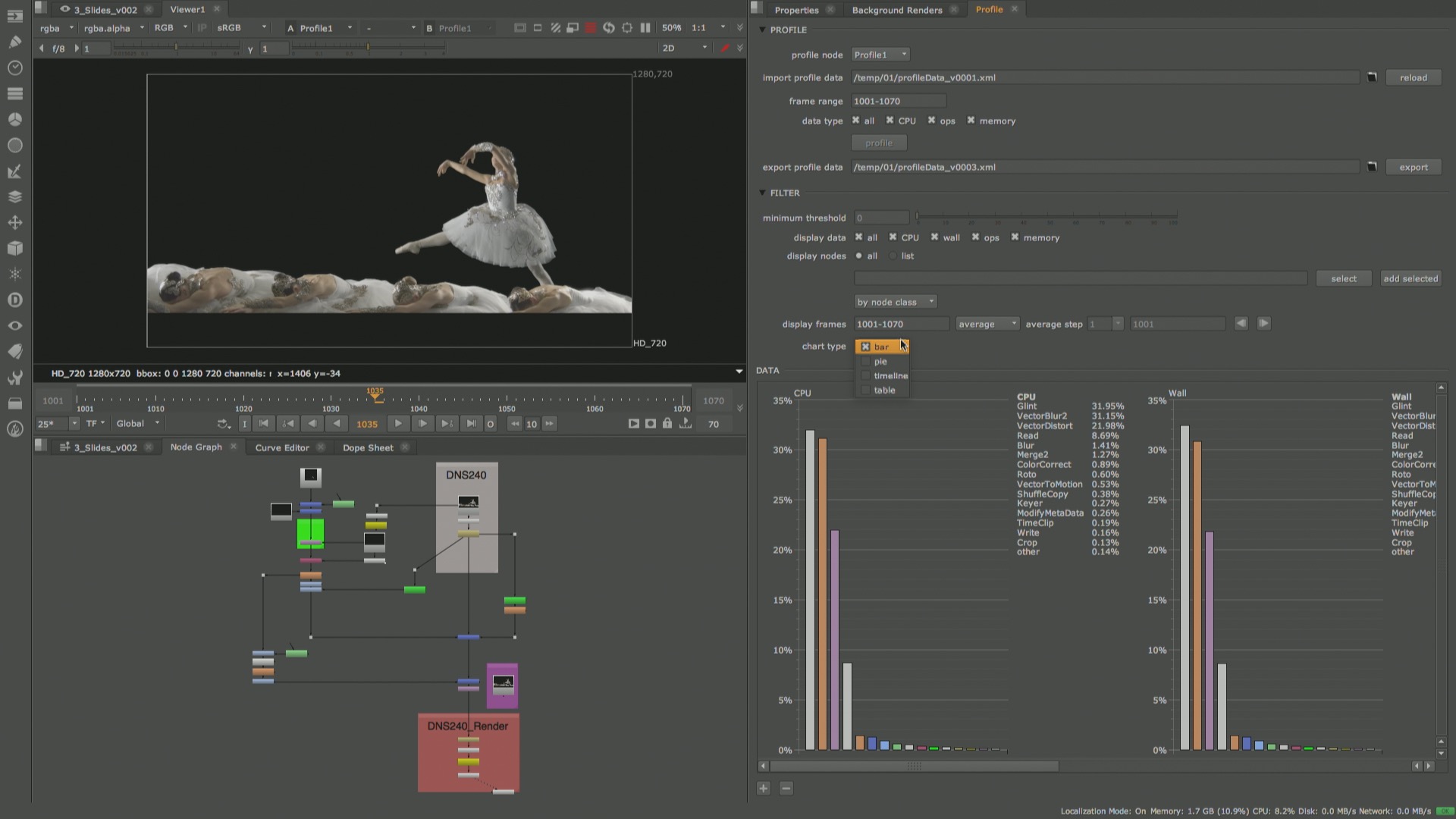
Visual Script Diagnostics
The new Profile node makes Nuke’s performance profiling system easily accessible through the UI. These tools can be used to help identify possible areas for optimisation in a script. A Profile node can be inserted at any point in a script, allowing performance data including CPU time, wall time, number of ops and memory usage, to be captured for all upstream nodes. The resulting data is viewed in a new Profile panel that allows you to display the data in a bar chart, pie chart, as a list of nodes, or across a timeline and filter the data shown using a variety of options. Profile data can be easily exported and viewed in another session of Nuke without the need to load the script or reprofile.
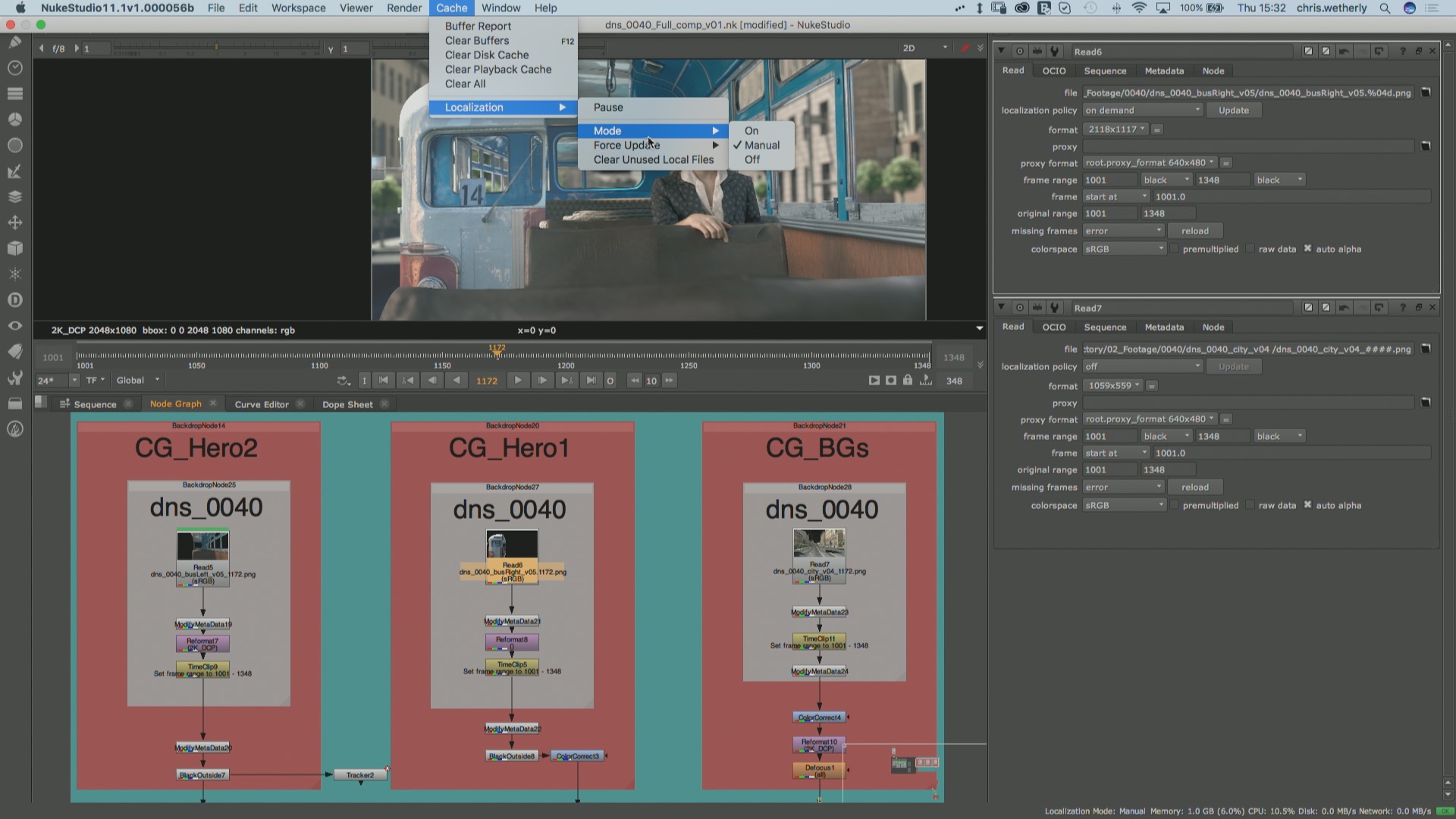
Localization system improvements
Nuke and Nuke Studio’s file localisation system has been updated to provide more granular control over when and which files are localised; while also introducing more visual cues to showcase the status of localised files, for a more intuitive experience. A new “Manual” mode and “On Demand” policy introduce the ability to localise files, or a subset of files, only when prompted by a user. Manual mode is saved as a preference, allowing you to maintain this setting when opening scripts made by other users which may have different localisation policies. The Python API has been extended to allow developers to set system modes and localization policies programmatically. The API also provides the ability to set localization priority, apply policies based on read node type, and find and remove localised files according to specific criteria.

Nuke Studio: Expanded source clip properties
Properties for source clips in the Nuke Studio and Hiero timeline have been extended to offer more consistent properties with Read nodes in Nuke and create more efficient workflows across the Nuke Family. Source clip properties are now shown in a Nuke style Properties panel. This consolidates existing options into a single location, providing faster access and greater control. A new Project root directory allows source footage file paths to be relative, making the sharing of projects between locations or artists easier and more efficient. In addition, source clip properties are accessible through the same Python API as Nuke, improving scripting capabilities and the ability to integrate Nuke Studio into existing pipelines.
Nuke 11.0 Release notes
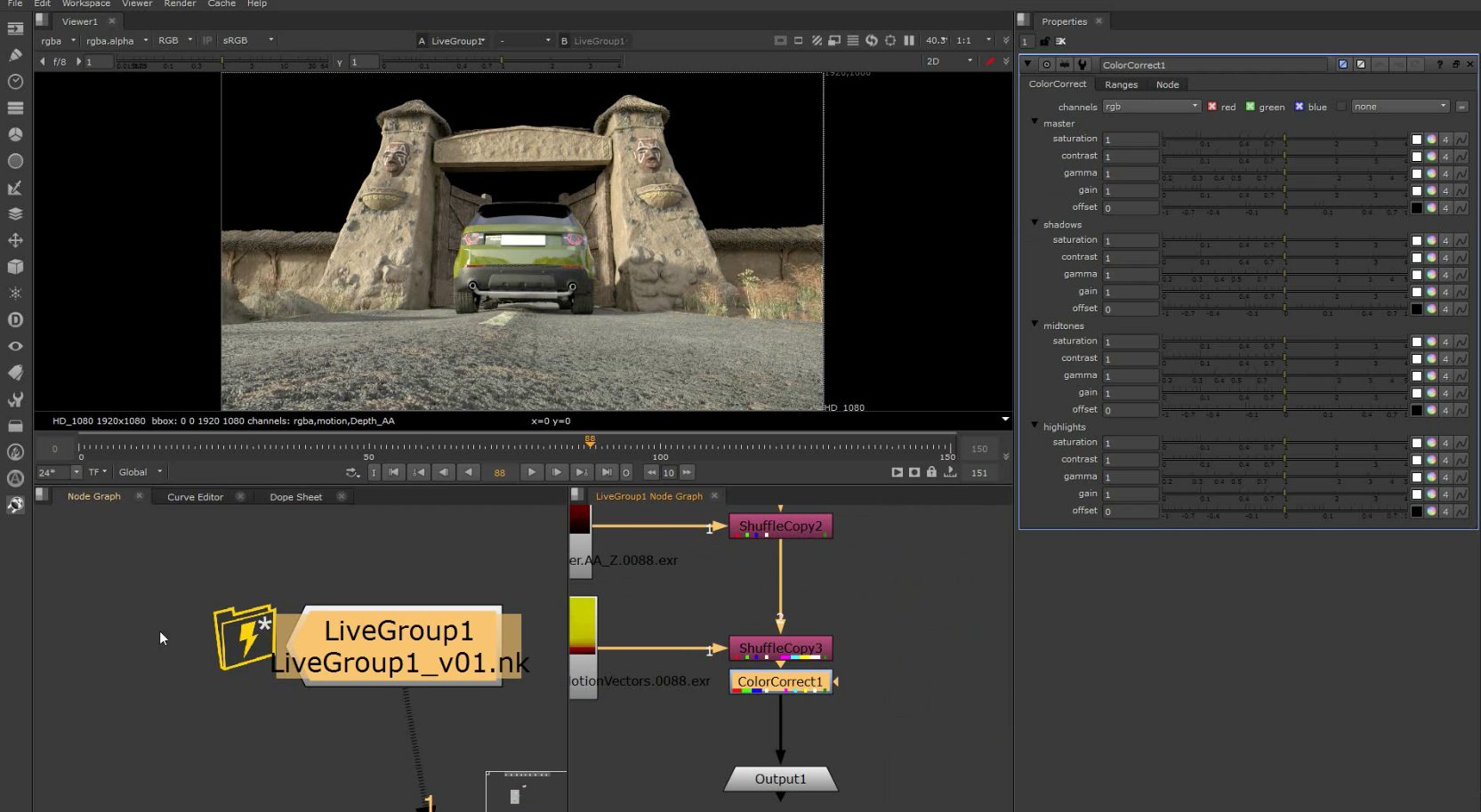
Live Groups: a new collaborative workflow
This new type of group node introduces a powerful new collaborative workflow for sharing work among artists. Live Groups create external scripts that can be referenced in other scripts without the need to render intermediate stages. You can expose parameters for other artists to adjust without altering the parent Live Group. Live Groups automatically update when a script is loaded, making it easy for artists to tackle different sections of a shot or project simultaneously.
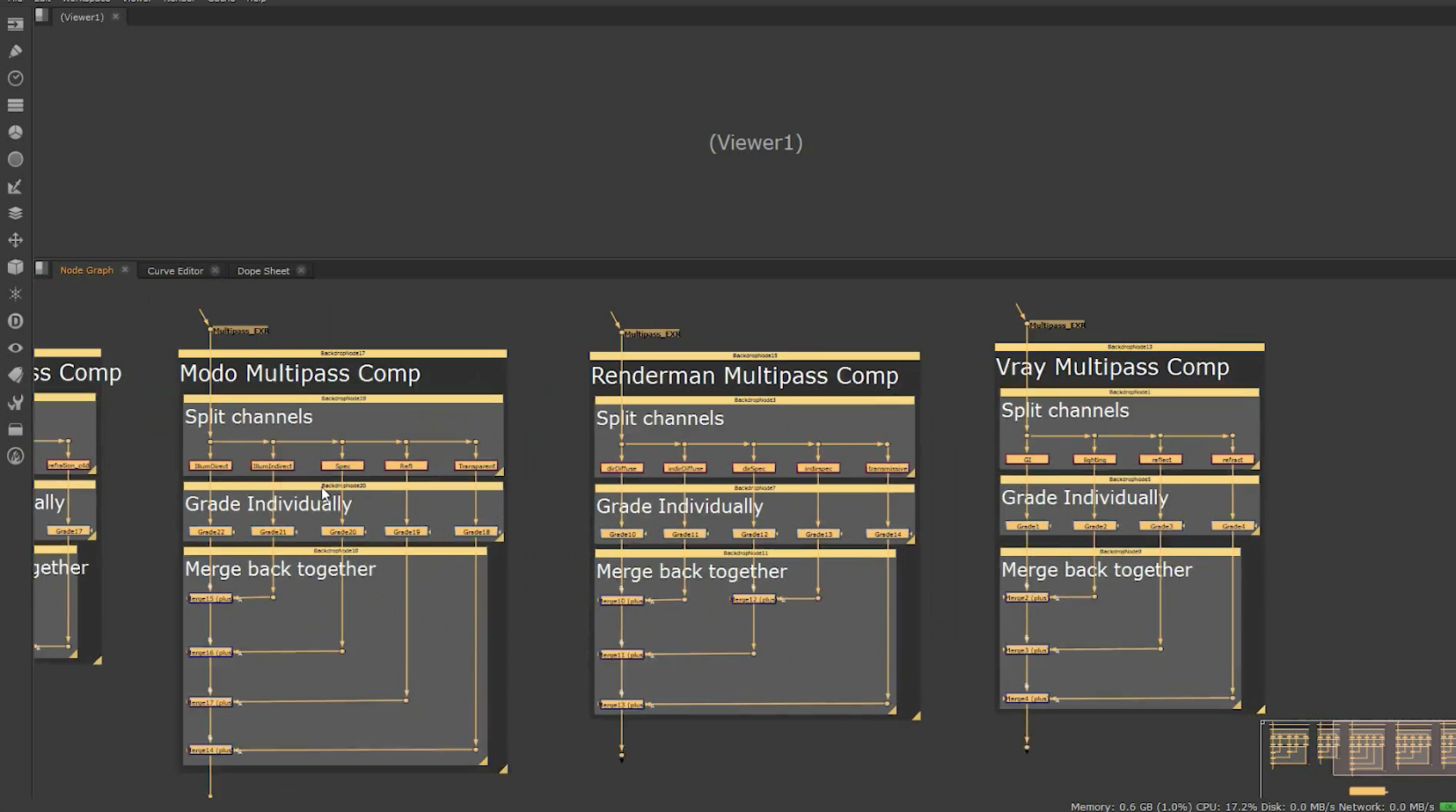
Nuke: Enhanced efficiency and more
The Frame Server background rendering capability in Nuke Studio is now available in Nuke and NukeX, allowing users to use resources on their local machine to render in the background while continuing to work in the UI. A revamped Denoise now means more precise results while maintaining fine details, such as reducing blur when denoising areas with multiple parallel lines. And new Nuke users can get up-and-running faster, with expanded nodal toolsets for common setups and particles, as well as accompanying tutorials and examples.
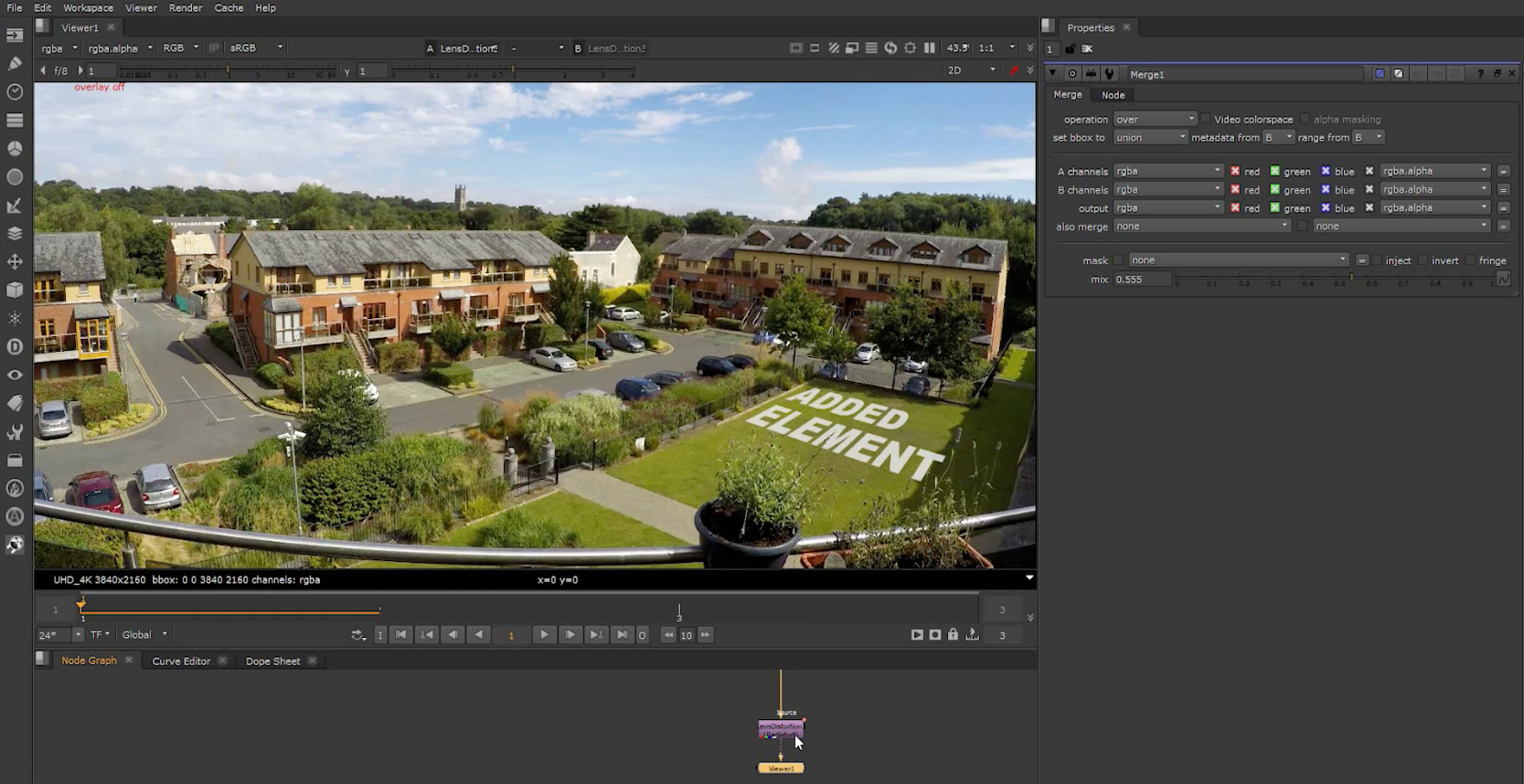
NukeX: new Lens Distortion and more
The LensDistortion node has been completely revamped, giving users a more versatile set of lens distortion tools to solve a wider range of lenses with better results. Now includes the ability to reference multiple frames, support for fisheye and wide-angle lenses, improved data import from other lens estimation packages, and GPU-acceleration. The powerful Smart Vector toolset has also been updated, with the ability to generate vectors on either a render farm or using the Frame Server and the option to blur small distortions, making the toolset faster and more effective on longer ranges of frames.
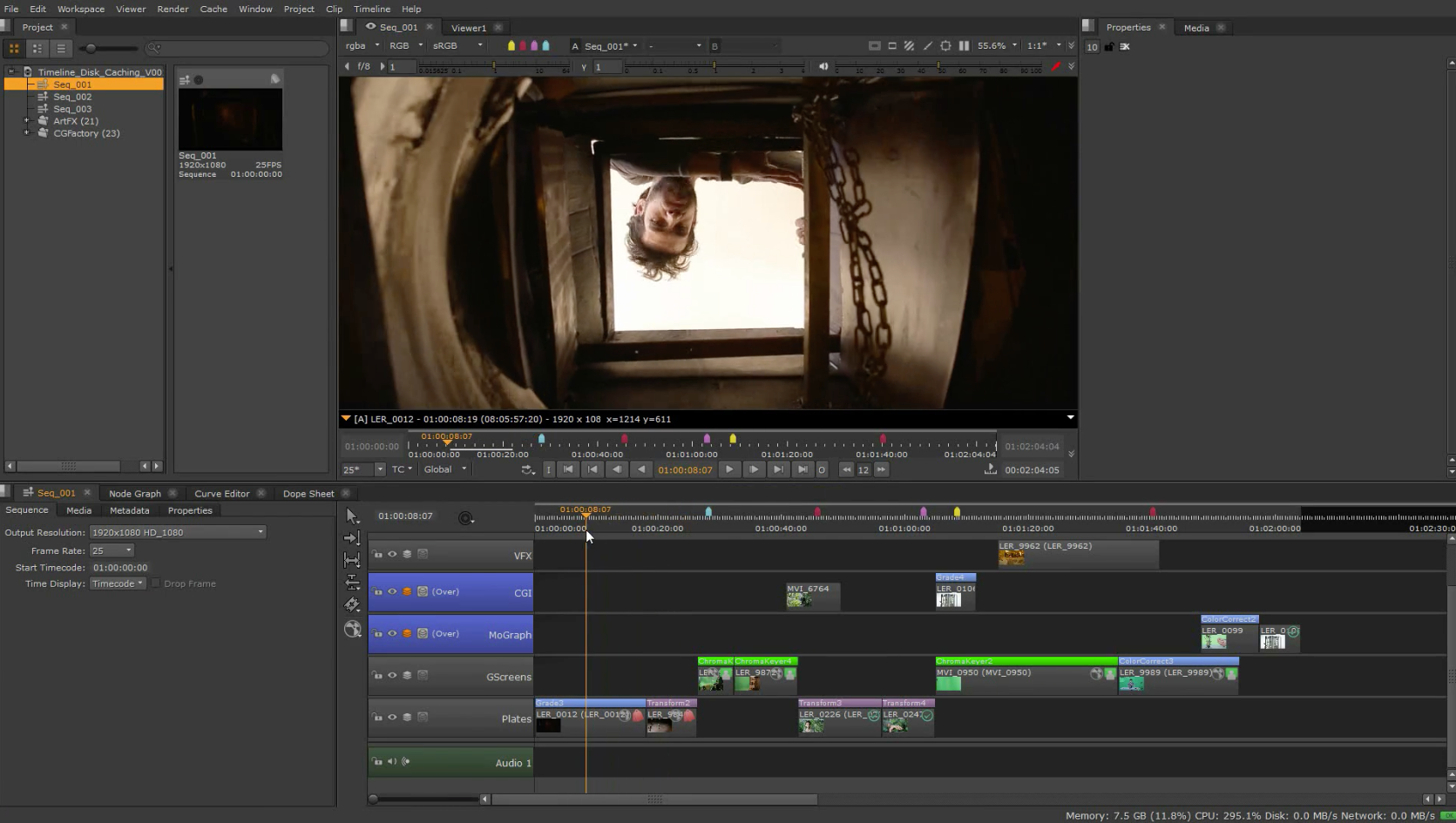
Nuke Studio: work with more complexity
Nuke Studio now includes new GPU accelerated disk caching that allows users to cache part or all of a sequence, including footage, soft effects, and track blending, for smoother playback. Great for users working on smaller machines, or with timelines too big for the RAM cache, who don't want to localise everything. Nonlinear retimes from imported AAF files are now automatically recreated as a soft effect in Nuke Studio and Hiero, so users don't have to recreate them manually.
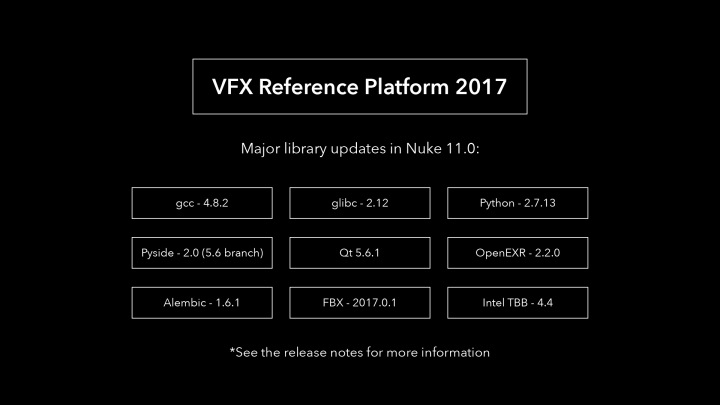
Pipeline & standards updates
The Nuke family has been updated to VFX Reference Platform 2017 - industry-standard guidelines that help minimise incompatibilities between different software packages . This is a substantial piece of work to keep Nuke up-to-date and to enable easier to integration into VFX pipelines. These update includes several key libraries used within Nuke including Python, Pyside and Qt. In addition to updating these core components, we’ve upgraded various third party libraries and the camera format SDKs for ARRI and RED.
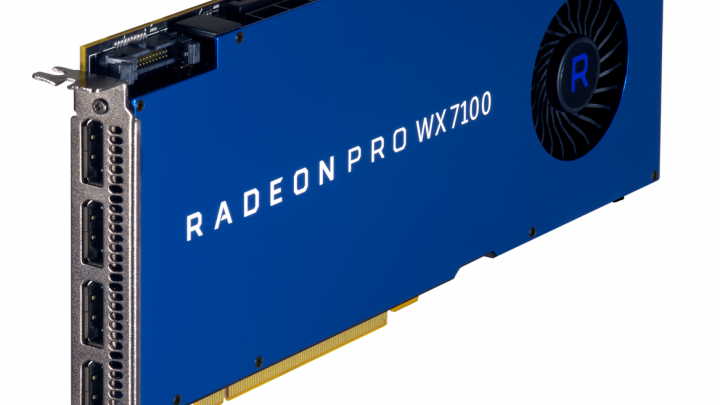
Expanded AMD GPU support
Nuke’s OpenCL support has been expanded on Windows and Linux operating systems. As a result, certain AMD GPUs are now compatible with Nuke, giving users more choice in the hardware they use. See the Tech Specs page for more details.

Nuke Studio Certified hardware
There is a new certified platform for Nuke Studio compatible with Nuke 11.0 based on the HP Z840 system and NVIDIA P6000. This system includes the drive speeds and processing power optimised for getting the most out of Nuke Studio. See the Tech Specs page for more details.