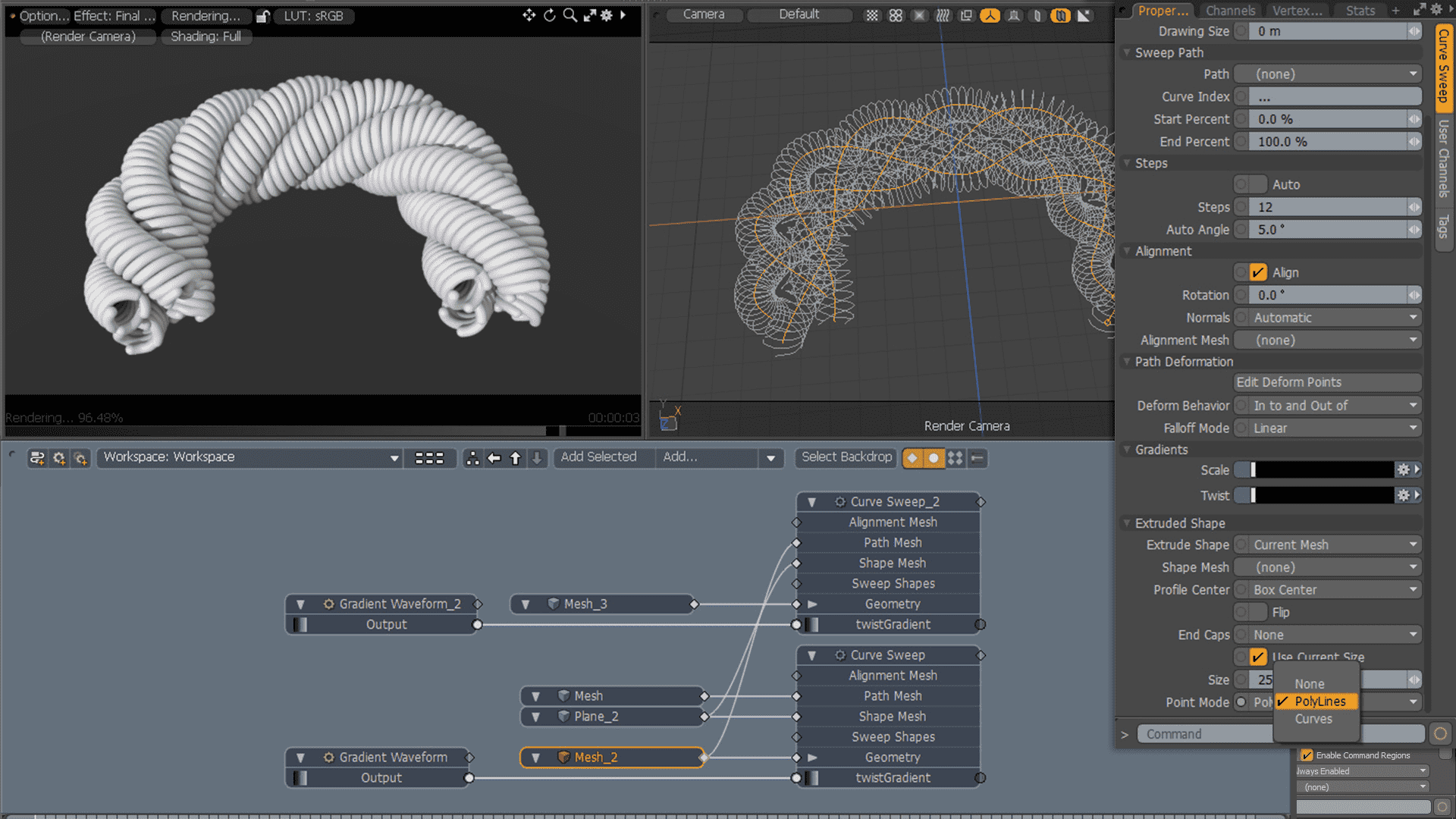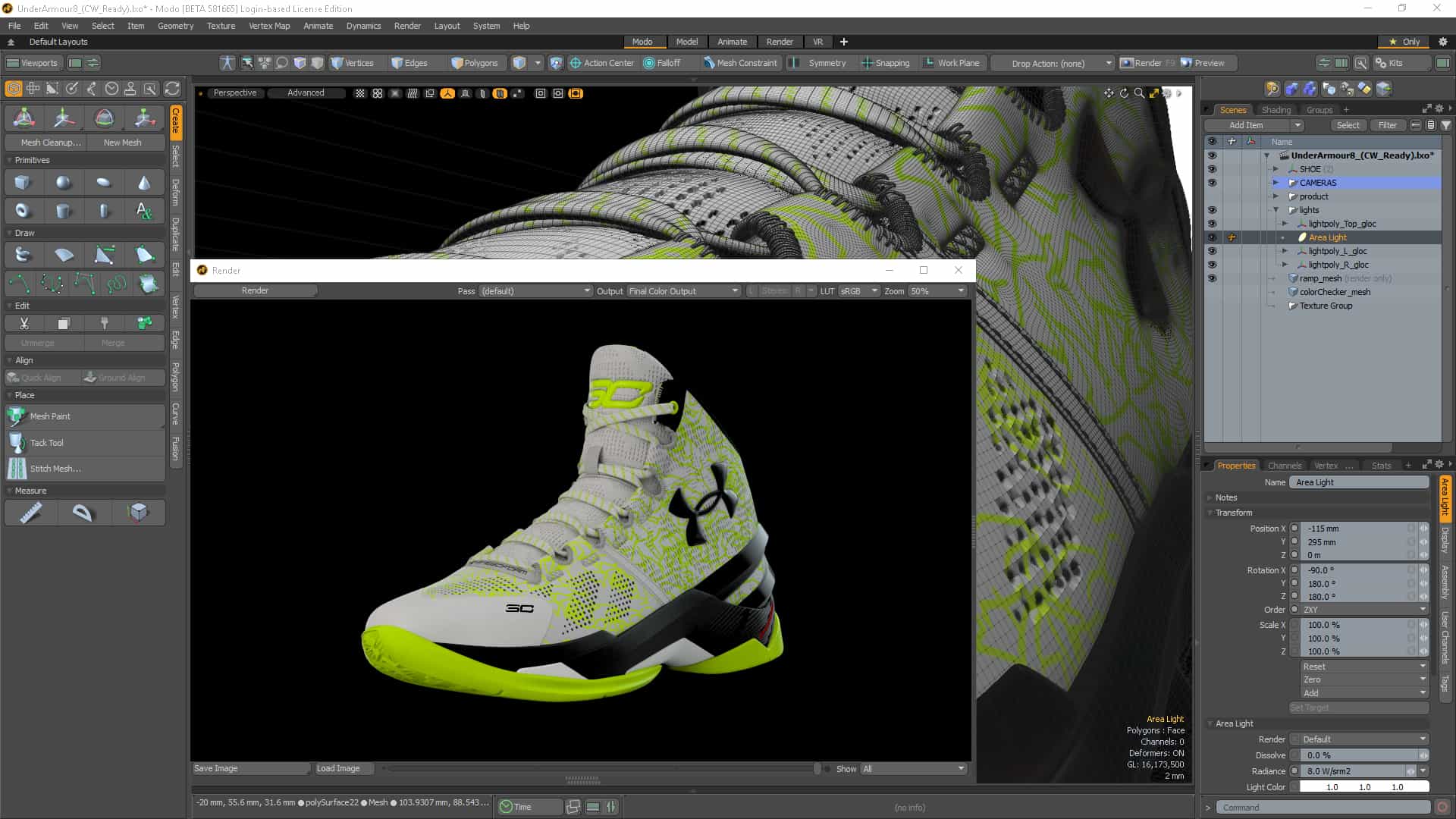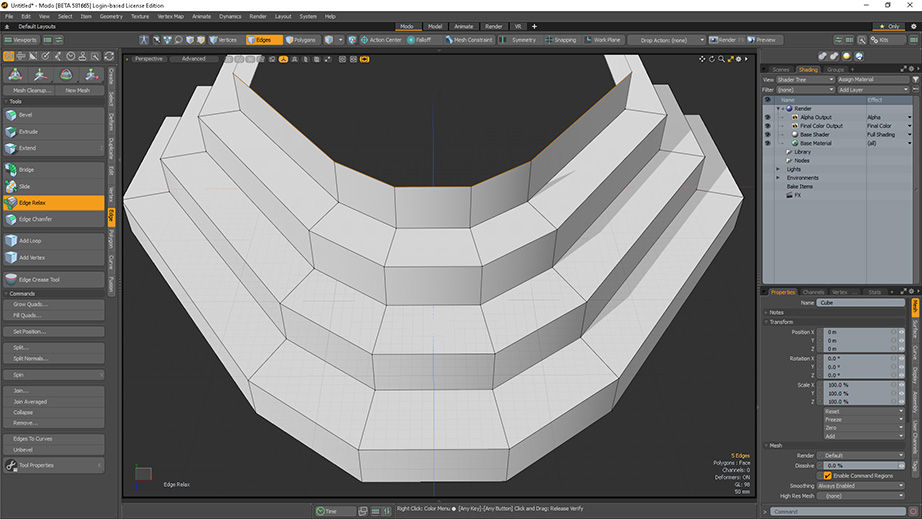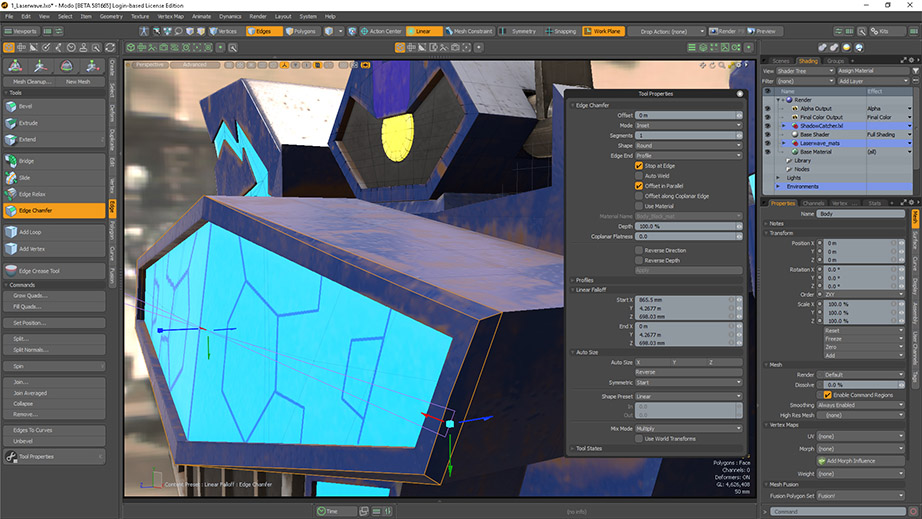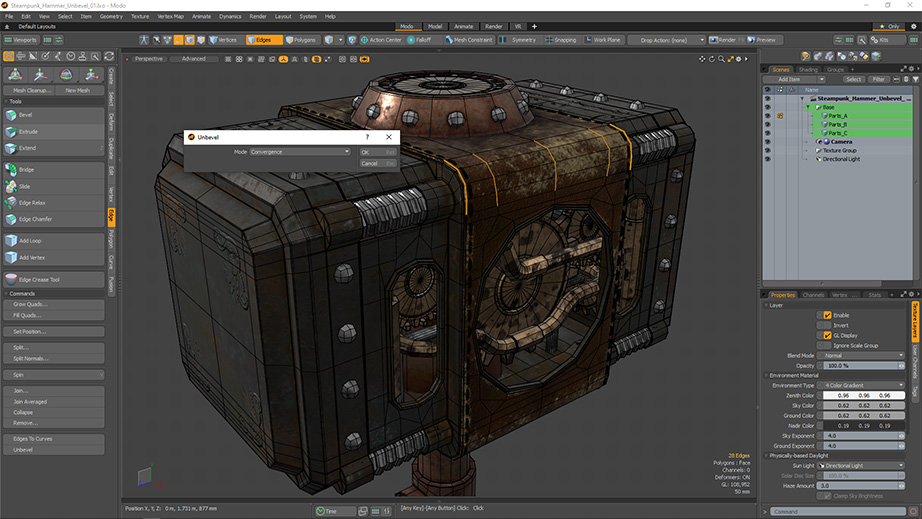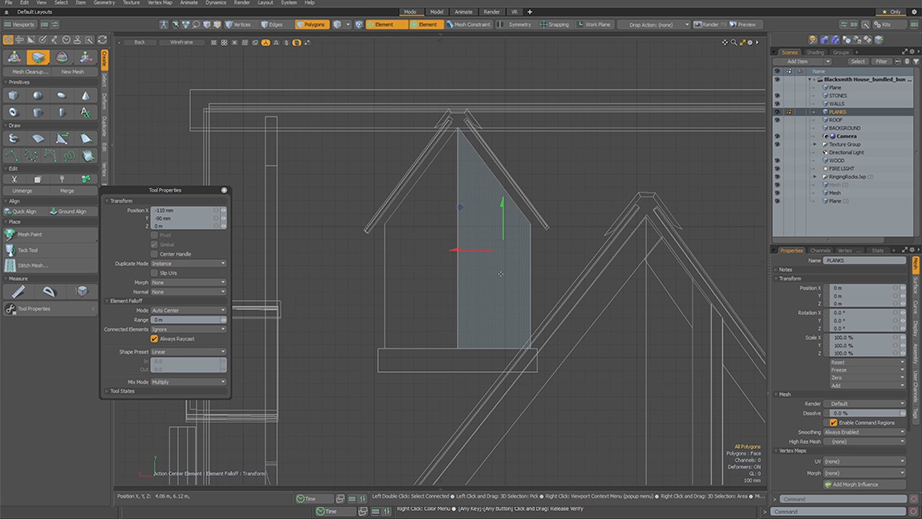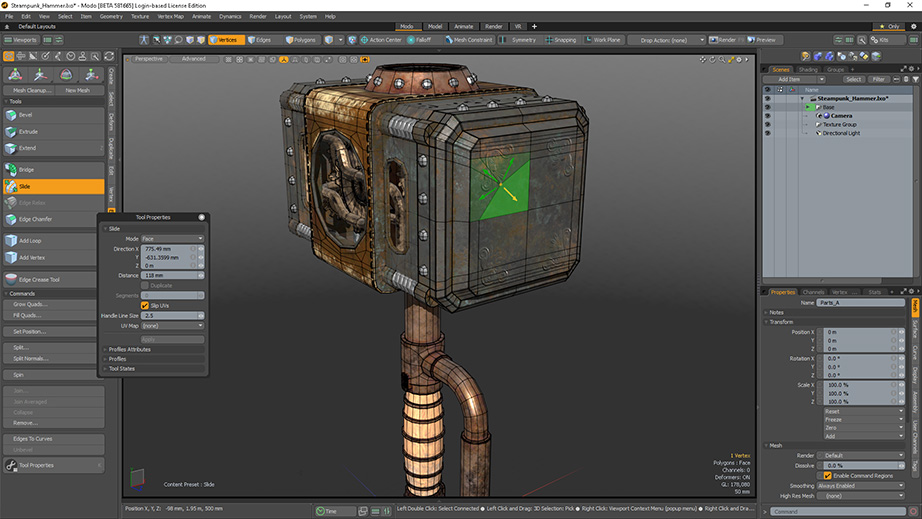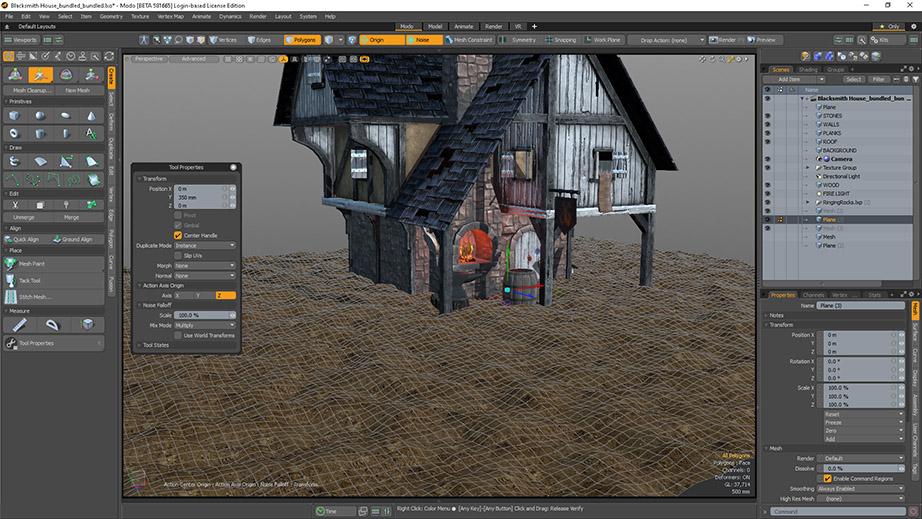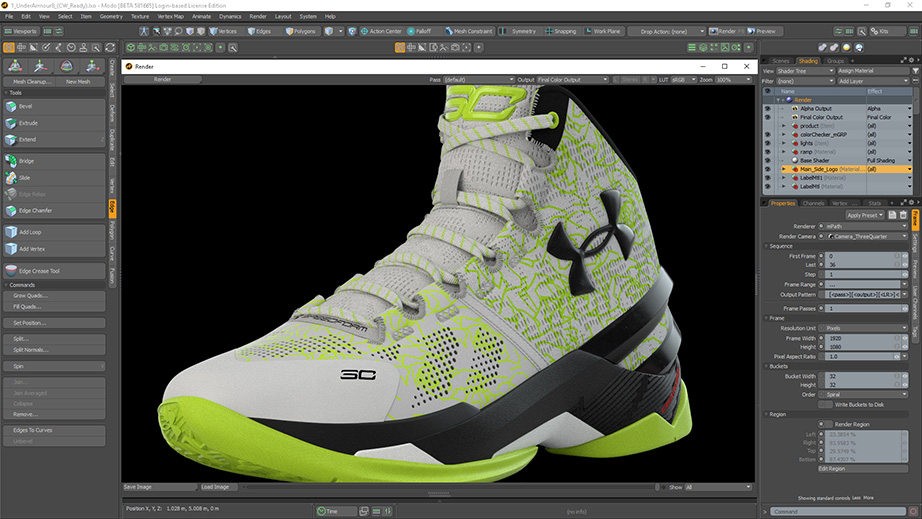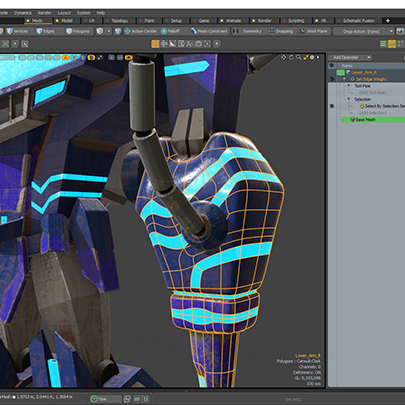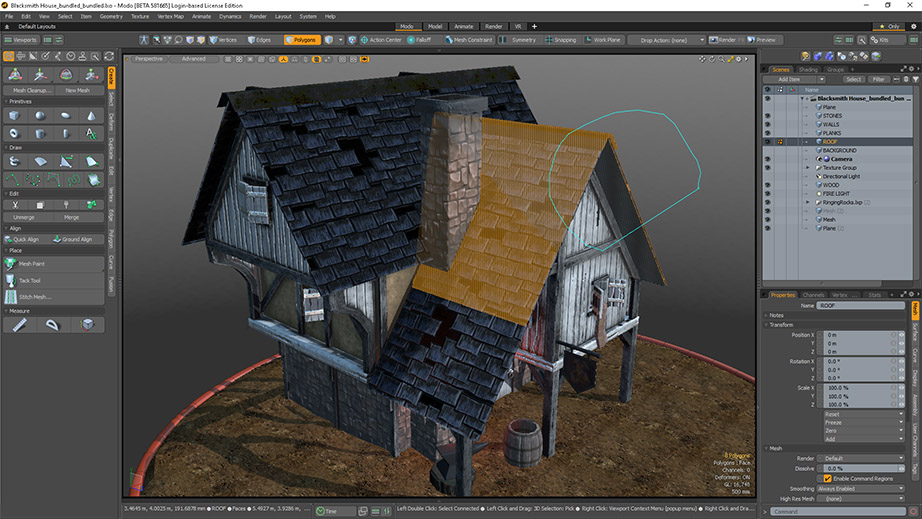Modo 14.1 View Release Notes
Advanced Viewport Ghost & Xray Support
Whether you’re modeling or animating, coherent and customizable visualization of geometry is essential. Ghost and Xray viewport modes help you see what you need, when you need it, letting you stay in the creative flow. Now if you want to visualize your scenes with Ghost & XRay you can enjoy the quality that the Advanced Viewport provides too.
Advanced Viewport Vertex Map Texture Support
Visualization of your Vertex Maps allows you to make fast decisions and edits without having to fiddle with parameters. Now you can visualize Weight Maps, UV Distortion, and Vertex Colors in the Advanced Viewport.
Performance Improvements
Always striving to improve performance, Modo 14.1 brings a handful of performance improvements to speed up your daily work.The UV Relax Mesh Operation has been multi-threaded in Adaptive mode offering up to 5X speed increase when relaxing UVs. The Edge Remove operation has also been significantly improved for speed increases between 5 and 20 times.
Bevel Auto Weld
Worrying about overlapping geometry when beveling is a thing of the past with the new Bevel Auto Weld feature in Modo 14.1. A new option for polygon bevel, Auto Weld computes the border loop of selected polygons and then stops the inset vertices at a point of contact. Whether direct or procedural modeling Bevel Auto Weld is a really powerful tool many Modo modelers will appreciate.
Curve Sweep Point Mode
Polygon Bevel Falloff Controls
Falloffs are a powerful and flexible part of Modo’s workflow and you can now use them to control Polygon Bevel. Use all your favorite falloffs with Polygon Bevel Shift and Inset.
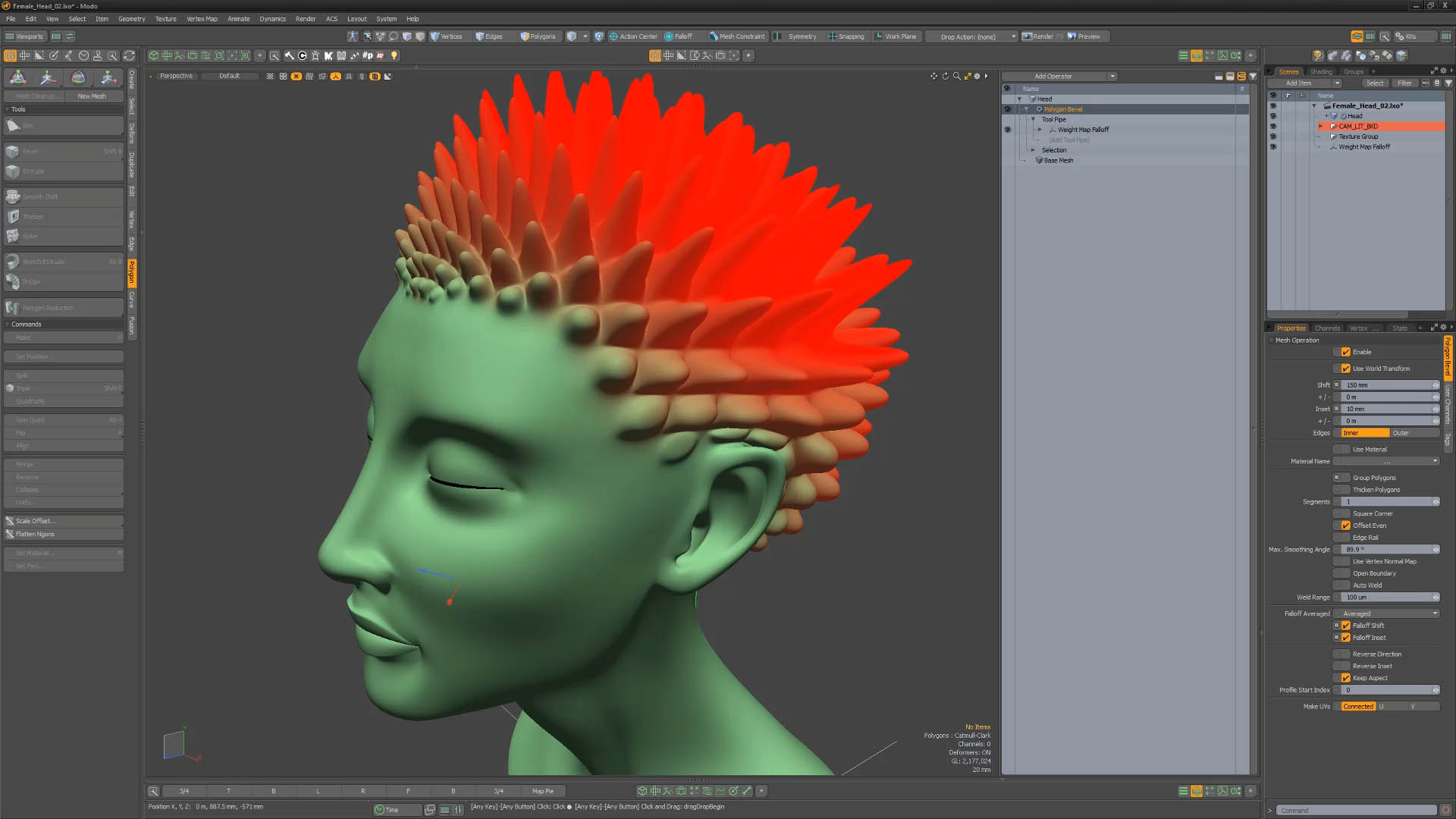
Edge Chamfer Extend Boundary
Sometimes you want to push past the boundary when Chamfering and the new Extended Boundary option in Edge Chamfer lets you do just that. The outgoing direction is computed by the outer face normal and edge vectors. This new enhancement is available both for procedural and direct modeling versions of Edge Chamfer.
UV Relax Mesh Operation
Get procedural with UVs using the UV Relax meshop. It can be used to refine an existing UV map in much the same way as the smooth tool is used to soften and regularize a model's surface.
Unwrap and Relax Mesh Operation
Unwrap and Relax is a powerful uber tool that makes quick work of complex UV tasks and is now available as a procedural Mesh Operation.
mPath Embree CPU path tracing
mPath takes full advantage of the latest multi core CPU systems hitting the market with the addition of Intel's Embree high performance ray tracing library. Embree enables faster ray tracing calculation for CPU platforms, including MAC.
mPath Optix 7 Update
Automatic EIS
Denoising Improvements
Denoising is an important part of a modern rendering workflow and mPath in Modo now offers two new options for denoising as well as improvements to the current Nvidia OptiX denoising.
Intel's Open Image Denoise is a new high-quality denoiser that uses AI to improve image quality on the host CPU, with no user parameters.
AMD AI is a new high-quality denoiser that uses AI to improve image quality on the GPU. It is most efficient on AMD hardware.
When looking for quick updates, Per Iteration Denoising can speed up your workflow by denoising the image between mPath iterations. It is currently available when using the Intel or OptiX denoisers.
PBR Loader / Set Effects
PBR Loader allows you to rapidly load PBR textures created in other applications like Substance Designer into the shader tree. Quickly load in all related images, and then set their effect based on the effect in the name of the file.
IK/FK Switching
Switching between IK and FK can be cumbersome. The new IK/FK Switching with Planar IK lets you quickly match IK to FK and FK back to IK. When animating you can easily visualize your state with fading IK lines and a custom IK Goal for IK or FK.
Disable IK & Update Rest Pose
Sometimes you need to adjust your joints after Inverse Kinematics has been applied. Disable IK enables you to do just that by tweaking joint placement even after IK is set up. Both Full Body and Planar IK can now be disabled in Setup mode and commands have been added to update the Rest Pose of both types of IK chains.

USD Importer
The UsdModo plugin enables you to import assets authored with Pixar’s Universal Scene Description into Modo. Types of Geometry, Curves, Lights, Cameras, Material, and Animation are supported.
Modo 14.0 View Release Notes
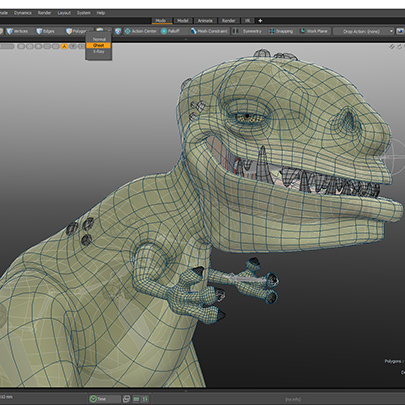
Ghost/Xray View Display
Whether you’re modeling or animating, coherent and customizable visualization of geometry is essential. Ghost and Xray viewport modes help you see what you need, when you need it, letting you stay in the creative flow.
Add Point
Edge Chamfer Falloff Weight
Chamfer 1D profile

Markup
Art is communication. Quickly sketch notes or designs directly in the viewport, Whether it be on a single frame or across multiple, markup will help you communicate your ideas clearly.
Unbevel
Element Move Raycast
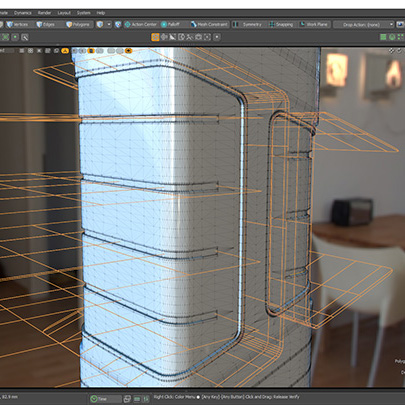
Mesh Fusion Embossing
Producing fine, non-destructive details on surfaces has never been easier with the introduction of embossing for Mesh Fusion. Simply sketch curves or leverage curve-based text to project precise embossed designs on your model.
Face Slide
Falloff World Option
UV Enhancements
Modo has a tremendous library of tools that can streamline your asset creation workflows. However, when a series of tools are frequently used in a workflow, they should become one tool. Unwrap and Relax, ignore edge selection and eliminating auto activate for relax streamlines common UV workflows letting you produce complex and beautiful maps with ease.
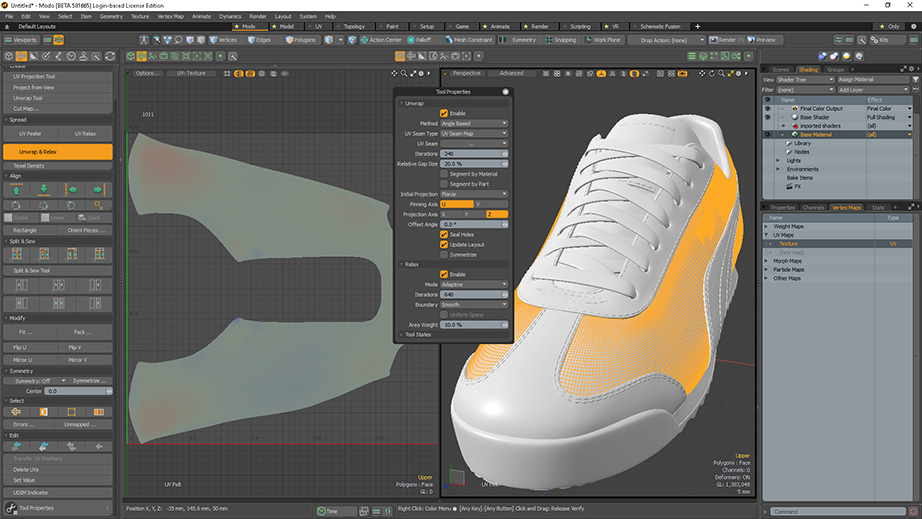
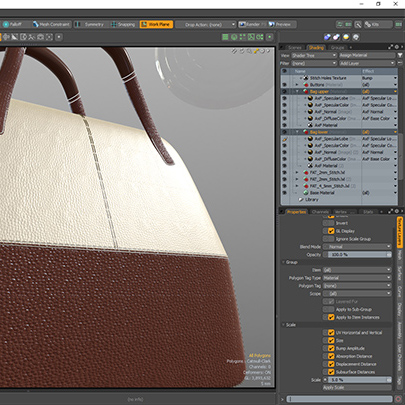
Scale Groups in Shader Tree
Making scale adjustments to complex materials just got a lot easier. Instead of having to dig through layers of textures and proportionally scaling each individual item, you can now quickly enter a scaling value that is correctly applied across all textures in a group.
mPath Light Pass Enhancements
mPath AxF
AxF or Appearance Exchange format is quickly becoming an industry standard for materials in 3D design applications. mPath, the new pathtrace renderer in Modo, now supports AxF allowing users to leverage these high quality material presets in Foundry’s newest cutting-edge renderer.
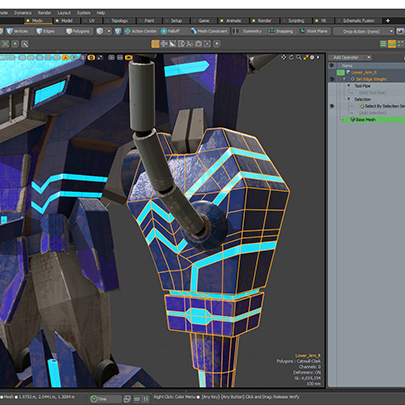
Procedural Vertex Maps
Vertex maps are useful in lots of ways. Modo contains a myriad of vertex map types and ways to use them. We’ve added support for vertex maps in our procedural modeling system, letting artists better exploit these maps procedurally.
Default Mouse Rotation
Modo’s trackball rotation offers a unique navigation style vs. other 3d applications; it can be very powerful for orbiting singular objects but jarring for new users. Trackball rotation is now turned off by default, making it easier for new users to transition. However, we still encourage you to spend a day with trackball.

Rename Vortex Deformer to Twist
Language is an important part of software design. We’ve renamed the Vortex Deformer to Twist, making its behavior easier to interpret.