Modeling
With the industry’s fastest modeling toolset Modo offers artists: fast direct modeling, flexible procedural modeling, the award-winning MeshFusion Boolean toolset and built-in sculpting tools all working together, Modo’s modeling moxie is unmatched.
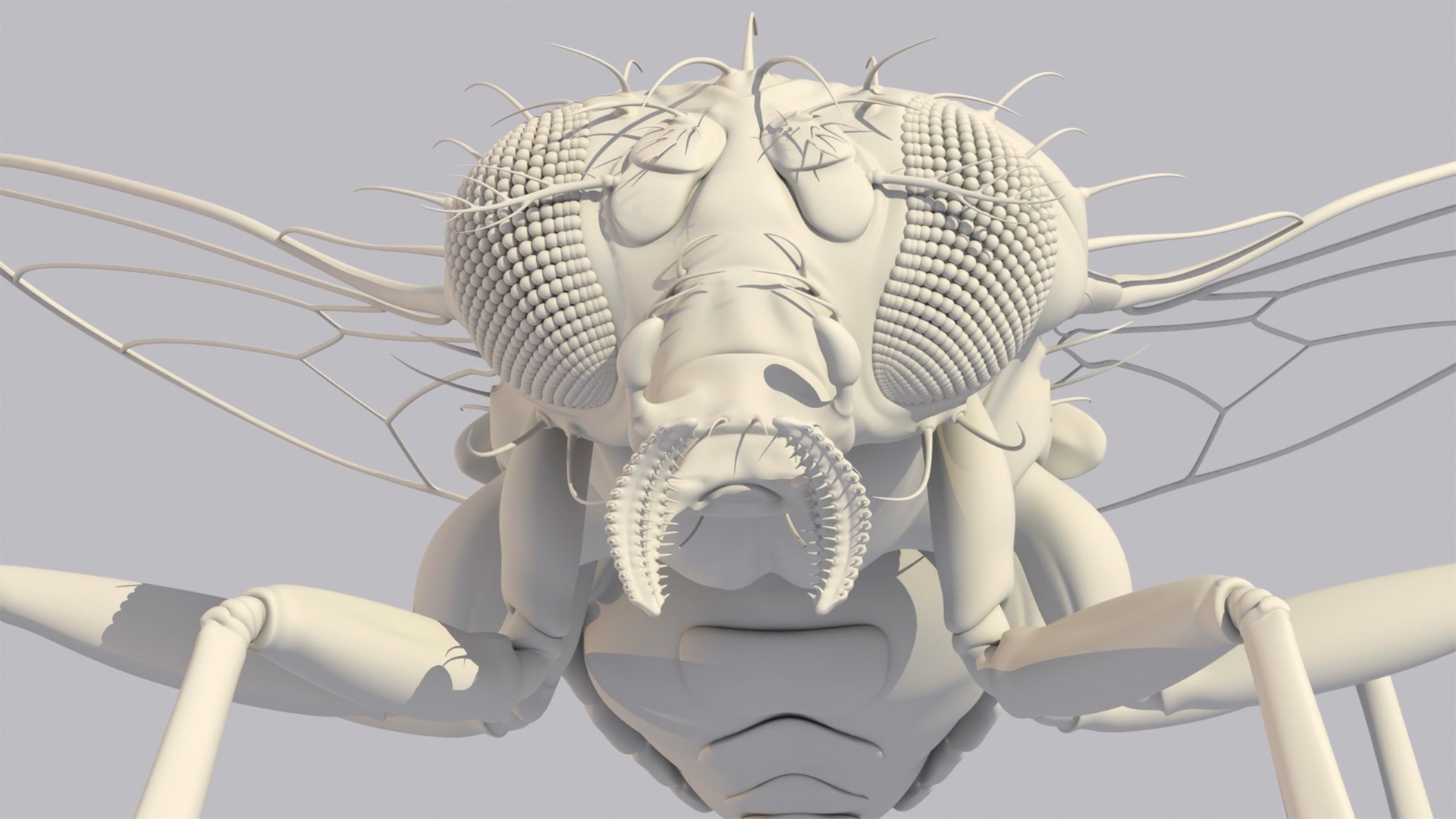
Direct Modeling
Modo’s direct modeling toolset has long been renowned for its shared focus on workflow and technical innovation. The most common approach to modeling with the availability of many tools to manipulate the geometry directly in the 3D viewport. For example, you can add a cube, bevel it, move edges, duplicate polygons, deform, and so on, all by interacting directly with the geometry.
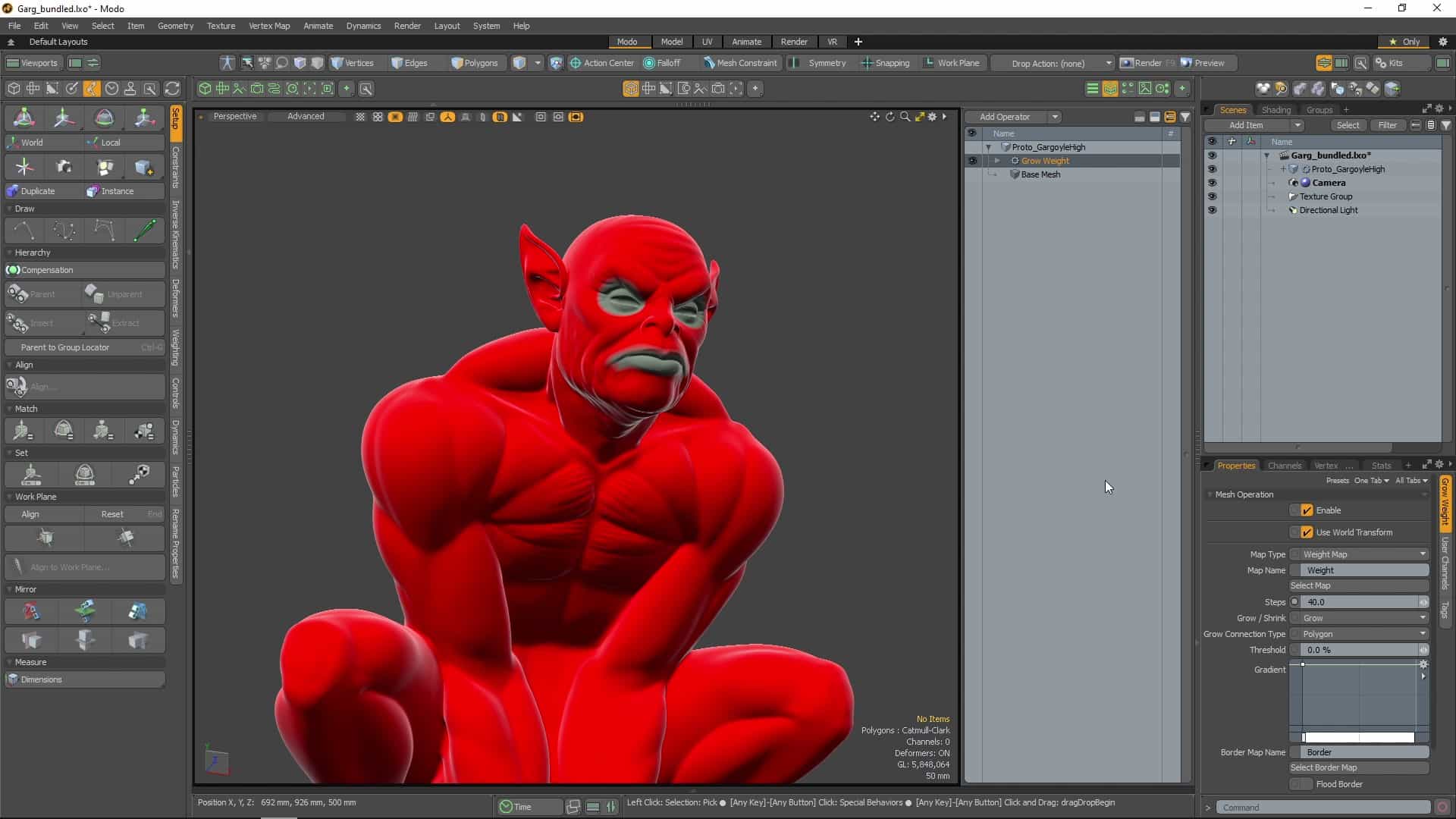
Procedural Modeling
Introduced in Modo 10, the procedural modeling tool sets have provided Modo with a system built for the future of modeling. The vast majority of direct modeling features are also made available as powerful procedural variants. With every product update procedural modeling continues to grow more powerful.
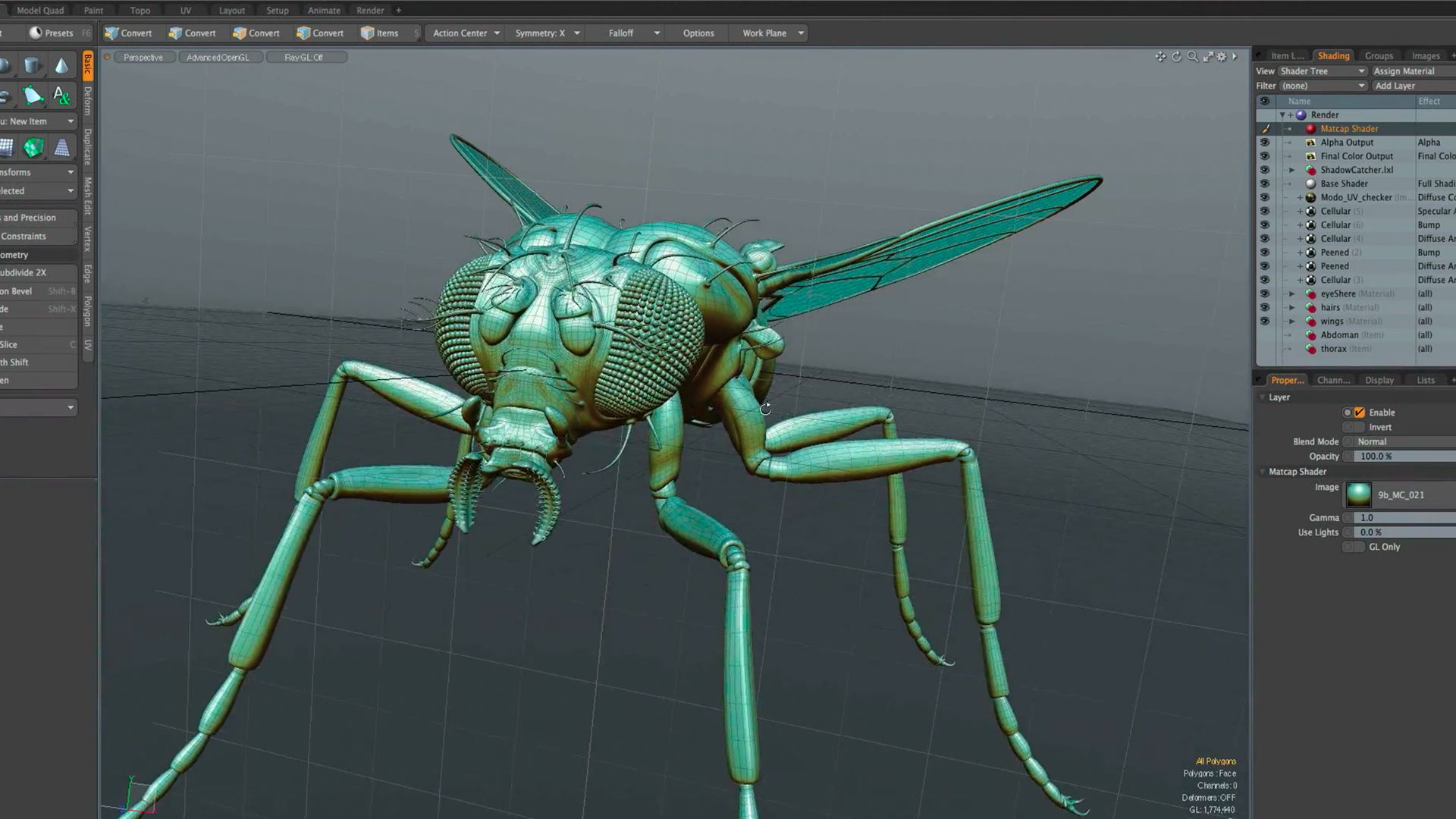
UV workflows
Take the drudgery out of tedious UV creation tasks, with a highly efficient built-in toolset that offers many automated options, supports UDIM workflows, and—unlike some other 3D content creation tools—integrates fully with modeling and selection workflows.
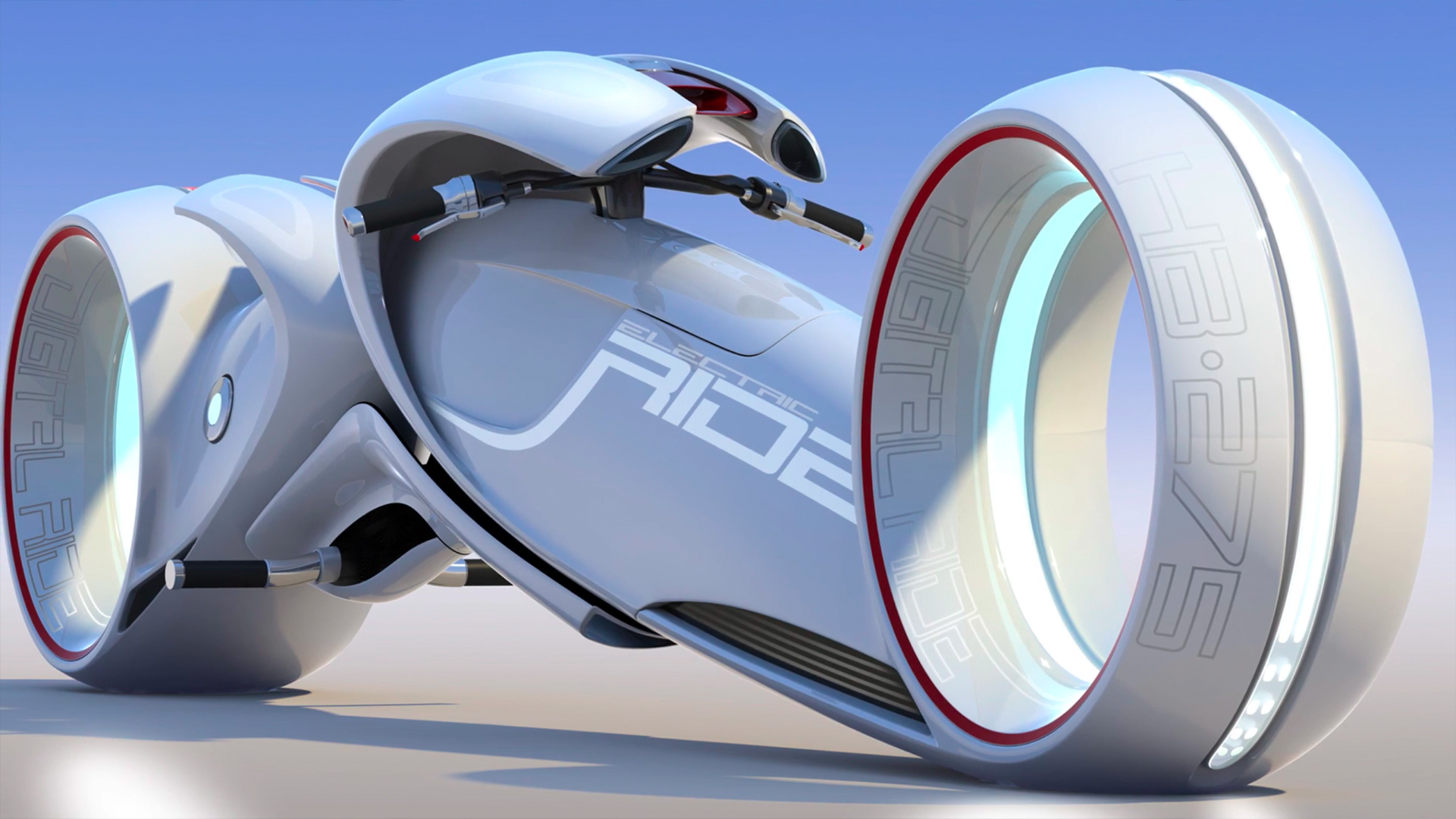
Sculpting
Bring your artistic expression to 3D modeling, as you use Modo's integrated brush-based sculpting tools to intuitively build shapes and add multiple levels of fine detail with speed.
Rendering & Shading
Offering 3 renderers and a multitude of shading options, OctaneRender, mPath and the Default (legacy) renderer enable artists to start creating high quality, photorealistic, and physically-based renders with ease or stylized renders with flexible, artist-driven control.

OTOY OctaneRender
Rendering is faster in Modo 17.0 thanks to the Prime version of OctaneRender from OTOY. Now, you can have the fastest modeler and the fastest renderer all in one package. Find out how to how to register for OctaneRender
Q100691: Using OctaneRender on Modo 17
Shading
Streamline your workflow with fast, flexible layer-based and nodal shading systems for building sophisticated, convincing materials with ease. Drag-and-drop presets let you quickly develop the look you want, or simply select from a huge library of highly realistic physically-based materials.

Baking
Review textures as you bake and watch them refine progressively. Modo also allows you to tweak settings and make surface changes without waiting for a final render, and it accurately bakes to Unity or Unreal standards with no extra tools required.
Animation & Rigging
Modo has one of the most novel Rigging and Animation systems on the market today. Featuring an Order of Operations deformation system and industry-proven animation workflows, Modo’s rigging and animation systems offer an easy way to get assets moving, fast.
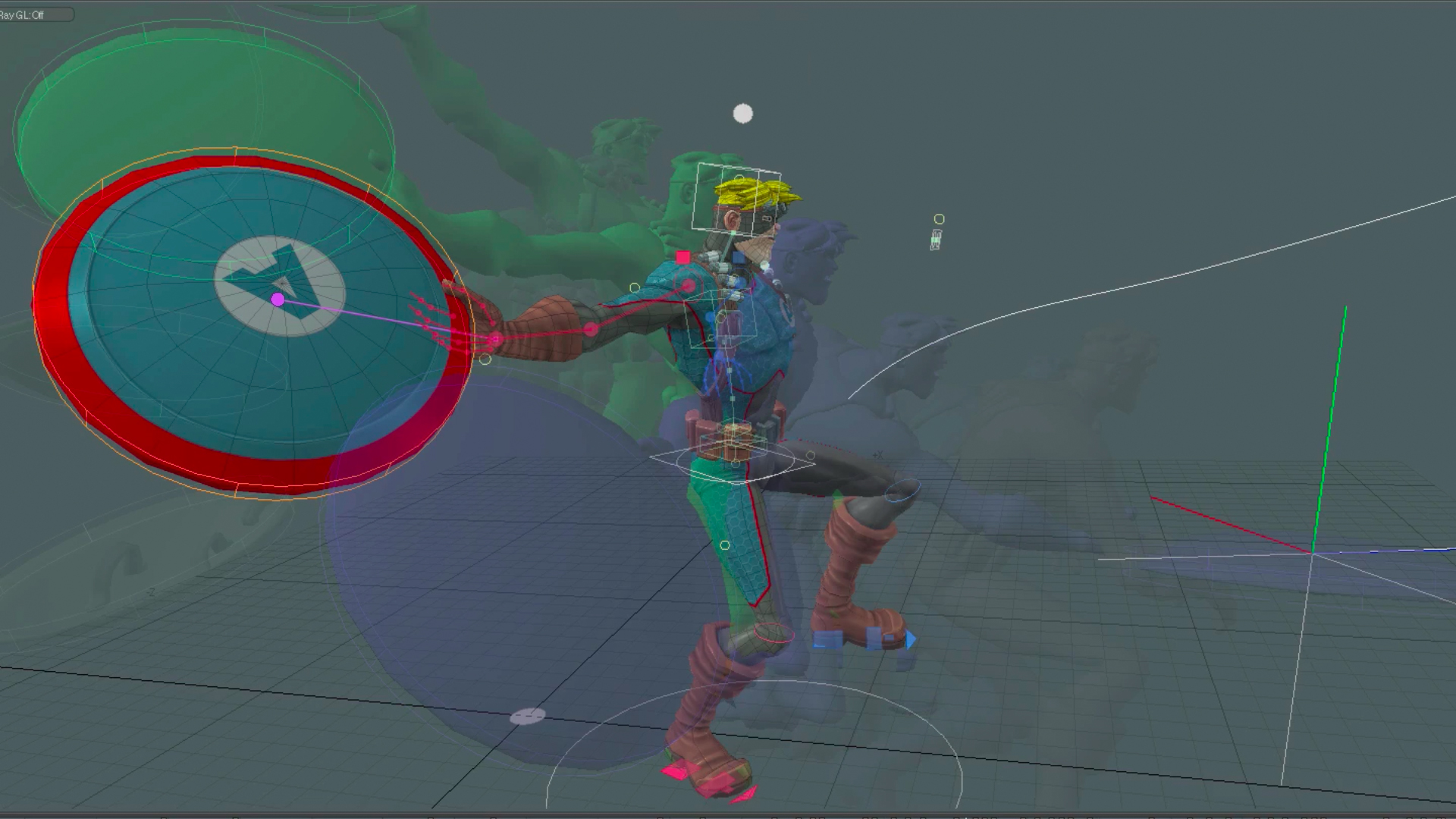
Keyframe Animation
Remove the delays from the in-betweener in traditional 2D cartoon animation and let Modo create the in-between frames for you, and work with channels, as properties that animate any item.

Rigging
Featuring a non-destructive, non-linear toolset and fully-integrated modular workflow, Modo's flexible node-based rigging system lets you easily create, edit, manage, and reuse complex character rigs.
Effects
Everything in Modo plays nicely together. Mix the particle system with dynamics. Leverage geometry based hair that is shaded like any other surface. Take advantage of advanced procedural modeling features like arrays to create streamlined asset creation workflows. Modo’s effects systems are ready to help.
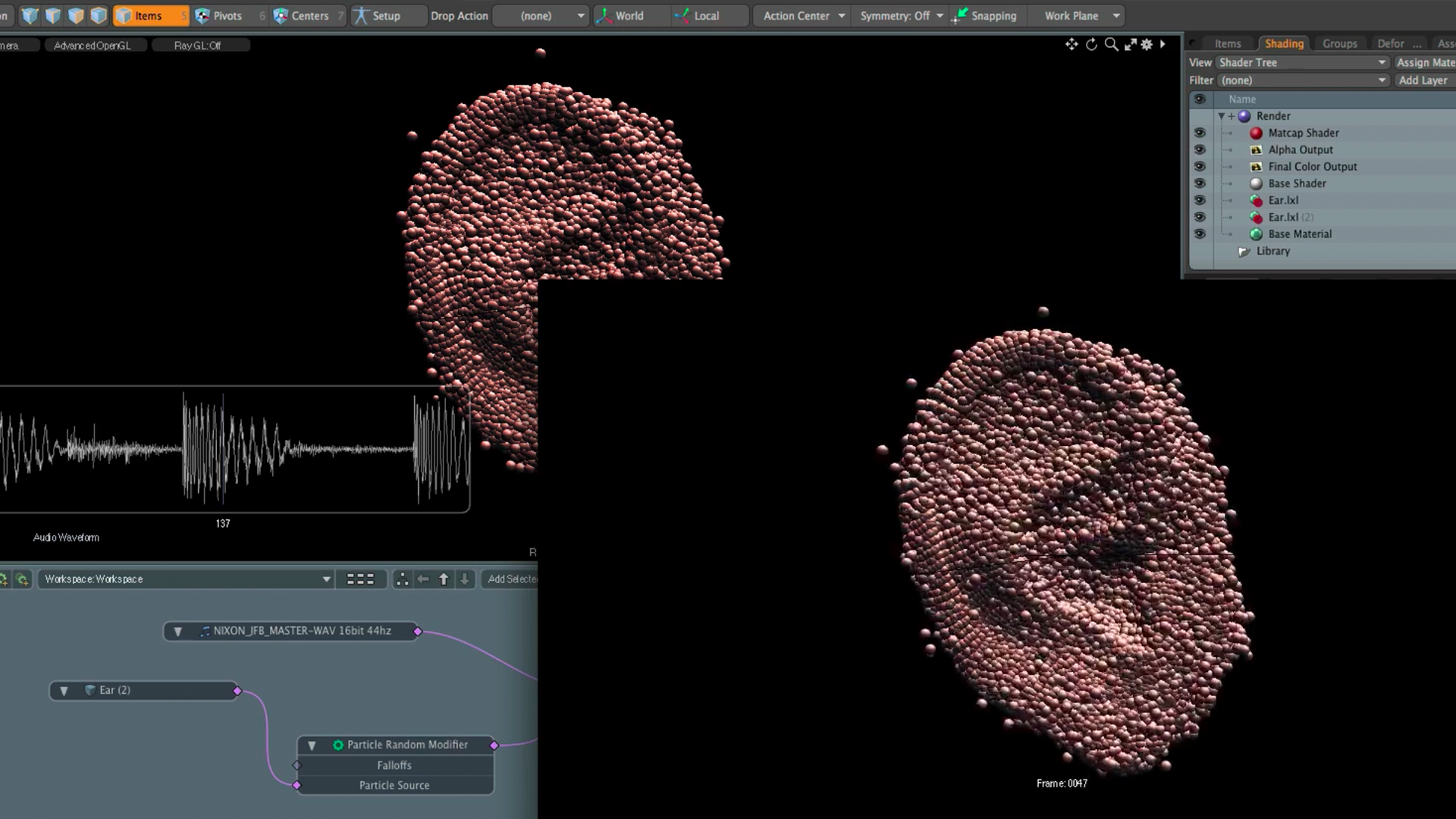
Particle and Dynamics
Create compelling dynamic simulations with Modo's rule-based, directable particle and dynamics systems. Integrated together with rigid and soft bodies, and procedural shattering, enable artists to create compelling dynamic simulations in less time.

Hair and Fur
Modo lets you create and manipulate realistic hair, fur, grass, feathers and other fiber-based effects as actual geometry that can be sculpted, shaded and rendered directly in your scene.

Camera and Projection Tools
Modo is packed with advanced tools for virtual camera creation and digital matte painting, offering extensive projection tools allowing you to choose the desired camera type.
Workflow
Free yourself from creativity-killing constraints, with Modo’s highly customizable user interface and robust software development interfaces. Without proper attention to workflow, a powerful tool is little more than a digital paperweight.
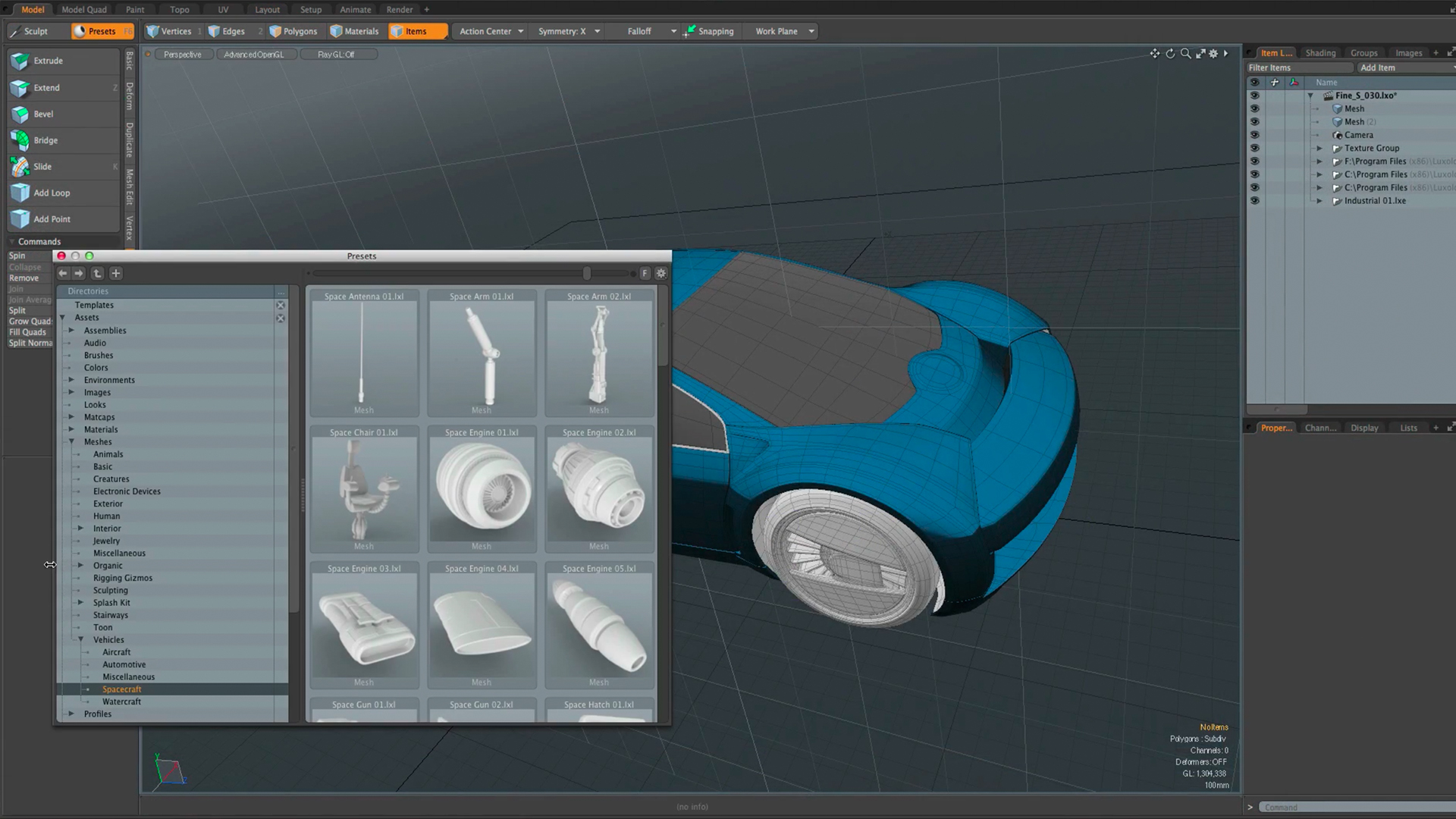
Presets
Modo’s Presets help you work quicker and more effectively, so you can avoid repetitive modeling tasks. Segment your work into more manageable parts, and create repeatable looks with saveable, shareable, reusable assemblies, and presets.

Collaboration and File I/O
With extensive file format support, asset sharing workflows and complete customizability, Modo offers production teams the combination of effective collaboration and individual efficiency they require.
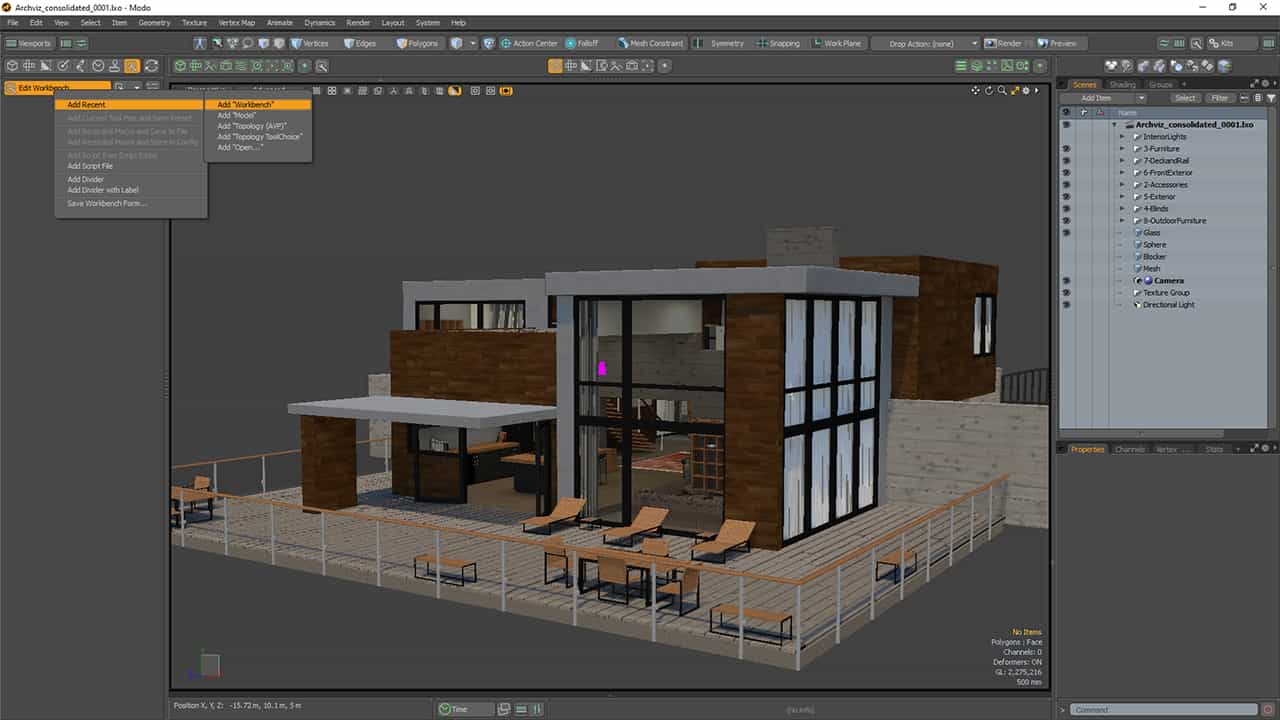
Customizable UI
The Modo user interface is composed of “forms,” which can be resized or toggled on and off to further optimize the user interface. If you hit F3 inside of Modo, you can view and modify a wide variety of forms. We've built useful combinations of forms that we provide as “layouts” for Modo users, and new layouts can be easily created and saved by both users and Modo developers.
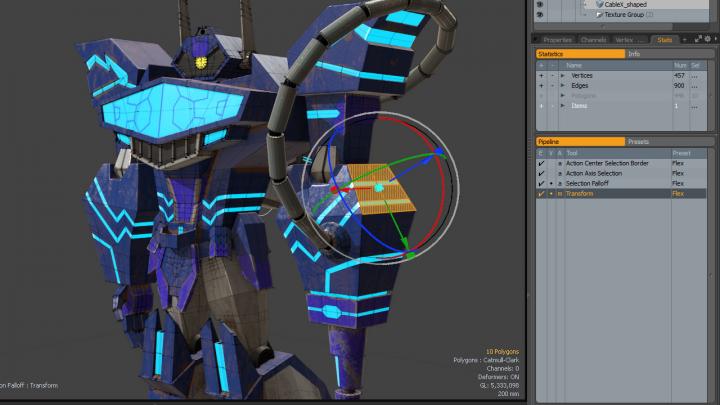
Toolpipe (custom tool creation)
Modo’s Toolpipe lets you create an infinite number of specialized modeling and selection tool variants that you can assign to hotkeys or other parts of the user interface. With the Toolpipe, you are able to combine Modo’s robust set of powerful modeling tools with falloffs and action centers in new combinations to customize the way a given tool feels, looks and affects geometry. You can either use Modo’s tools as supplied, or leverage the Toolpipe to create a tailored set of tools that work exactly the way you want them to.
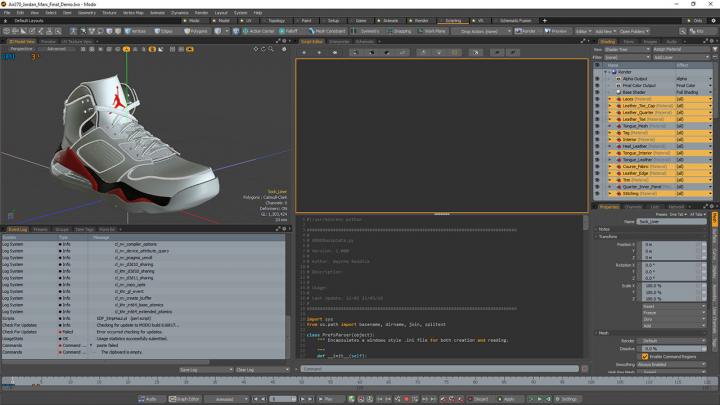
Scripting
Modo supports scripting in Python, Lua or Perl right out of the box. The Modo TD SDK offers a simpler and more intuitive interface to the existing Python API, making it easier for technical directors to write plug-ins. Essentially a package wrapped around the base Python API, the TD SDK simplifies the COM semantics of Modo's plug-in architectures and presents a more Python-like interface.
Check out MODO SDK Developer's wiki to learn about scripting







