How Cinesite built the VFX for True Detective: Night Country
Creating an Emmy Award-nominated CG sequence.
It’s not hard to see why Cinesite was nominated for an Emmy Award for the haunting VFX on True Detective: Night Country, the fourth installment in the HBO anthology series. Creating a number of unsettling creatures, plus the eerily remote Alaskan town of Ennis, Cinesite’s artists produced a truly unnerving look to the series. The team made use of Nuke’s USD capabilities, along with the studio’s new tighter Nuke integration with its lighting pipeline to tackle an incredibly complex project.
We spoke with CG Supervisor Manu Reyes and Compositing Supervisor Sabine Janetzka to find out how Cinesite delivered the distinctive effects as the main VFX vendor for the critically acclaimed show.

Bringing a herd of CG caribou to life
Spanning five out of the six episodes, a team of around 100 — 160 at its peak — worked on 133 shots, with the most challenging sequence being the very first scene of the show. Setting the tone for the entire series, the unsettling opener features a lone hunter observing a herd of caribou, which begins to gallop away after being startled and increasingly alarmed by an unseen danger. Against the backdrop of a setting sun, the caribou mysteriously launch themselves over the edge of an ice cliff.

Not only did the team have the pressure of creating the very first scene of the show, they also had the challenge of creating more than 40 photorealistic caribou. “It's way more difficult than creating monsters,” says Manu. “Because our brains are used to seeing real animals, anything that's not perfect will quickly stand out and drift the audience away from what’s happening in the show.”
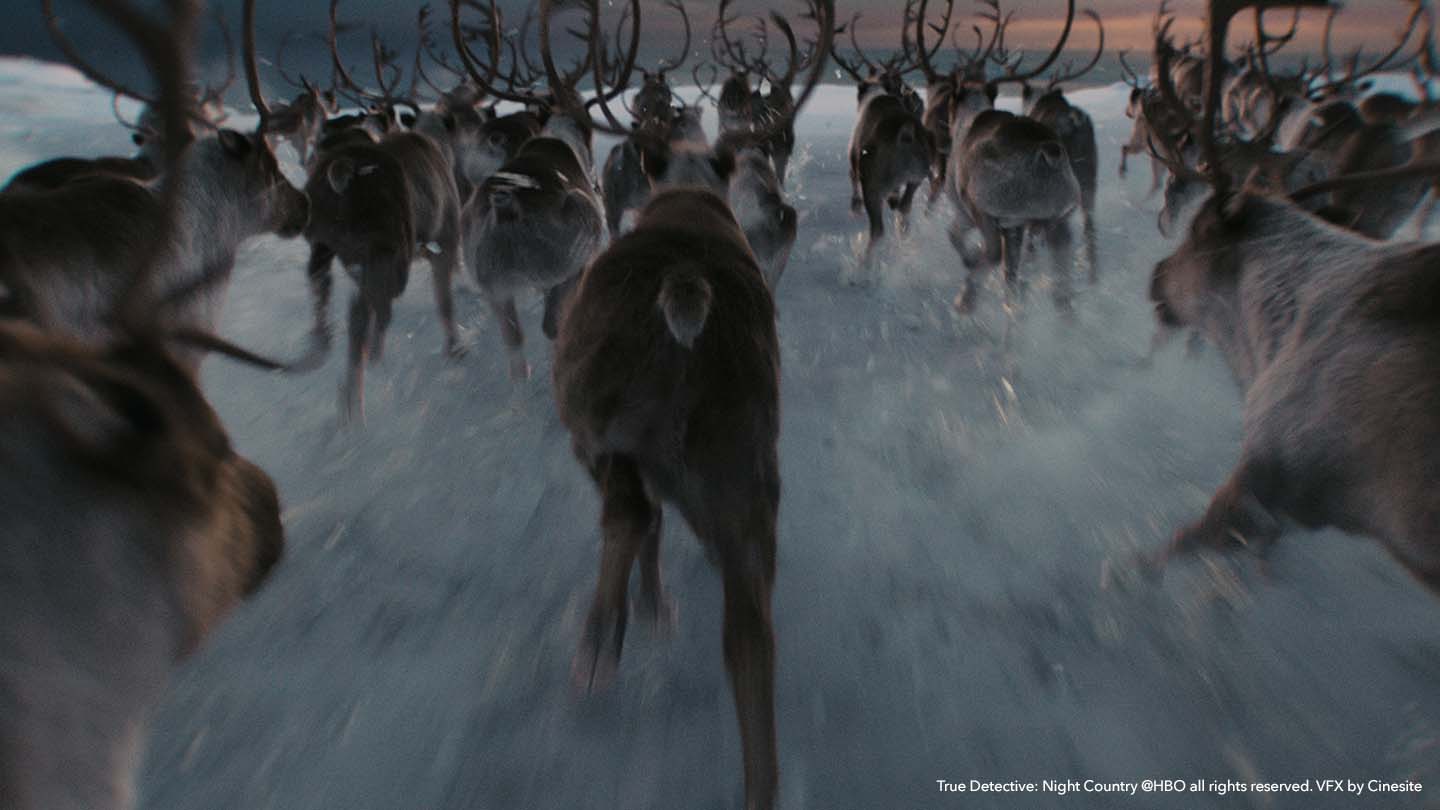
The team used a wide range of references for the caribou, from footage of stampedes and horses jumping over cameras, to talks with zookeepers, and a photoshoot with reindeer. CG artists fully rigged each animal with a whole muscle system underneath, to show them running and jumping, while digital breath and displaced snow were also added, giving the Comp team a lot of layers to put together.

Achieving a realistic look for the caribou was essential to the success of the sequence, and the reference shoot played a key role in getting the tiniest details right.
“For one close-up shot of the eye, which was a key moment, we wanted to enhance it, so we used the RayRender node combined with the geometry of the eyeball to add extra detail,” explains Sabine.

A new custom USD workflow
To help deal with the scale of the project, Cinesite London used its brand new custom USD workflow for the first time on True Detective: Night Country. This marks the first time that the team has used Nuke’s USD features alongside their own custom tools thanks to the new USD architecture
Universal Scene Description (USD) is an open source file format developed by Pixar that’s gradually being adopted by studios to help unify their pipelines. This universal language simplifies management, sharing, and editing of 3D assets between different applications.
USD enables you to share files freely between USD-ready tools in your pipeline and bring data into Nuke without the need to convert it into a different format. This makes it easier for artists to collaborate in real-time, speeding up processes across the pipeline.

“Our new custom USD workflow made it much faster for us to load the data into our shots — taking nearly a quarter of the time that it would take with traditional geometry,” says Manu.
Implementing USD meant that the team had to be trained to use the new technology, but this has already paid off, with the new workflow being used on subsequent projects. The continued expansion of USD support in upcoming Nuke versions means that Cinesite will be able to take advantage of Nuke-native workflows in future.
Transforming Iceland into Alaska
Along with the caribou, creating the permanently frozen ‘night country’ of Alaska for the opening sequence was also a major challenge. The team received a limited number of plates filmed on a glacier in Iceland, which they needed to transform into an unforgiving Alaskan landscape, built almost entirely in CG. The brief for the sequence was to start with fading sunlight and finish at sunset, with the shadows getting gradually longer as night descends — acting as something of a metaphor for the whole show.

To help create the icy environment, the team built a skydome in Nuke to accurately change the light, weather, and clouds across the sequence. As the project progressed they continually added new features to support the story. Cinesite’s asset allocation system integrates with Nuke so that if a change is made, the assets are updated within the Nuke Template Scripts. This saves the artists time that they can spend iterating on their shots.
“We rely heavily on Nuke Templates,” says Manu. “We always have Templates that can automatically replace the latest renders on publish. That's crucial to how Cinesite works.”
Throughout the project, the team used a number of custom nodes in Nuke, including nodes that replace renders on every iteration.
Lighting the way with Nuke
With a particularly complex scene in terms of light, it was especially useful that Cinesite now has a much tighter integration of Nuke within its lighting pipeline. This means that the lighting team can prepare renders with different elements or passes, and lights groups, then review individual lights and apply changes in Nuke. At the click of a button, they can send those changes to the original lights in their main lighting tool.
“Previously, artists would have to play around with the setup, but then have to match by hand,” explains Manu. “But now it's all automated from Nuke, so we get more accurate lighting applied to the CG reference for the next iteration, saving us a lot of time. That was a game-changer for us.”

Creating a snowy landscape
To help build the environment for the opening scene, the team used geometry inside Nuke to project all the DMP (Digital Matte Painting), with the real plates of the hunter then blended back into the bespoke environment. While some of the plates contained a small amount of snow, this had to be multiplied and integrated with the existing snow for the final shots.
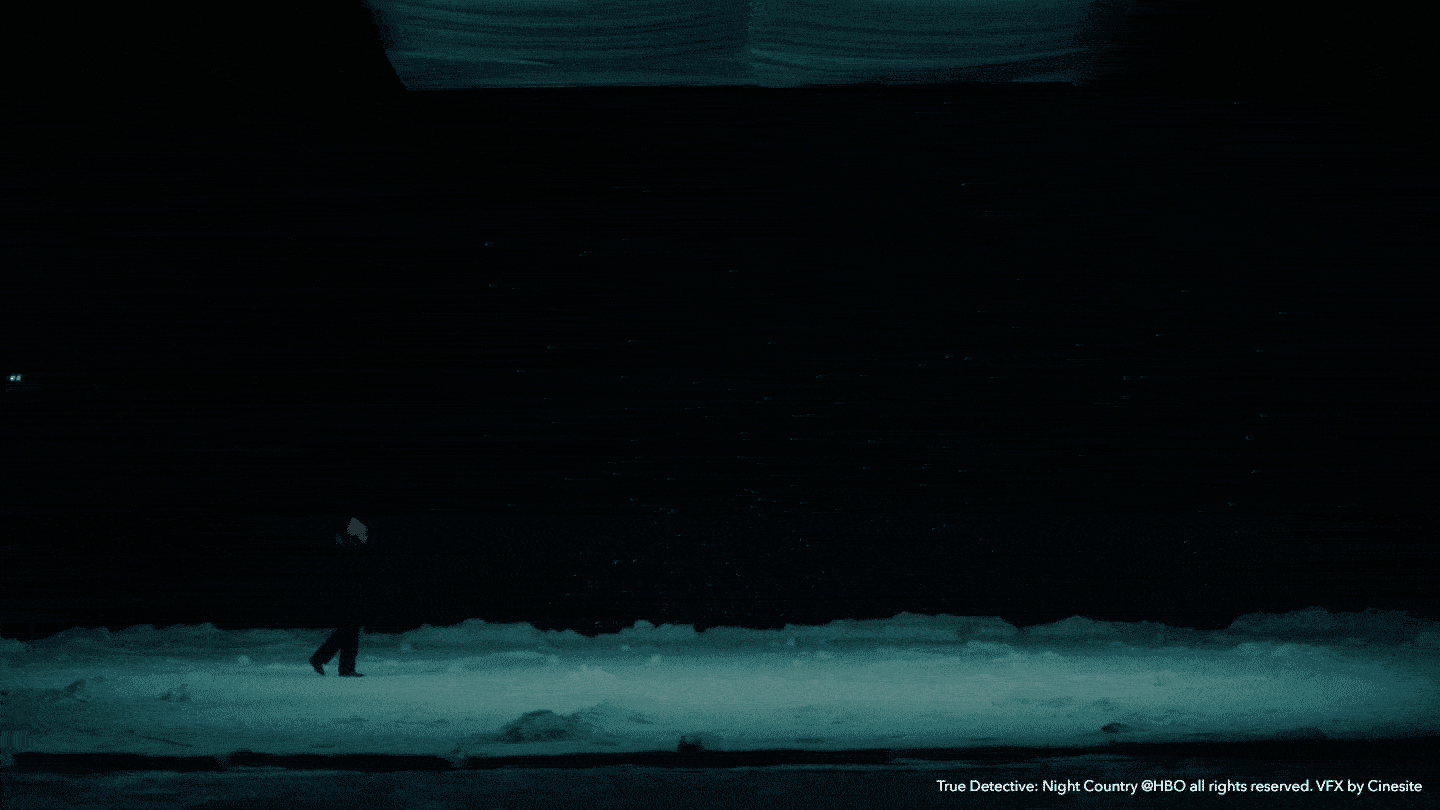
Using the Particle System in Nuke, the team built several particle setups. “To create the snow, we used the vector points from our environment as a driver for our particles,” says Sabine. “And using position-based noise passes in combination with the particles, we even created a snow twinkle effect, for when the sun's hitting the snow.”
To add to the arctic realism, digital breath was added throughout the series to reflect the chilly conditions. The team used the AudioRead node to produce a curve for a simple but effective setup to give the artists a visual reference for when a character was breathing or talking.
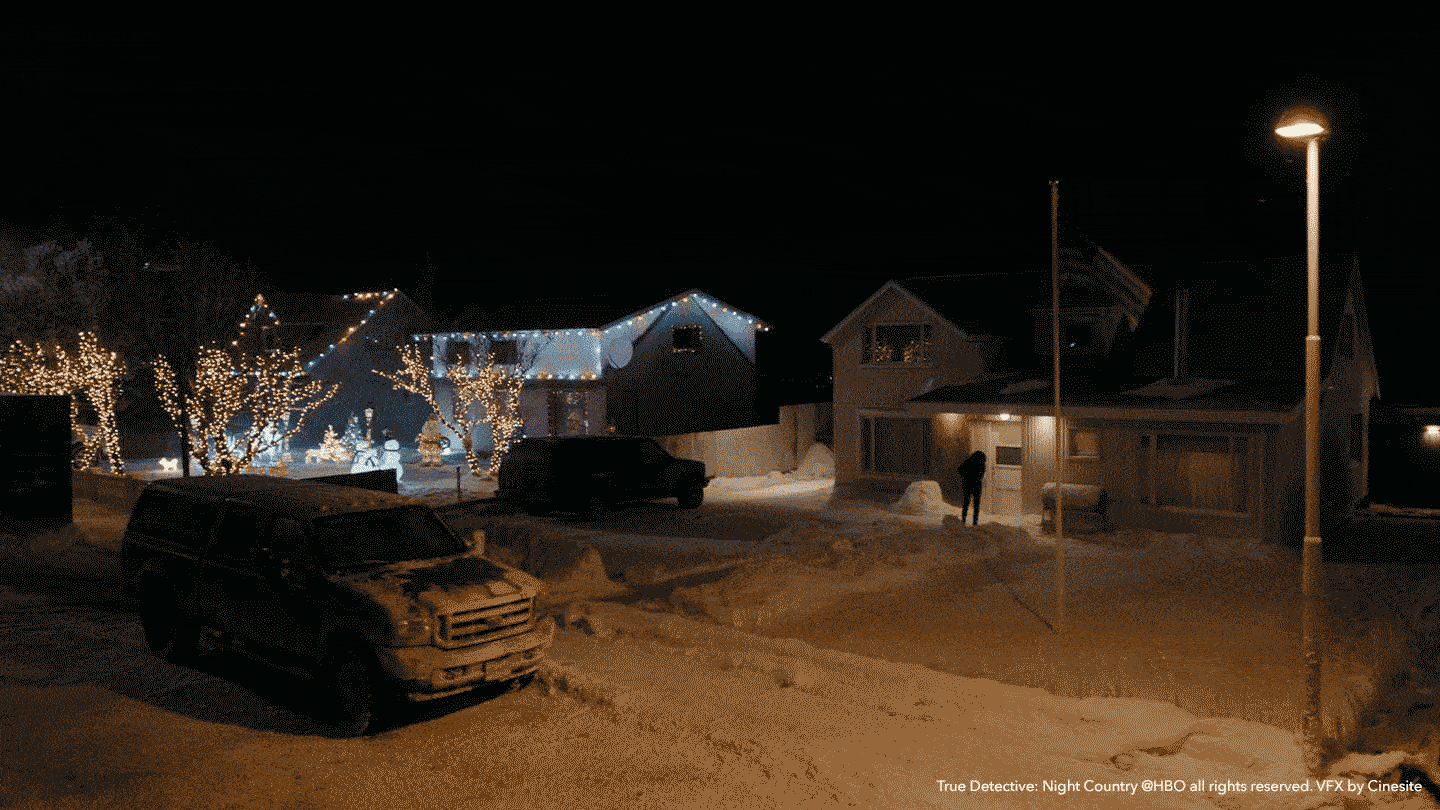
Building a fictional town
The project also required the team to build the fictional town of Ennis using the plates captured in Iceland, creating proxy geometry from the tracking data. A number of scene extensions were also required, including the frozen sea on the outskirts of town, and a mountain range. The team also had to carry out cleanup work, including the removal of ski lifts, trees, and crew members.
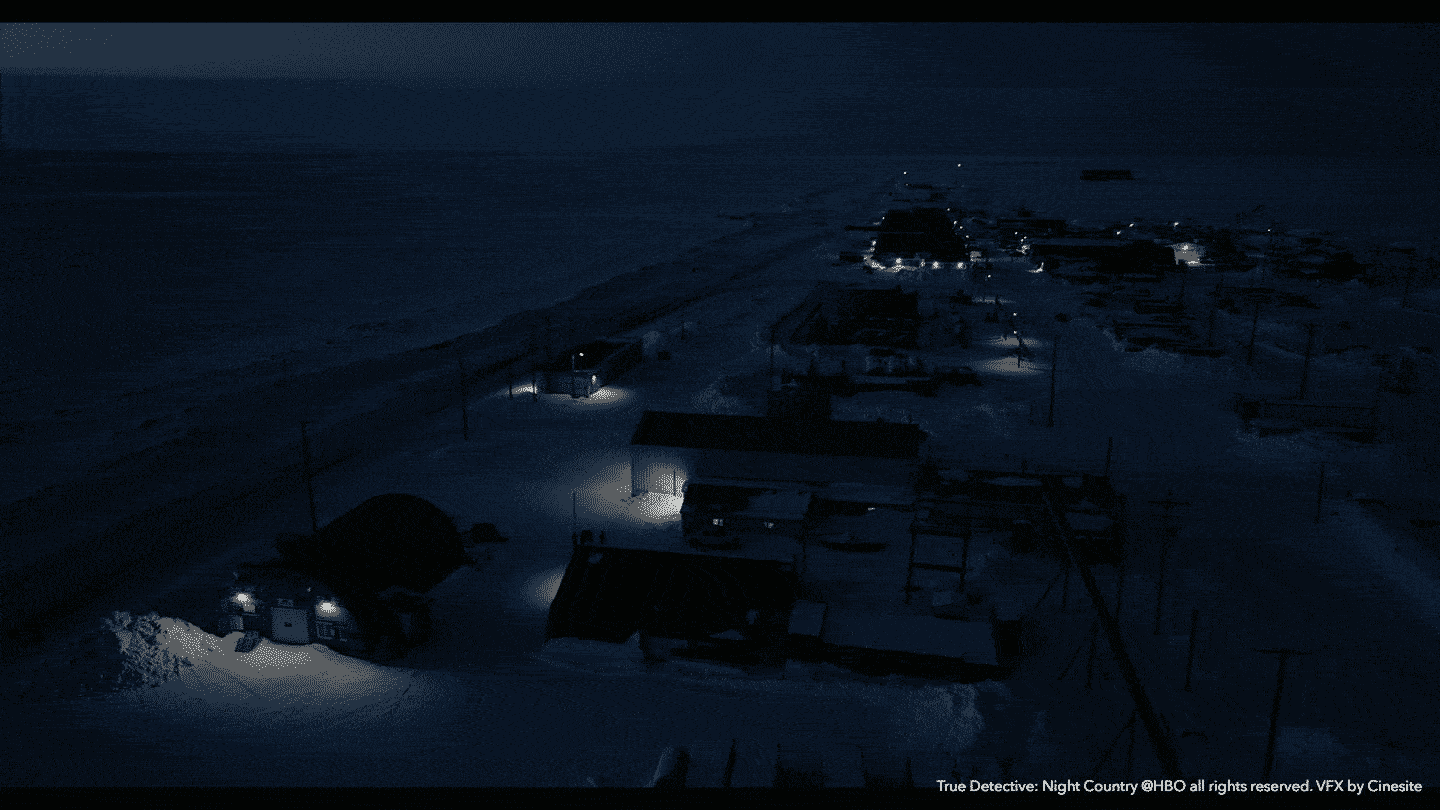
A CG polar bear
Another key creation for Cinesite on True Detective: Night Country was the menacing CG polar bear, which appears in front of the main characters as something of a sinister omen. The brief for the bear was to look emaciated, but still powerful and threatening, while not appearing too fluffy or cute. To achieve this, the team gave the bear a distinctive scar across its missing eye, plus lots of asymmetry and angular shapes, including damaged muscles to give a slightly drooping look to the face.
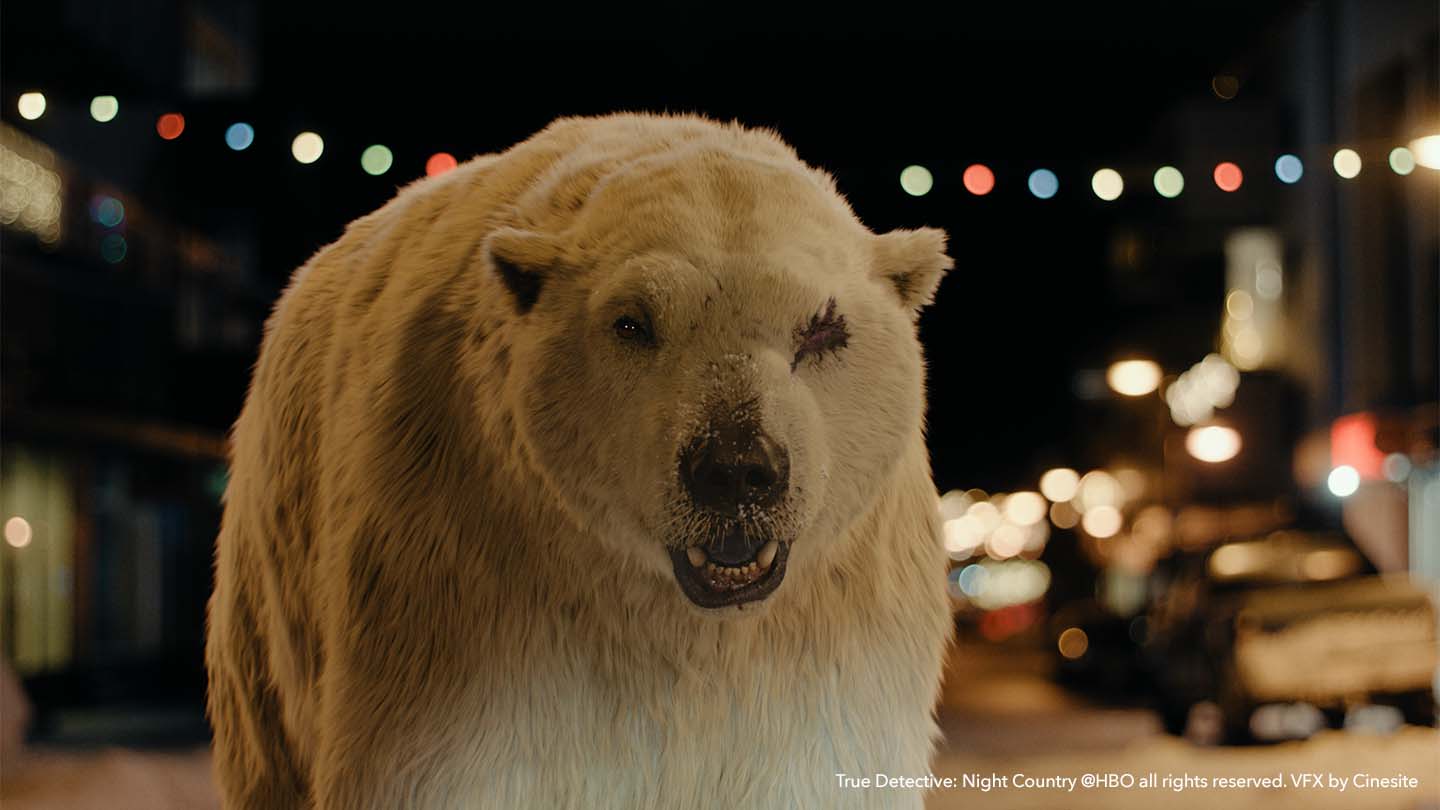
A realistic stuffed head that was used on set as a reference for lighting, scale, and the actor’s eyelines was brought to the VFX team’s office to help with initial designs. A testament to the CG team’s skills, the director was so impressed when she saw the polar bear close-ups, that she decided to extend those shots to linger on the bear’s face.

Illustrating the sheer scale of the project, the bear scene in episode four proved to be particularly CG-heavy, consisting of a staggering 15TB of data. What’s more, each close-up of the bear took 12 hours per frame to render.
“Nuke is key in our review process,” says Manu. “Whenever we require our artists to present new iterations, comparing previous or new ideas, they always generate slap comps in Nuke.”
Want to learn more? Check out our tutorial on photorealistic compositing in Nuke and get your free Nuke Non-commercial license to help you skill-up.


