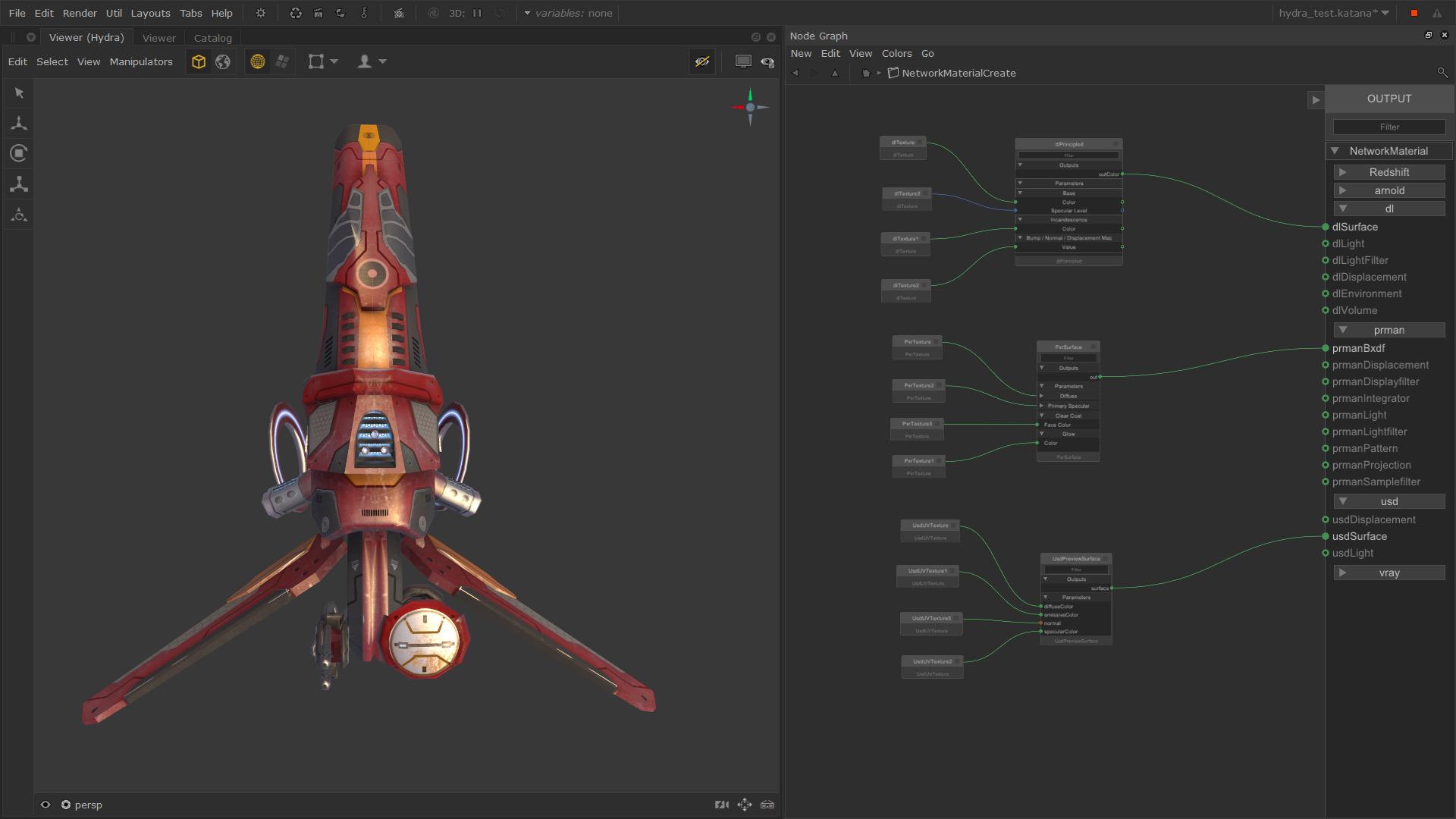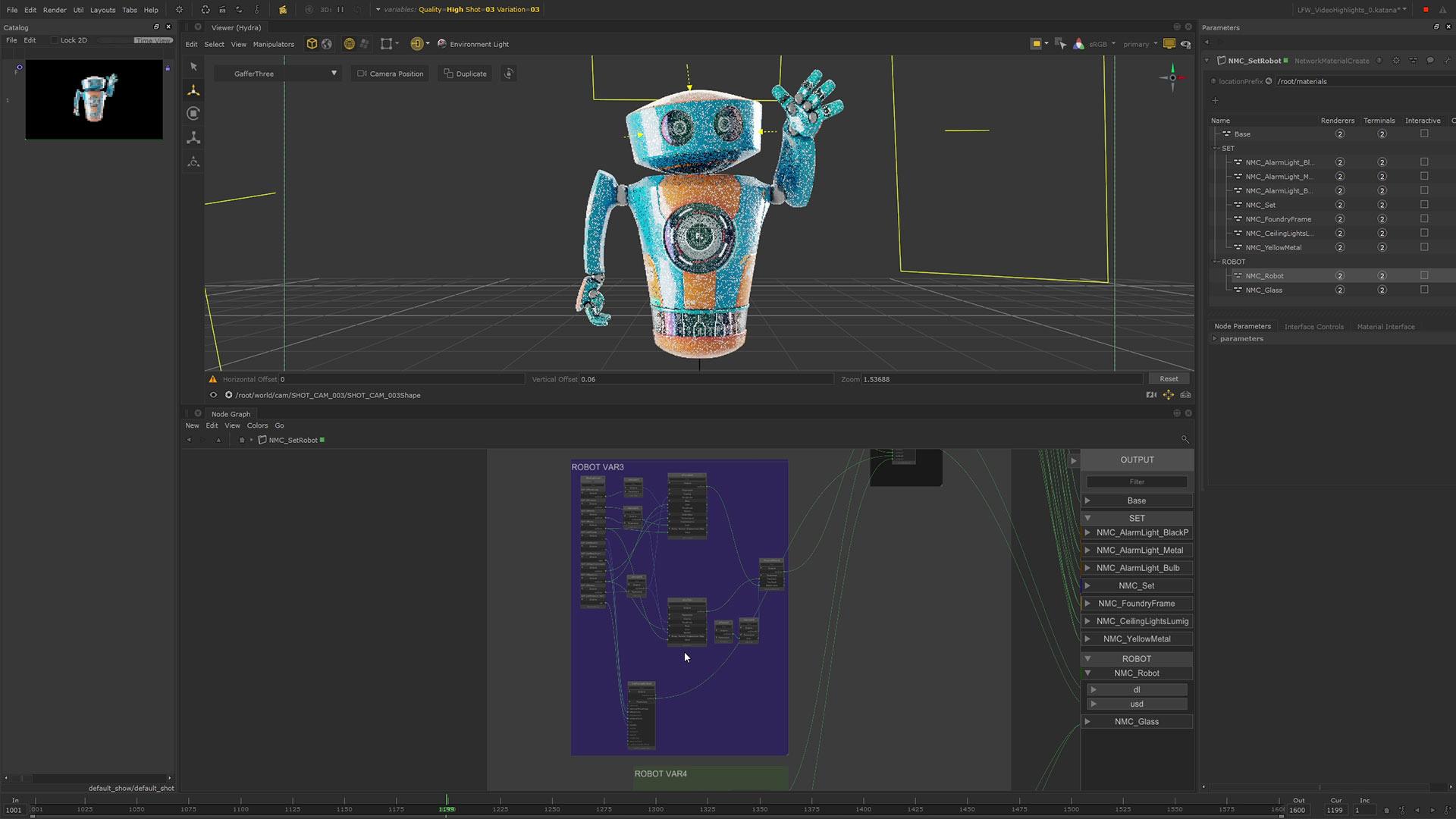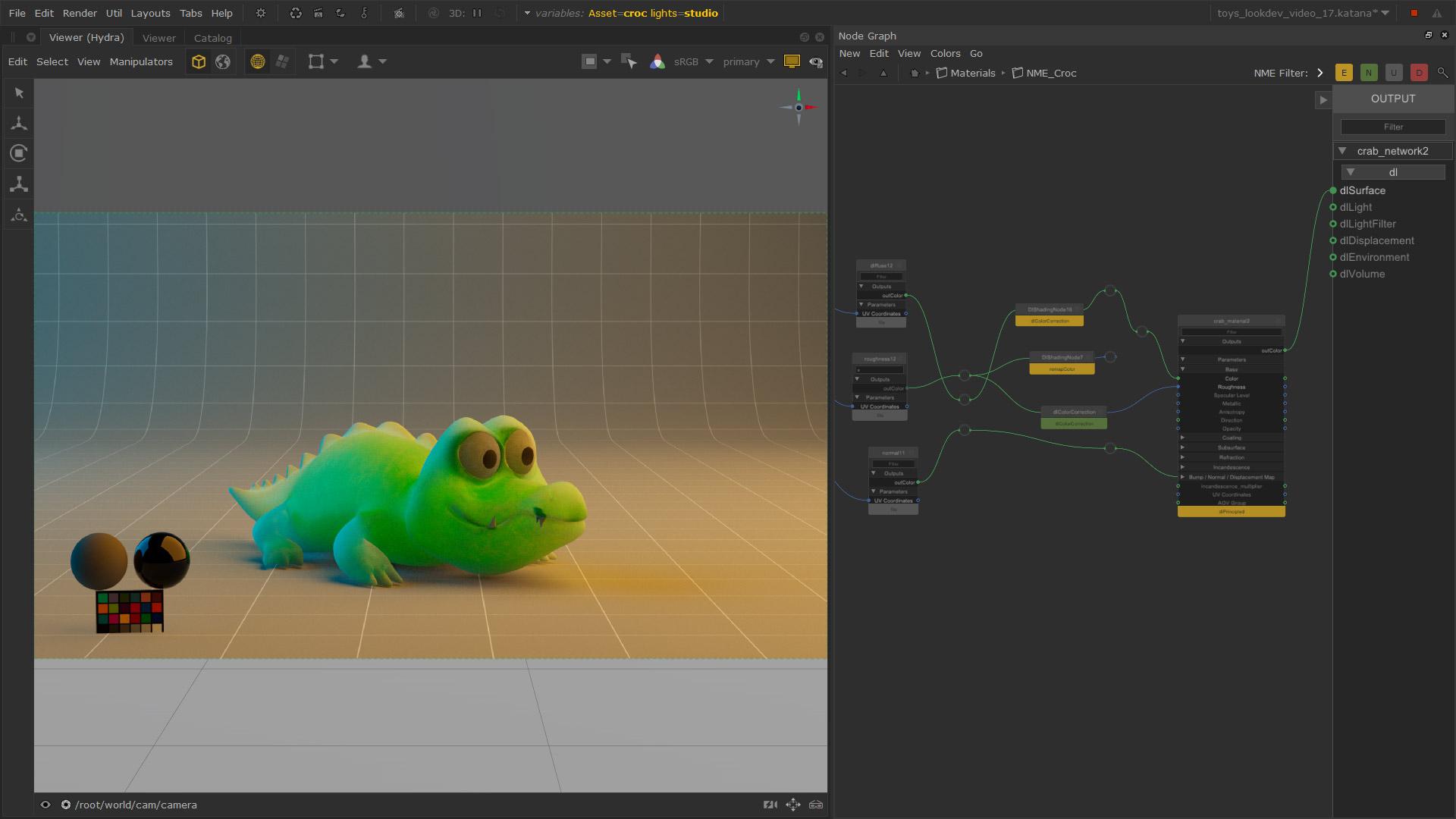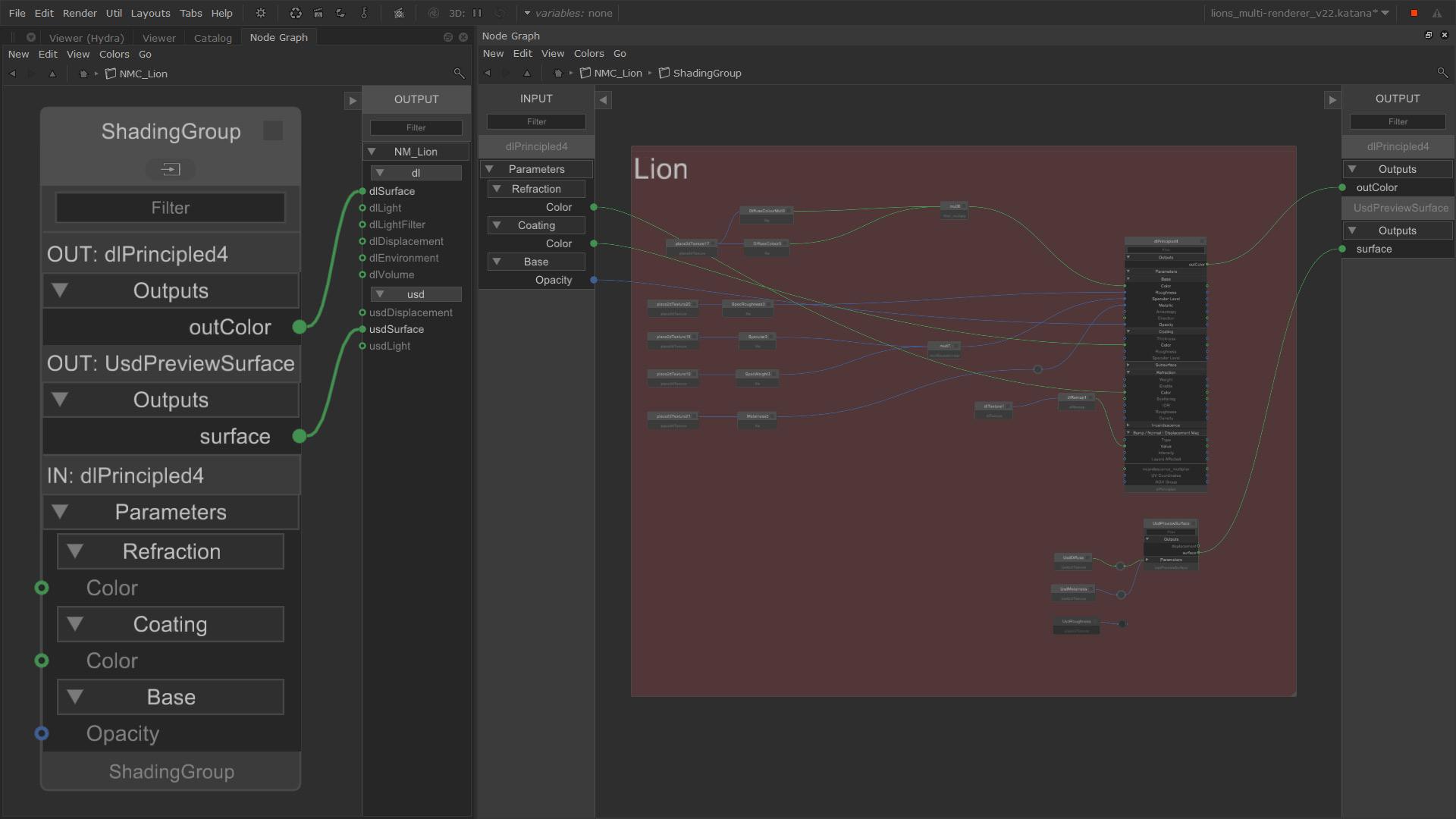Advanced Look Development Workflows.
Beyond the basics of creating material networks, Katana has several tools and workflows that make it a look development powerhouse for artists, teams and pipelines. From tools that allow senior artists to make look development building blocks that drive consistency of art direction to tools that allow a single artist to deliver more than anyone could expect, Katana is a program that will expand your look development potential for years to come.