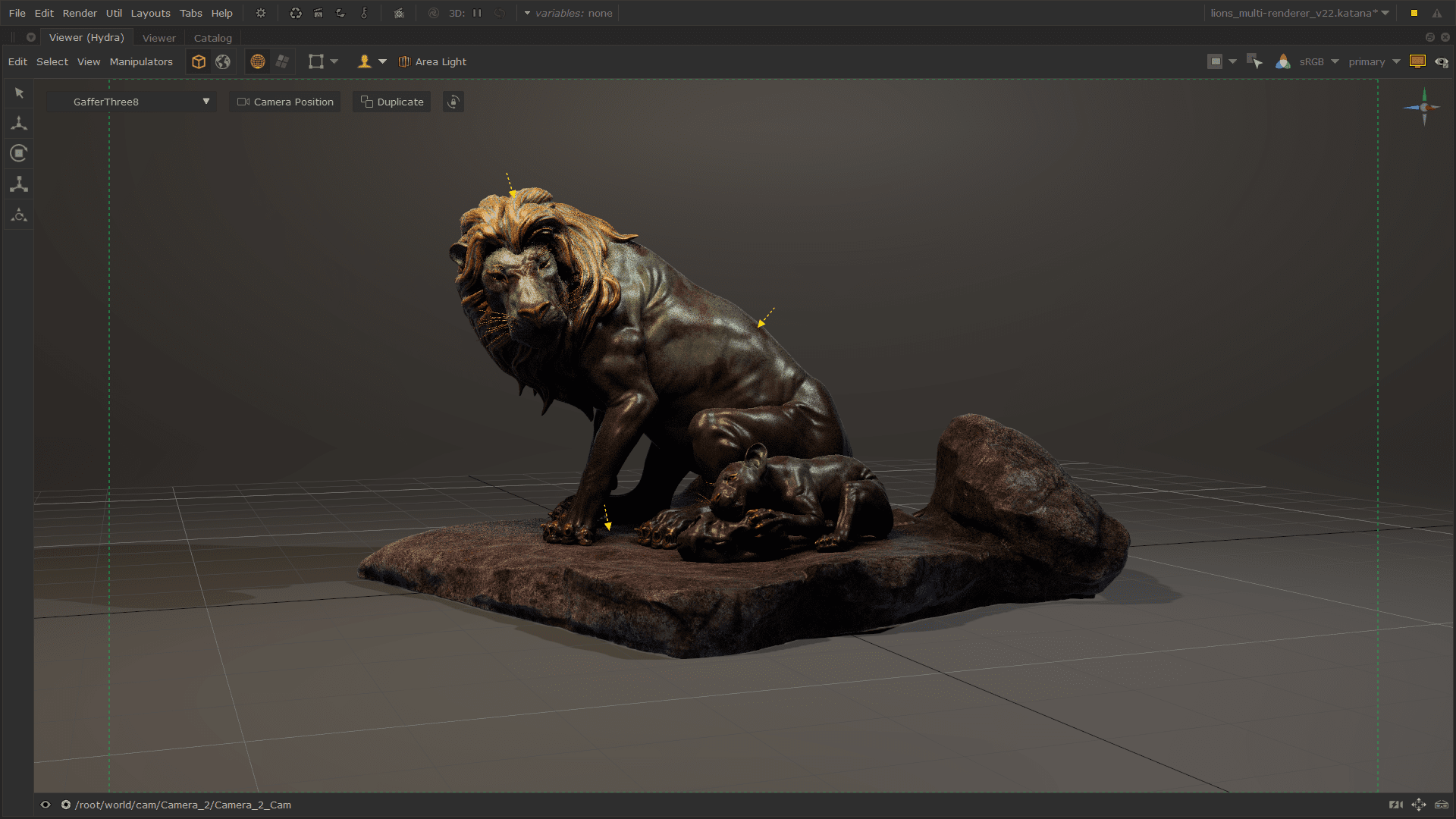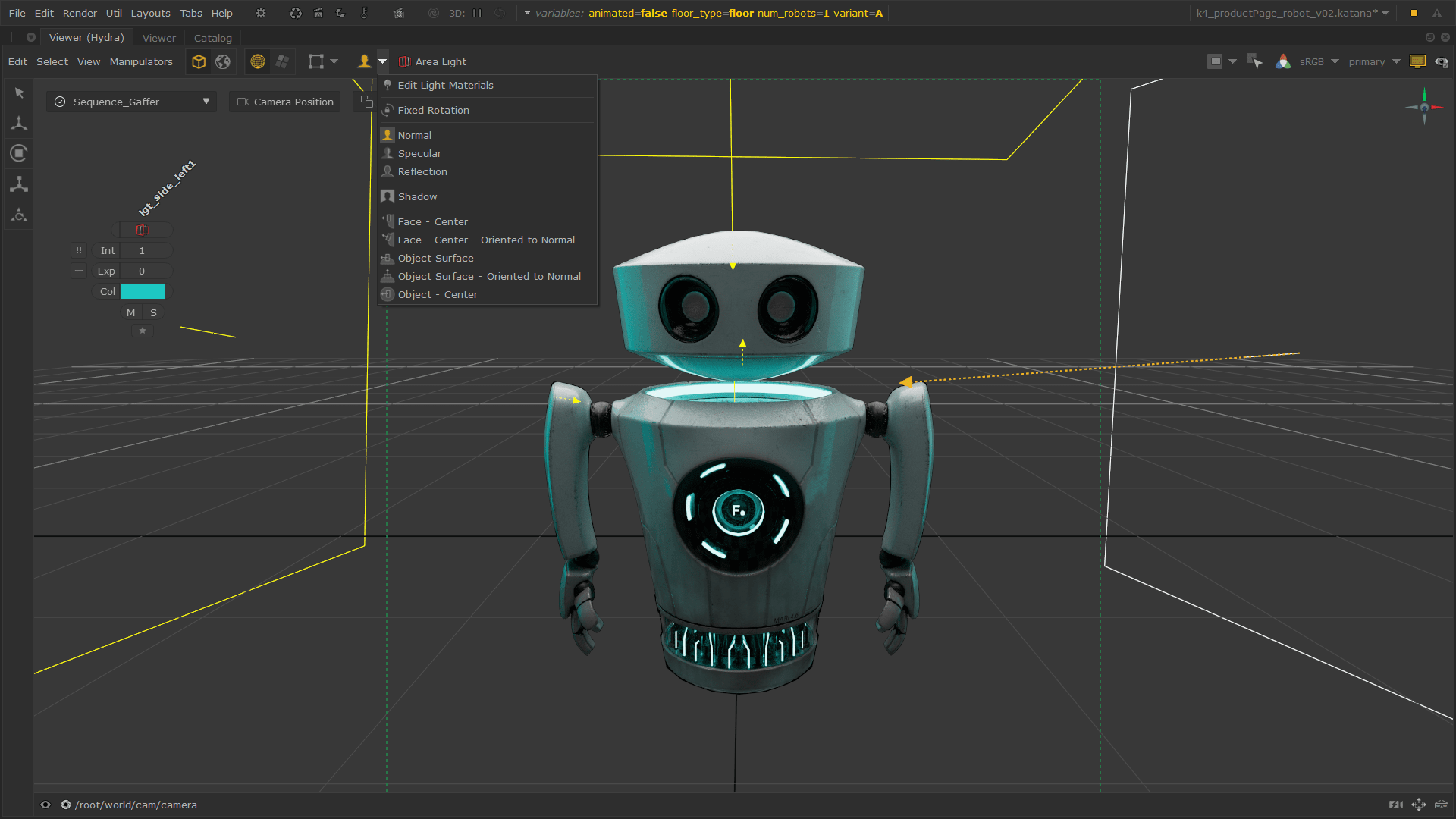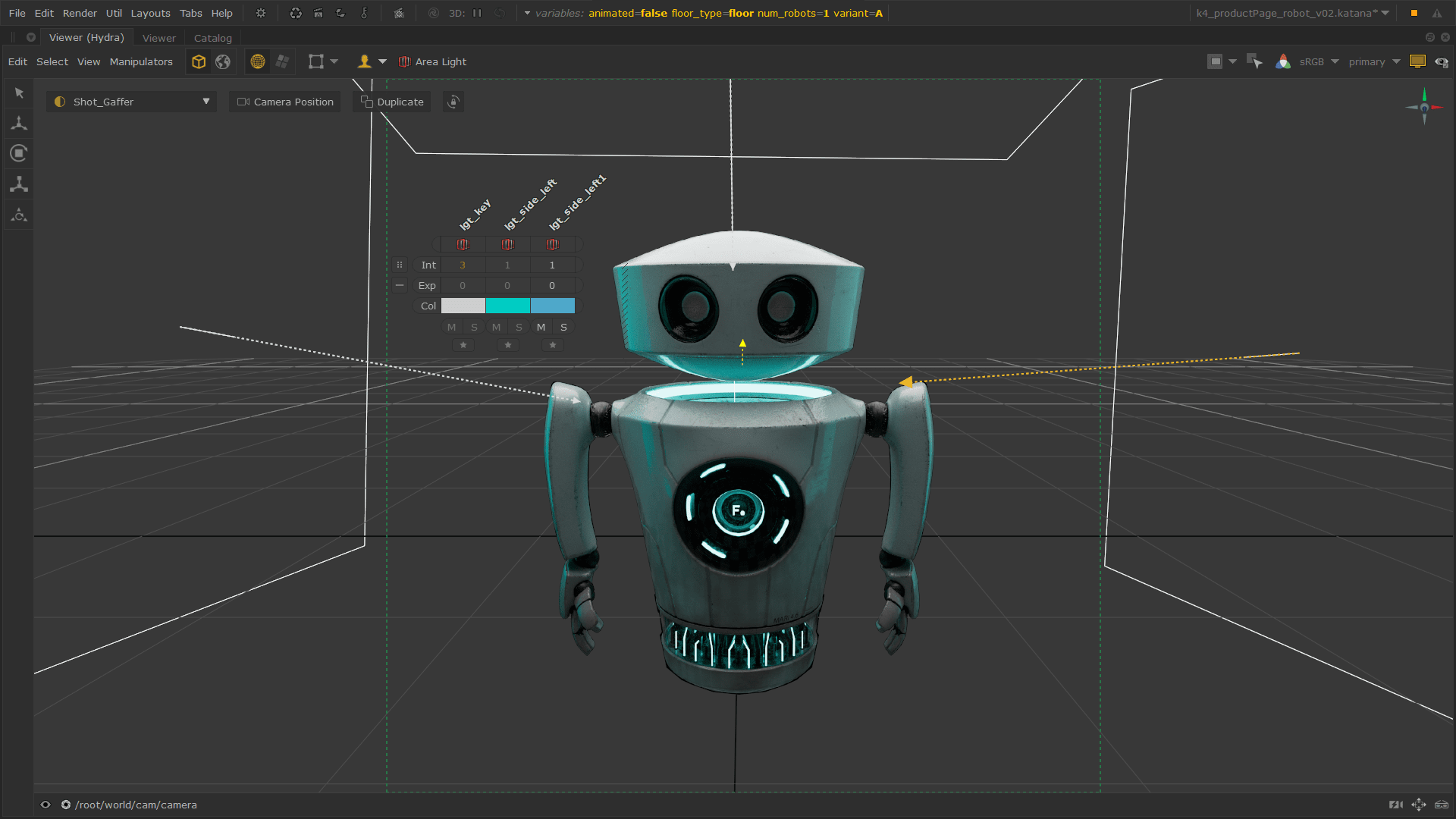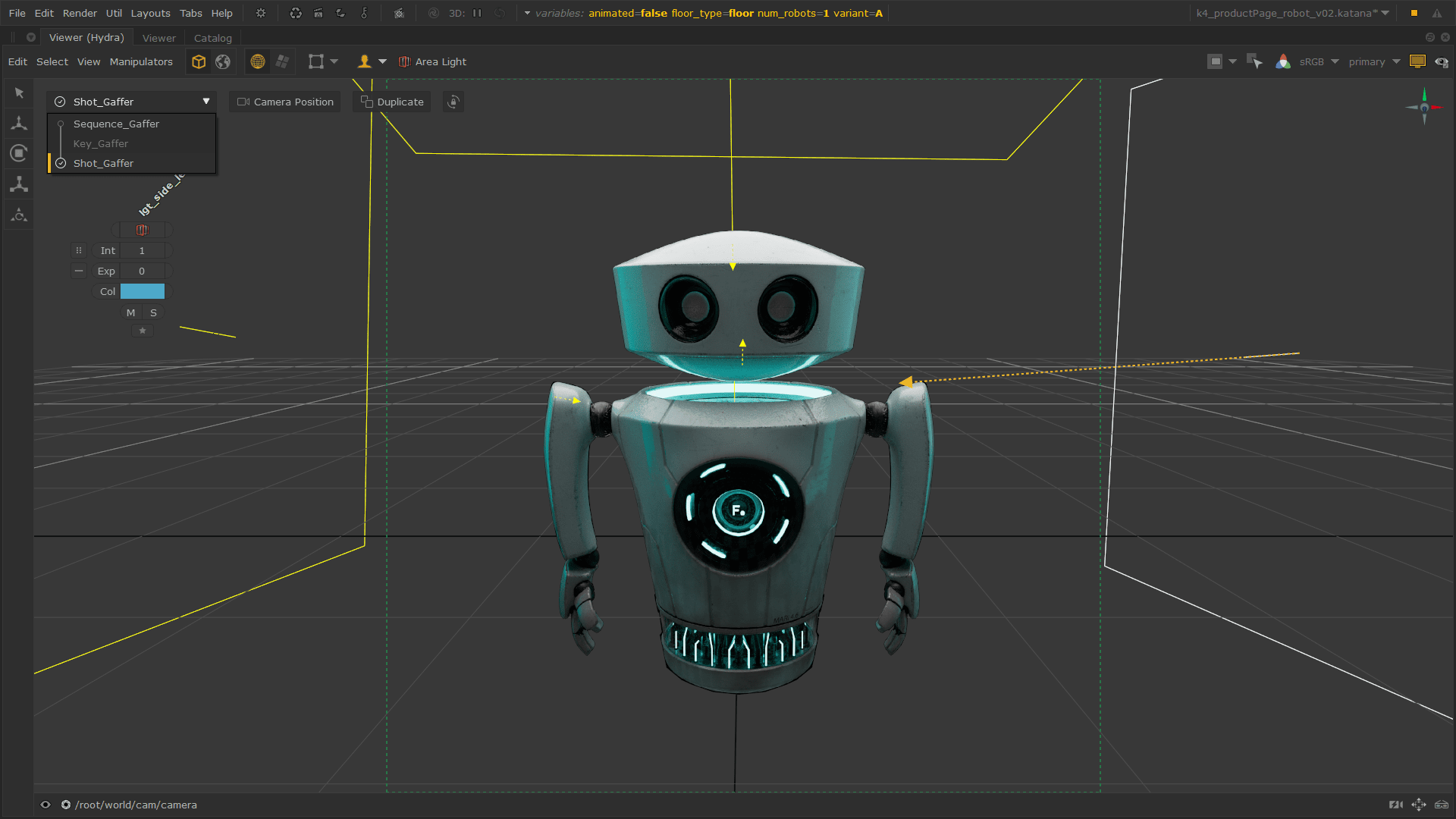Artist-focused Lighting Tools.
Made up of several workflows modeled after the thought processes of trained cinematographers, Katana’s Lighting Tools overhaul the traditional digital lighting experience in a remarkable feat of UI and UX. These workflows empower artists to create, place and edit lights at the speed of thought—just as a cinematographer would live on-set.
The result: streamlined creative workflows in which artists and teams can directly respond to art direction requests, meaning less time for drudgery, and more time for creating something incredible.