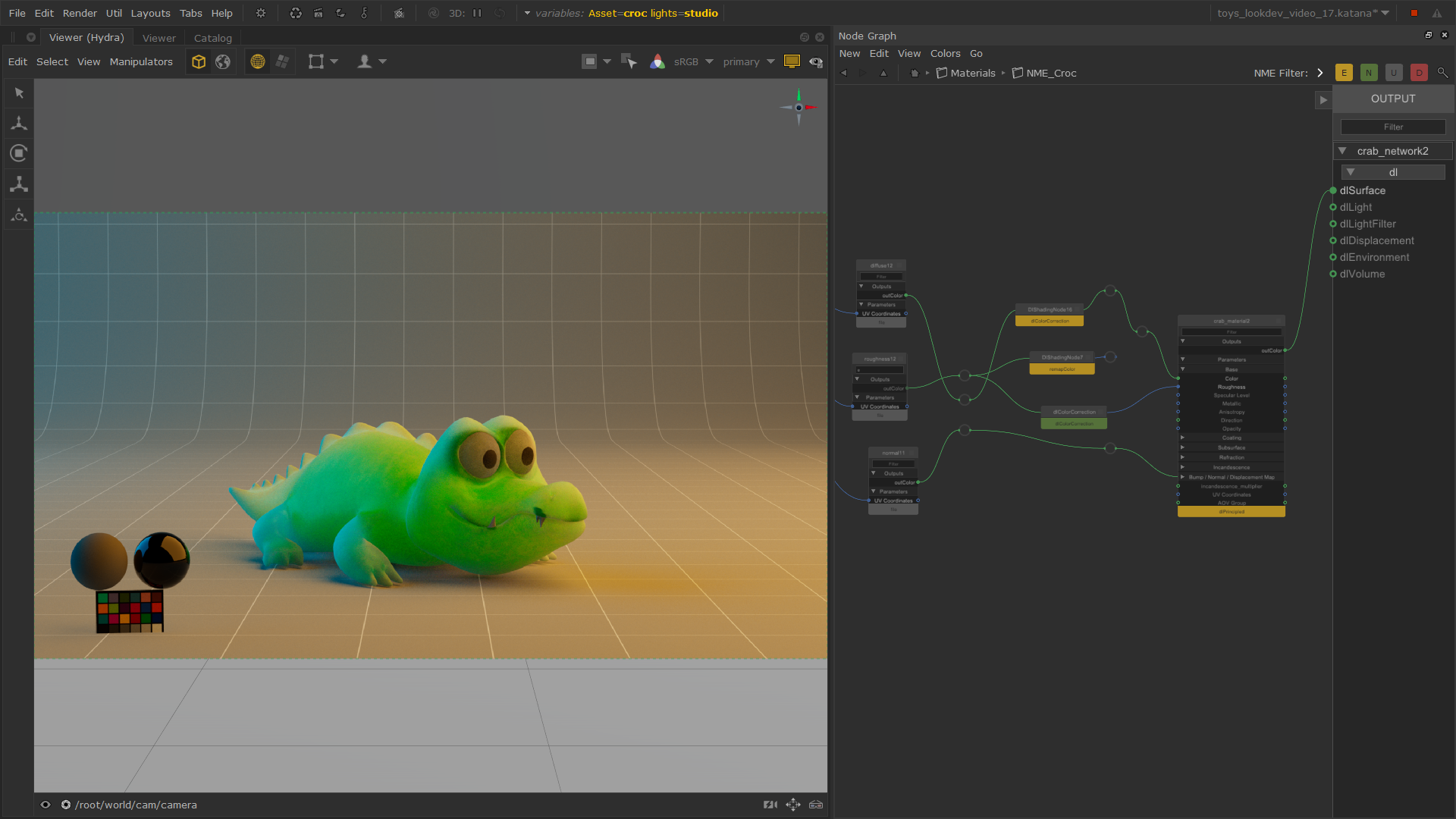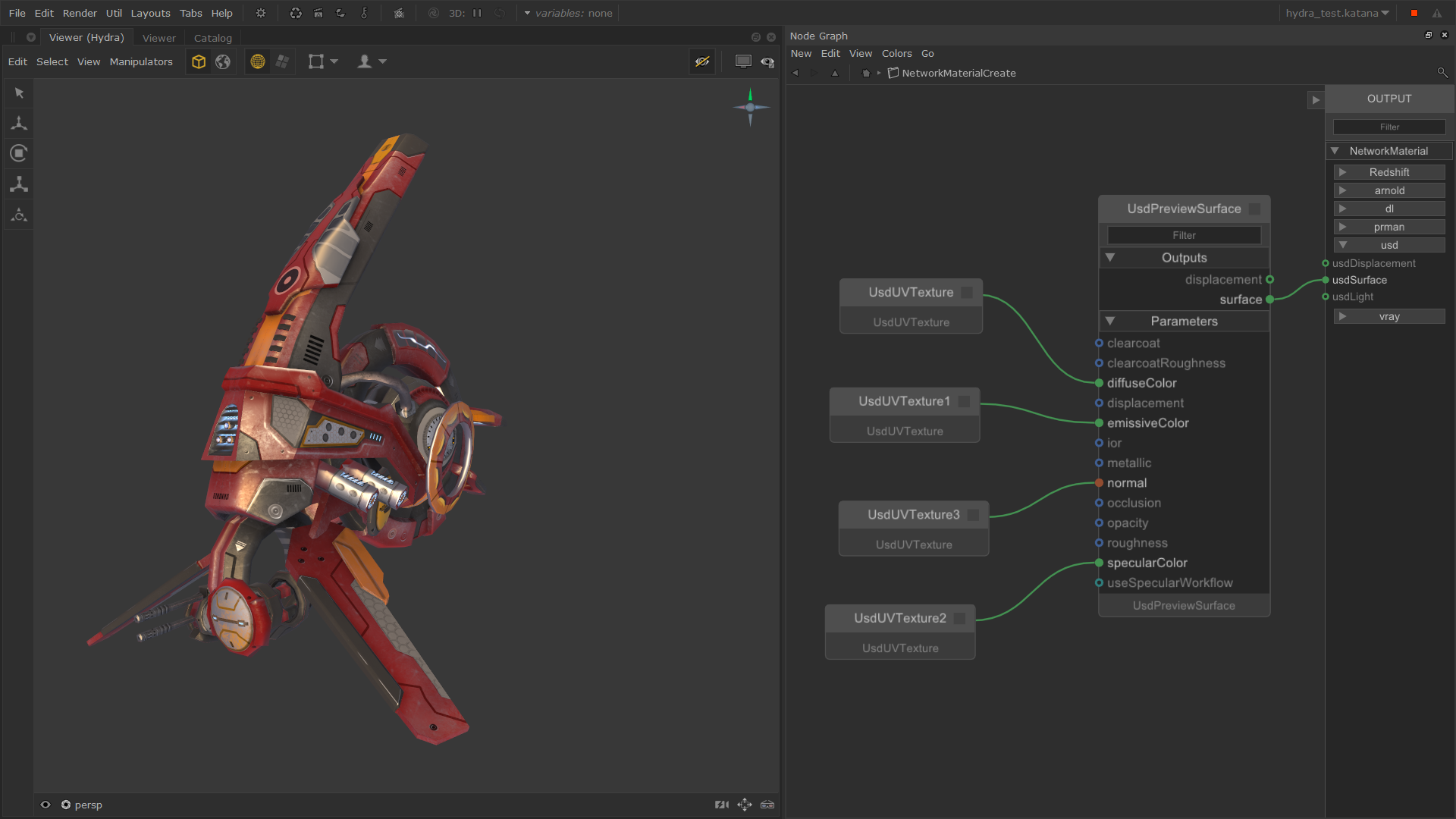Artist-focused look development UX.
Katana ships with the industry's most powerful look development architecture and UX. Presented to the artist via a set of tools using an elegant shading node UI, Katana allows an artist to create incredible look development on a single complex asset or hundreds of variations, all supported by an architecture and workflow that allows look development to continue in parallel to shot production. This ships alongside tools for creating procedural shot based fixes or tweaks with complete transparency for everyone in production. Combined with Katana’s ability to drive look development by production meta-data, automation and artists pair perfectly to reach new heights of look development—both in terms of quality and efficiency.