Top-down rendering
In Nuke 13.2, we introduced a new way for Nuke to render its node graph called Top-down rendering. This new rendering method allows Nuke to render its node graph from the top of the graph down, rather than scanline-by-scanline on-demand, allowing Nuke to cache its data more efficiently, reducing thread synchronization issues and results in overall faster rendering.
In our internal tests, we have seen scripts render on average 20% faster and some by as much as up to 200% faster (performance gains being script-dependent).
With Top-down rendering, we aim to reduce the time users spend waiting for heavy or complex scripts to render or process, so artists can experience faster updates and interactions allowing them to see their changes or renders as soon as possible.
In order to give users complete control over how and when they use Top-down rendering to suit the needs of their scripts, there are three ways to enable Top-down rendering within your scripts:
- Setting the environment variable “NUKE_TOPDOWN=1”
- Using the “--topdown” flag when launching Nuke
- Changing the new render mode setting to top-down (in the Script Project Settings)
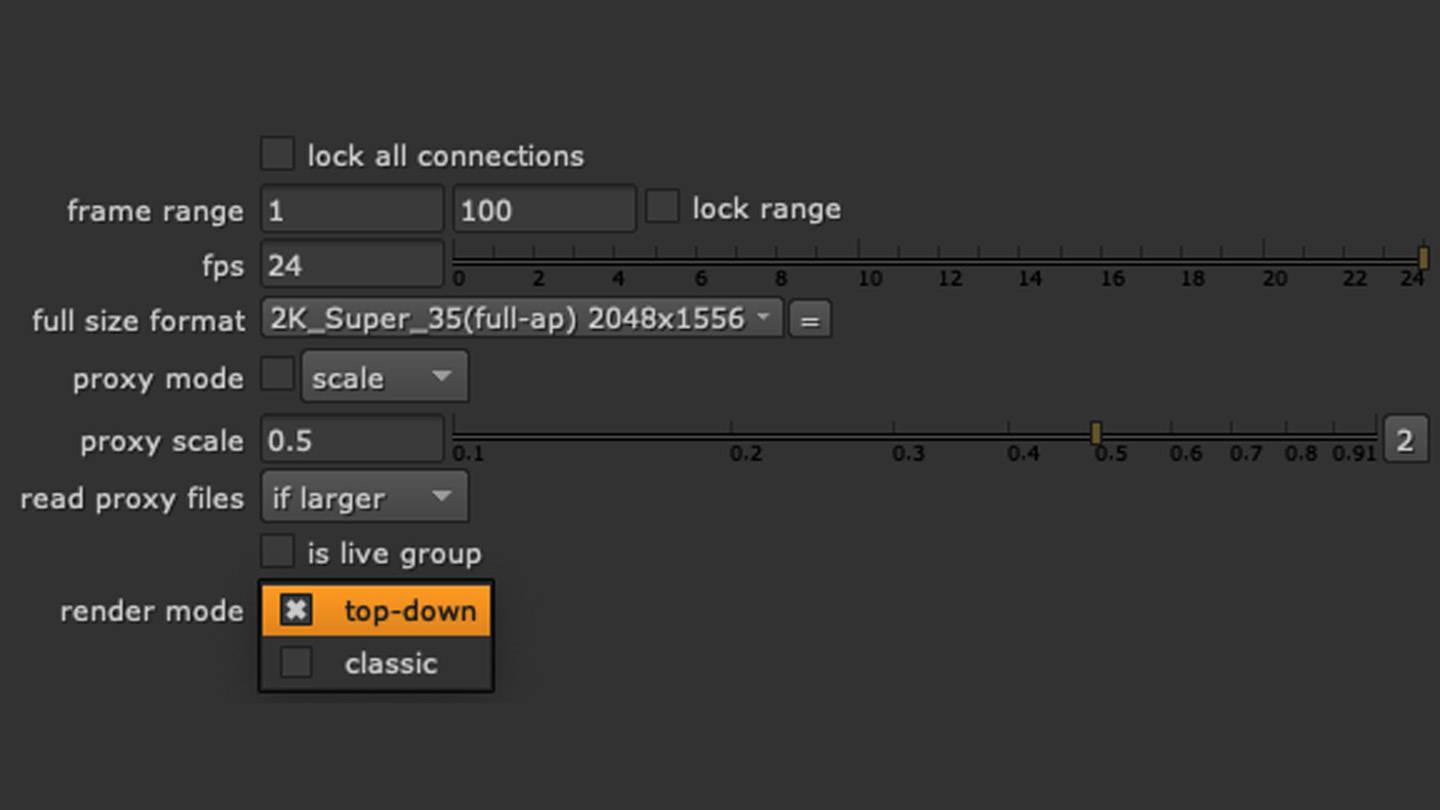
The render mode is saved as part of the script, ensuring that your chosen render method is used the next time the script is opened, or when rendered on a render farm, without having to pass command-line flags.
If none of the above is set to use Top-down, Nuke will use the default behaviour and render it in classic mode.
When using Top-down, the progressive update you may be used to seeing in the viewer has been replaced by a whole image update at once, and we would love to hear any feedback on how this or any other Top-down rendering changes perform for you vs Nuke 13.1 or earlier on your scripts and hardware.
To make this easier for you to do on your own scripts, and for you to judge and test for yourself, we have created a performance test bundle which will automate testing and data collection on a list of multiple scripts which you provide.
We understand you may not be able to share all of this data with us but the more information you can share about how your scripts perform, the better we can optimize the new system making Nuke easier and faster to interact with.
To submit feedback, please feel free to email our support team, support@foundry.com or go to https://support.foundry.com/ where you can log a ticket.
We hope you enjoy and benefit from the interactivity and render speed improvements Top-down offers and we look forward to any and all feedback you can provide.


